The RIPE NCC is doing some measurements for World IPv6 Day. One of them is the IPv6 eye chart, a web page that allows you to test your connectivity to selected dual-stacked web sites and World IPv6 participants. The goal is to see if an end user has connectivity problems to dual-stacked websites. This is an increasingly rare problem, but still perceived important enough to prohibit content providers to go dual-stack.
The IPv6 eye chart is available at: http://ipv6eyechart.ripe.net/
When you visit the IPv6 eye chart, you test your connectivity to dual-stacked websites and a selection of World IPv6 Day participants. If you encounter problems with accessing dual-stacked websites, you will likely also have problems on World IPv6 Day accessing sites run by big content providers, like Google, Yahoo and Facebook. The eye chart will detect potential problems and provides a short list of things a user can try to fix potential problems.
We'll monitor the usage of this page, to determine if we can detect any broken IPv6. Since this test allows you to see your connectivity to servers in multiple networks, it has the potential to uncover problems that are not uncovered by other tests typically run between a user and a single test-server.
Technical details
For every website that is listed on the IPv6 eye chart, your web browser will attempt to fetch a single image. If it does this within 10 seconds, a green check-mark will be displayed. If the fetching fails, a red cross will be displayed. Occasionally we encountered websites that our test-script could not fetch content from within 10 seconds, but after retrying content was fetched normally. To counteract this type of 'false alarms' the measurement script will do a second request for the same content if the first request didn't finish within 3 seconds. If any of the two requests finishes within 10 seconds, the website is considered reachable and a green check-mark icon will be displayed.
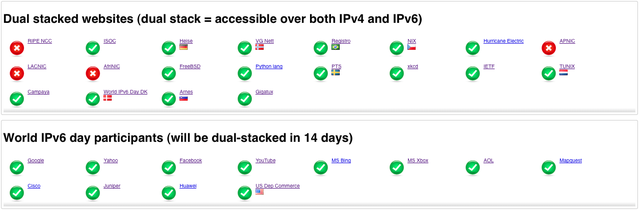
It is still possible to see failed connectivity tests to some or all participants due to an intermittent problem with your Internet connection, or an intermittent problem on the path between you and one or more content providers. The only way to counteract this is to retake the test.
If we don't have content from a particular site that we can fetch, our default is to try the favicon.ico . MS Internet Explorer is extremely picky on favicon.ico images tough. They have to be in ICO format, while other browsers can use PNG. This causes favicon.ico not to be useful for some of the sites we'd like to use it for.
Another problem is content on HTTPS or redirects to contents on HTTPS. This will cause MS Internet Explorer to show warnings about mixing secure and insecure content. That’s why we decided to not include any images that are served over HTTPS in the eye chart.
Participation
If you want to be listed on the IPv6 eye chart, please email us at labs@ripe.net



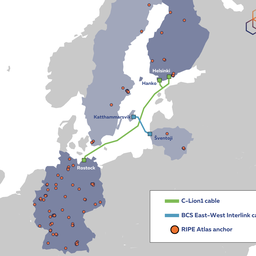
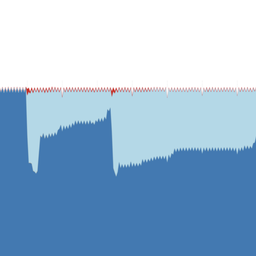
Comments 3
The comments section is closed for articles published more than a year ago. If you'd like to inform us of any issues, please contact us.
Anonymous •
This test is great, thanks.<br />I wonder whether it coiuld be even better with a different success sign depending, for dual-stack servers, on whether the connection has been IPv6 or IPv4 (e.g. with a minus sign instead of a check mark for IPv4).<br /><br />Also, I noted that the failure sign comes sometimes after much longer than 10 s, and sometimes never.<br />
Anonymous •
Excellent test page, thanks.<br /><br />On my 3G netbook, I get a significant number of failures on the dual stacked sites. I suspect the problem is the relatively low bandwidth and high delay combined with the number of GET requests happening in parallel.<br /><br />It would be nice to have the option to extend the 10s timeout.
Anonymous •
If you use "Cached images" setting in Opera browser, you should switch it to "Show images", otherwise you will get 61 out of 61 errors.