In the last RIPEstat demo, we announced the introduction of a new module, ASN Neighbours, which was only available via the data API. Today we released the module as a widget, which is also included on the RIPEstat webpage. In this article we'll explain how to interpret the results displayed by the widget.
Introduction
In the s2e02 RIPEstat demo , we announced a new ASN Neighbours module for the RIPEstat data API only. Today marked the release of the widget version (more details on the RIPEstat widget API can be found in the s2e01 demo ) and the introduction of ASN Neighbours to the RIPEstat webpage .
This article describes the interpretation information provided by the Info link in the widget (see Figure 1). All widgets provide inline information on the source of the data. This article explains in more detail how to interpret the results provided by the widget.
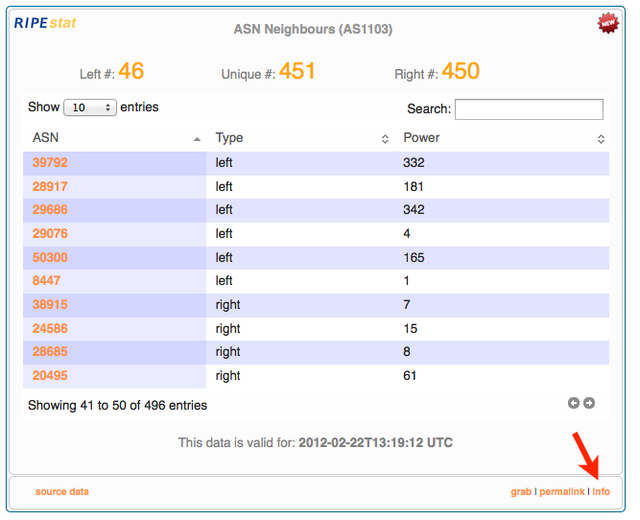
ASN Neighbours offers similar functionality to ASInUse which is part of the Routing Information Service (RIS) . However, while ASInUse includes information which is only found by route collecting services (such as RIS), RIPEstat's ASN Neighbours provides a view which is similar to what a normal provider with a full routing table would encounter.
Interpreting the Results
Figure 2 demonstrates a typical result for ASN Neighbours . At the top, the widget offers a summary of the number of left neighbours, right neighbours, and the total number of distinct neighbours found.
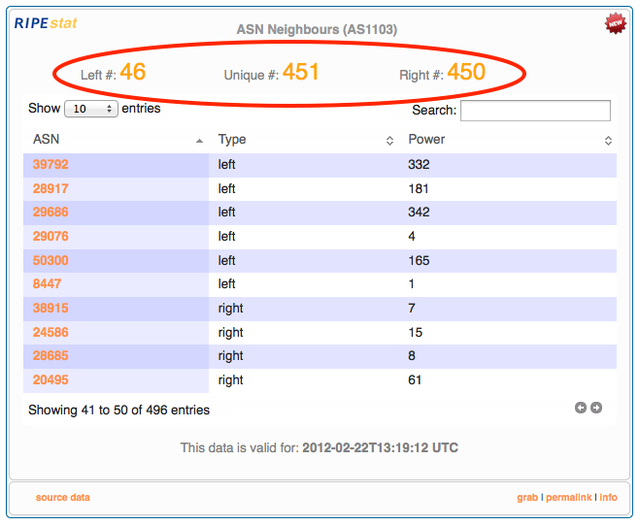
Figure 2: Where to find summary information in the ASN Neighbours widget
Each ASN which is adjacent to the queried ASN in the routing tables is listed in the first column. If the ASN is seen both to the left and to the right, there will be two entries in the table (this is why the sum of 'left' and 'right' can exceed the number of unique neighbours in the heading).
The middle column indicates whether the ASN neighbour was seen as right or left, from the perspective of the queried ASN. This means that an ASN which is right of the queried ASN is not necessarily the true originator of the prefix, only that it is closer to the origin than the queried ASN. An ASN with only left neighbours can be seen as an originating ASN.
For each ASN neighbour, we count the number of times that we saw this ASN as a neighbour in the routing tables and display it as Power (see Figure 3). The actual value is less important than relative strength, which gives some indication of how relevant the connection is.
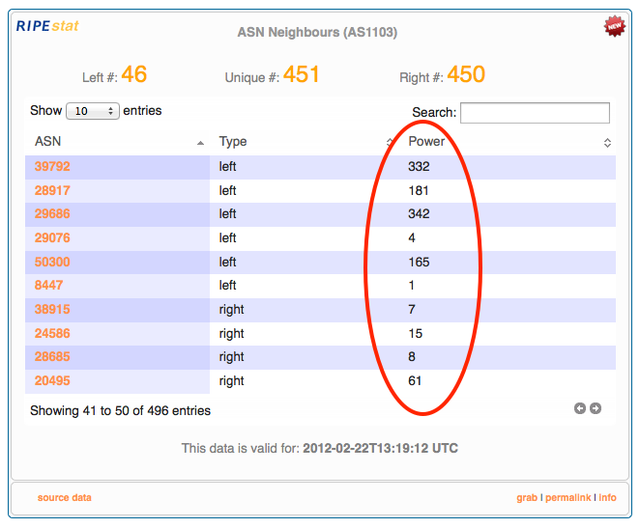
Figure 3: Where to find the Power column in the ASN Neighbours widget
At the bottom of the widget is a timestamp indicating when the data was collected.
Use Case: Identifying if an ASN is in use
The Announced Prefixes view indicates if an AS is currently announcing any prefixes. When there are prefixes shown, it's a pretty clear indication that the ASN is in use. But how should you interpret a result such as the one shown in Figure 4, where no prefixes are found?
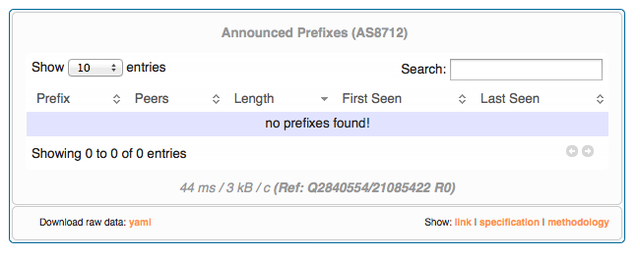
Figure 4: Announced Prefixes widget with no prefixes found
It could mean that the ASN isn't being used, but it could also mean that it is used purely for transit. The ASN Neighbours widget can help clarify. Figure 5 shows an ASN which isn't active.
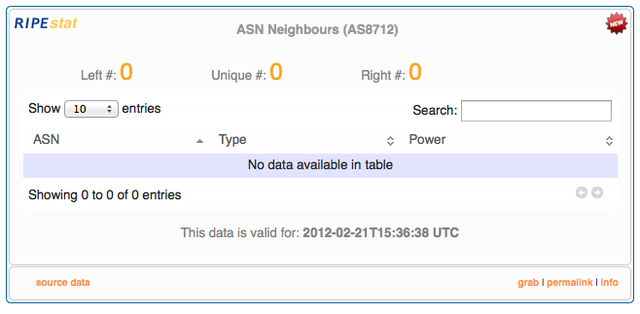
Figure 5: ASN Neighbours widget for an ASN not in use
By contrast, a transit AS would be expected to have neighbours, even if it isn't announcing any prefixes--as shown in Figure 6.
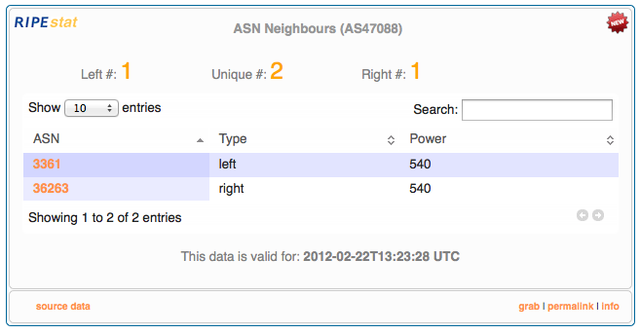
Figure 6: ASN Neighbours widget for a pure transit ASN
Conclusion
RIPEstat is a modular and extendable toolbox designed as a single point of access to Internet-related data from RIPE NCC and other sources. Stat stands for 'status' and 'statistics'. RIPEstat is developed iteratively, and is a work in progress.
We hope that you will find the new ASN Neighbours widget useful.

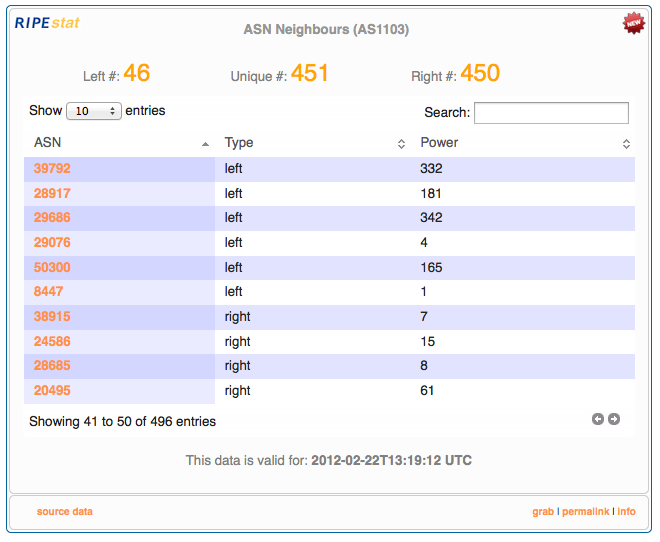
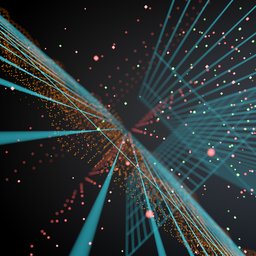
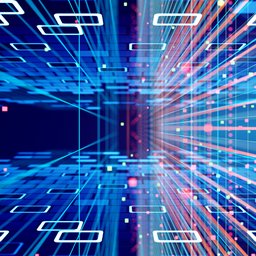
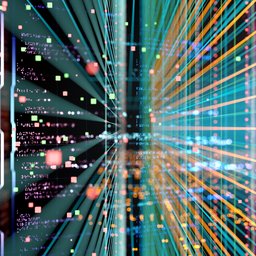
Comments 0
The comments section is closed for articles published more than a year ago. If you'd like to inform us of any issues, please contact us.