More and more network operators are interested in using RIPE Atlas as a monitoring tool. We listened to your requests and are pleased to introduce Status Checks, a new feature that lets you harness the power of the RIPE Atlas network to help monitor the health of your own services.
Introduction
Status Checks is a new feature that allows you to integrate RIPE Atlas into any monitoring tool you currently use, such as Nagios or Icinga. You can now use data from RIPE Atlas measurements, involving thousands of probes around the globe, as input to your existing monitoring system, greatly expanding its reach and giving you a more complete overview of your own services' performance.
Status Checks is currently in beta status. We don't yet fully guarantee its performance, as we expect to make changes based on users' experiences.
Setting up Status Checks
Using Status Checks is easy!
- Create a RIPE Atlas ping measurement and note the measurement ID
- Retrieve results from a unique URL using your own measurement ID:
- https://atlas.ripe.net/api/v2/measurements/<MSM_ID>/status-check
- Come back later to see whether anything has changed
- Define your alerts accordingly
More Details
Status Checks work via RIPE Atlas' RESTful API . Once you've created a user-defined measurement, take note of the measurement ID and include it in the Status Check URL. You can define the parameters of the Status Checks, such as setting the threshold for the percentage of probes that successfully received a reply to a ping, as well as whether you want to include the most recent measurement only or, for example, the ten most recent measurements. See the documentation for more details .
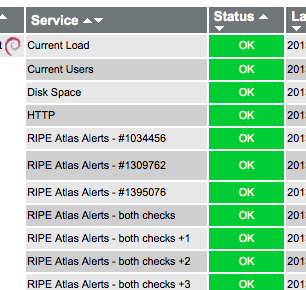
RIPE Atlas alerts, based on Status Checks, as they appear in Icinga
We are grateful to members of the RIPE Atlas community, who provided us with an example of Icinga code for using Status Checks.
This example simply parses the output for global_alert":false and makes use of the built-in check_http plugin.
define service {
use generic-service
host_name myhostname
service_description Test_Atlas
check_command check_http!-H atlas.ripe.net -I atlas.ripe.net -r 'global_alert":false' --ssl=1 -u "/api/v2/measurements/1963375/status-check?permitted_total_alerts=1"
}
Please share your own code and examples on the "RIPE Atlas Community" GitHub Repository .
Future Plans
Status Checks are currently available for ping measurements.
Some users have expressed interest in developing status checks for DNS and SSL measurements in the future. We're looking for feedback about what kinds of SSL and DNS measurements you would find useful, such as looking at whether the serial number has changed, expected DNS responses, or something else - please let us know what you want!
Users have expressed less interest in having traceroute measurements available for Status Checks. However, if you would find this useful, please let us know, including detailed requirements.
Currently, RIPE Atlas users do not have to spend credits to download Status Checks results. We are going to pay attention to how much this feature is used, and if there is a need to protect the system from overuse, we might introduce costs for Status Checks.
Feedback
Here's how to get in touch with us:
- For general questions about RIPE Atlas, please use the RIPE Atlas mailing list for active RIPE Atlas hosts and interested users, which is also followed and answered by RIPE Atlas developers: ripe-atlas [at] ripe [dot] net
-
For direct feedback, please contact the Measurements Community Building team, at mcb [at] ripe [dot] net
- Join the discussion on Twitter @RIPE_Atlas
- For specific problems, please open a ticket with atlas [at] ripe [dot] net




Comments 0
The comments section is closed for articles published more than a year ago. If you'd like to inform us of any issues, please contact us.