Historical BGPlay is a tool developed by Claudio Squarcella, trainee at the RIPE NCC in 2010. It is a visualisation tool that shows the long term evolution of IPv4 and IPv6 prefixes.
28 June 2014: Please note that this version has been discontinued, mostly due to Java version changes (both client and server side). We advise user to use the routing statistics and BGPlay widgets in RIPEstat: https://stat.ripe.net/
28 January 2013: Please note that we are aware of the incompatibility with the latest version of JVM and that a new JavaScript version is under development. Sorry for this inconvenience.
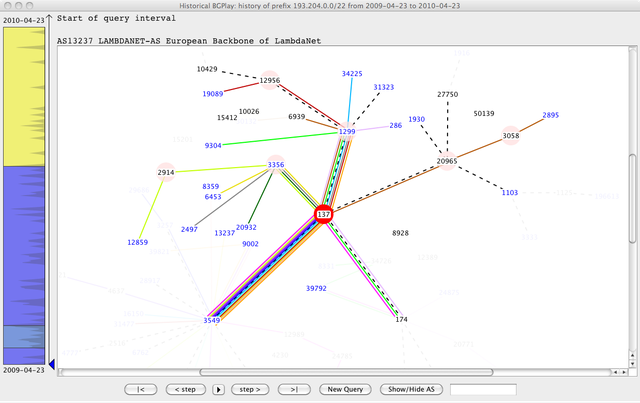
Historical BGPlay is a new tool developed by Claudio Squarcella, trainee at the RIPE NCC Science Group. Combining the power of the RIPE NCC's INRDB prototype and BGPlay, a routing visualisation tool developed at Claudio's home university Roma Tre, it shows the long term evolution of IPv4 and IPv6 prefixes, as seen by the Routing Information Service ( RIS ), over extended periods of time.
Introduction
You may have heard of the INRDB, the Internet Number Resource Database , which is a prototype service that stores and serves large amounts of historical data related to Internet number resources. It powers REX, the resource explainer and it functions as a back-end database for a lot of research the RIPE NCC was performing lately. Currently it also stores the full RIS table dump history (10 years of routing data from multiple route collectors around the globe).
Many of you are also familiar with BGPlay, a tool developed at Roma Tre University . BGPlay shows animated graphs with edges (peerings) connecting nodes (Autonomous Systems), allowing an intuitive analysis of interdomain routing events related to a specified prefix within a time interval. BGPlay can use recent routing events from RIS or RouteViews , and give insight into individual routing events.
My task was, as the topic of my master's thesis, to combine these tools and develop a new application that is more than just the sum of its parts . The result is a tool that lets us visualise the extended routing history related to any IPv4 or IPv6 prefix, during a specified, long time interval. The attention is focused on the dynamics of upstream ASes providing traffic towards any destination over an extended time period: in the order of weeks to months (or even years).
Getting Started
Historical BGPlay is available at this link as a Java applet. Some recommendations:
- make sure you have the Java plugin ( version 1.5 or later ) available in your browser;
- being a prototype, the applet is self-signed : if the browser warns you, just accept the certificate.
How to Query
The new query interface is quite straightforward. It requires the user to specify the following fields:
- the desired prefix , either IPv4 (a.b.c.d/e) or IPv6 (a:b:c:d:e:f/g). If it does not exactly match any record in the INRDB, the first available less specific prefix (if any) is silently chosen;
- the time interval of interest, bounded by start and end dates (yyyy-mm-dd);
- an optional degree of filtering .
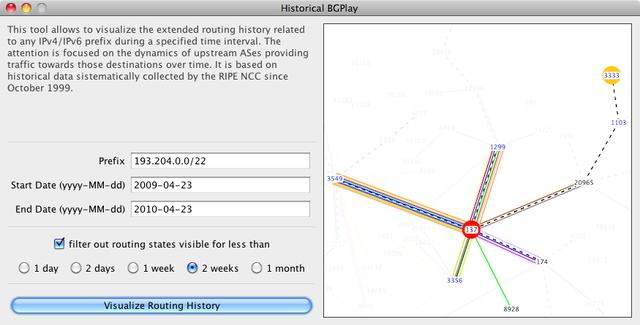
Figure 1: Query interface
As an example, in Figure 1 we are curious about 193.204.0.0/22 (prefix announced by Roma Tre University: the actual one is a /15 , but BGPlay will not complain) during the last year , with a specified filtering threshold of two weeks . The result for the query (shown in Figure 2) is explained later.
Event Filtering
The last field in the query interface unveils one of the newly introduced concepts, going under the name of event filtering . The underlying idea is that a historical analysis should only focus on relevant events , namely those driven by real routing policy changes happened over time, ignoring temporary events such as:
- disruptions or faults (e.g. undersea cable cuts);
- hijacked prefixes (e.g. 2008's Youtube hijacking );
- temporary unavailability of RIS data.
Historical BGPlay comes with a denoising system , which takes into account the specified threshold interval as a reference value to discriminate between relevant and transient events. Some examples:
- when you just want to get rid of fluctuations and limited route flapping , choose low values (one or two days);
- if instead you specify a very large time interval you are probably willing to look at the big picture : then choose higher values (in the order of weeks) to concentrate on long-lasting routing policies, and the visualised graph will be cleaner and meaningful from a coarse-grained, historical point of view.
Main Features
The main interface is substantially identical to the one of the classical BGP update-based BGPlay:
- the routing graph and the time panel on the left are still the core of the applet;
- the upper part shows interesting textual data about visualised events and/or selected nodes in the graph;
- the control panel at the bottom allows the user to drive the animation, as well as to issue a new query.
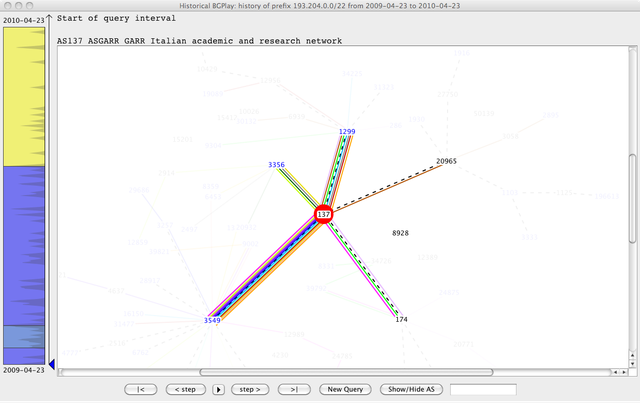
Figure 2: Main interface
Figure 2 shows the result for the example query listed above. Colored paths change in time, while dashed ones are stable; red nodes originate the prefix; ASes with numbers written in blue have direct peerings with RIS collectors, while those in black simply appear in one or more AS-paths. The animation can be intuitively controlled, either using the buttons at the bottom or clicking on the vertical timeline.
Despite the similarity, long time users will easily spot a couple of colorful improvements . We walk through them focusing on the two main components of BGPlay: the interactive graph and the time panel .
Interactive Graph
After the layout is ready, the routing graph only shows a small number of nodes: namely, those representing Autonomous Systems which either originated the prefix ( origin ASes ) or had a direct peering with at least one originator ( upstream ASes ) at some point during the specified time interval. Disappointing? No worries. Just click on any visible node to reveal all the ASes that used it as a transit to reach the specified prefix. Click again to collapse it, reverting to the previous state. The reason is clear: since the Historical BGPlay potentially deals with far more complex topologies than its elder brother, it initially focuses on the immediate neighbourhood of the originating ASes , leaving the opportunity to expand/collapse nodes for a detailed analysis.
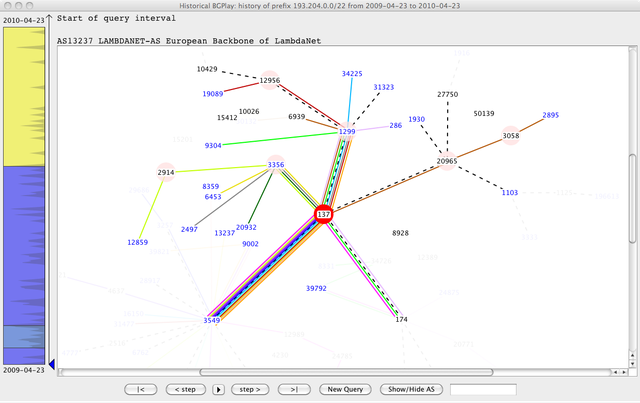
Figure 3: Expanded graph
Continuing with the proposed example, look at Figure 3 below. Some of the initially visible nodes are expanded; all connected nodes become visible, and in turn can be expanded (like AS2914, AS12956 and AS3058) to obtain a complete overview of a portion of the underlying graph.
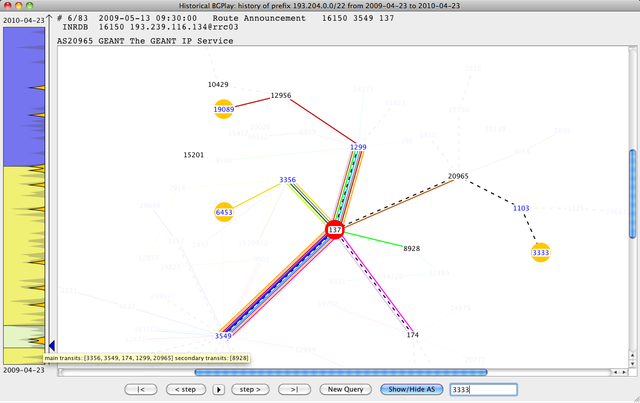
Figure 4: Highlighted ASes
There is however a complementary way to highlight any desired Autonomous System. Want to know more about RIPE's AS? Simply type "3333" in the new text field on the right of the control panel and press Show/Hide AS : it will show up dressed in orange, together with all the other nodes involved in the routing paths toward the destination, if the visualised routing history contains information about it. Type any other AS number to highlight it; enter it again to go back (easy, isn't it?). See Figure 4 for details.
Time Panel
The new time panel is invaded by a handful of colored rectangles . What do they mean? Each one identifies a routing phase : that is, a time period in which all the inspected traffic goes through a specific set of upstream ASes. Now that rainbow stripe comes in handy - same color means same set of upstream ASes , so that two non-consecutive phases sharing the same configuration of active upstreams can be immediately distinguished. Want to know more? Hover a rectangle and the upstream ASes will appear, split between primary and secondary based on their overall activity period throughout the analyzed time interval. Cross proof: click on the left bar, let the graph show the routing state at that point in time, and observe the same set of active upstreams.
One last update. Highlighting one or more ASes (as described before) also lets some of the event peaks in the time panel stand out: each of them is a placeholder to immediately locate the instants when some changes affected the highlighted nodes - unless they were stable throughout the time interval.
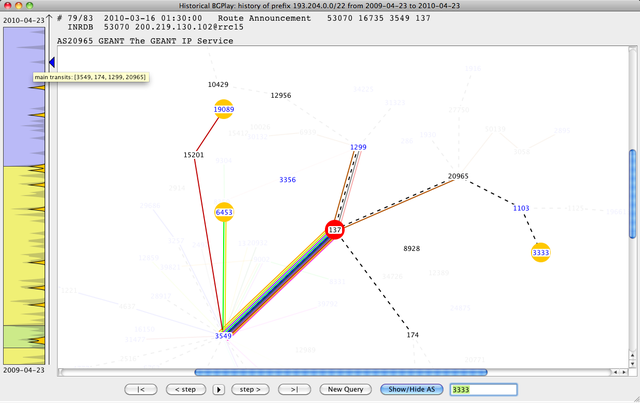
Figure 5: Routing phases and highlighted events
Let's look again at Figure 4. The left bar is mainly dominated by yellow and blue routing phases, with a pale green interlude; when possible, the colors are arranged so that similar colors (in this case yellow and green) identify the same set of primary upstreams. Finally look at Figure 5, comparing it with the previous one: AS3356 ceases to provide connectivity during the blue routing phase, and the present stable routing state for the highlighted ASes remains unchanged after the last related event (yes, the orange spike!) on the vertical timeline.
So Long...
As usual, comments and feedback are welcome. Enjoy!
About the author:
Claudio Squarcella. Grad student in Computer Science at Roma Tre University.
Homepage: http://claudio.squarcella.com/
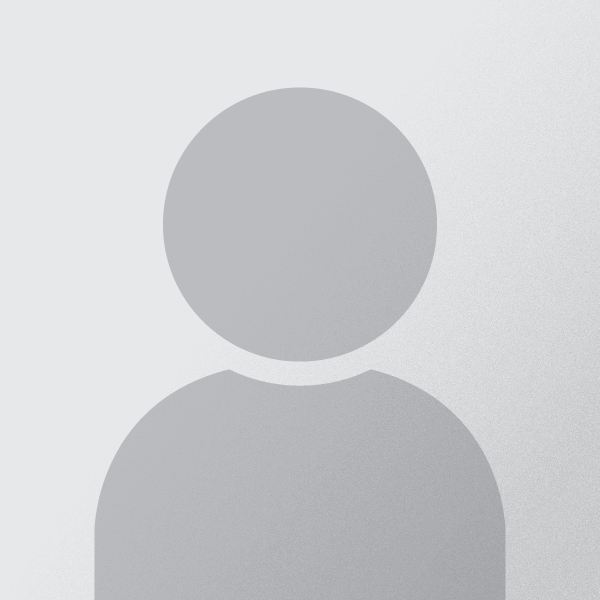

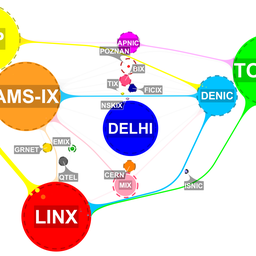
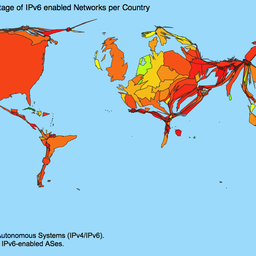
Comments 32
The comments section is closed for articles published more than a year ago. If you'd like to inform us of any issues, please contact us.
JF92100 •
Is this tool still available ? I get an error "can't connect to sga.ripe.net:21173 (connection refused: connect)
Mirjam Kühne •
Hi, thanks for pointing this out. The tool is now available again. Regards, Mirjam
JF92100 •
Thank you. This is really a great tool : simple to use and gives lots of information.
nobody •
port 21173 blocked again? :(
Mirjam Kühne •
Sorry about that. The tool is available again.
TSintheUS •
Any chance it might be blocked once more? Thankyou!!
maurice •
Seems to be blocked again
Anonymous •
Can't connect, port blocked again?
Mirjam Kühne •
Sorry about the interruption. Looks like our Java based back-end died, maybe due to the leap-second bug. It is now fixed and should be available again.
Valentino •
Error running query: Protocol mismatch. Is it blocked again?
Robert Kisteleki •
No, it's up and running. Do you get this error every time? Can you try with a different Java client (different machine / OS)?
Valentino •
Actually using a different OS (and the same browser) it works. For information only: I was using Google Chrome on Windows 7 when I got that message. Thanks anyway.
Anonymous •
Ok, I tried different java clients (machines and OSes) and it freezes on "waiting for response..." since yesterday morning. Thanks for your help!
Robert Kisteleki •
I can see that there were errors while sending results to some clients, but it appears to be working fine otherwise. Can you try again to check if it was a temporary problem?
Anonymous •
I just checked and it works now! Thanks! I had that problems since yesterday morning!
WAC •
I can't see any advertisements since July 12th, 2012. Tried different networks.
Robert Kisteleki •
We could see that data for after 12 July makes it into the app. It may be that the visualiser filters out some of this.
Claudio Squarcella •
Hello, try unchecking "filter out routing states..." and see if that helps. If not please report the affected prefix(es).
Frank •
Error running query: protocol mismatch even for the default prefix & time span
Marco •
Hello Looks like he are hitting "can't connect to sga.ripe.net:21173 (connection refused: connect)" error. thanks.
Marian •
Same error occured: Error running query: protocol mismatch Tried with diferent browsers and Java clients, with/without hecking "filter out routing states".
Mirjam Kühne •
Thanks for letting us know, Marian. We are aware of this and are working on a fix.
Sam Bowne •
It's still failing with "Error running query: protocol mismatch!"
femalefaust •
....pretty please? is there any configuration for which the protocols match?
vqthang •
I'm very interesting in BGPlay and iBGPlay, but was iBGPlay cancelled ? Because there is no response from iBGPlay team to activate this software, so I can not set up it... I've tried to contact with everyone in iBGPlay team, but no reply... Please help me if you know them, thank you very much !!!
neteng •
I am getting Protocol Mismatch too with Google Chrome.
Christian Teuschel •
This error appears for any Java plugin running on version 7 (starting from JRE 7 and including the latest update). Since it's not advisable to switch back to an older Java installation we'd like to point you to the new BGPlay2 which does not rely on Java but is purely build on web-standards. At the moment BGPlay2 does not fully support the feature set of the historical BGPlay but this should happen in the near future.
Pablo •
+1 Protocol Mismatch
Blocked •
I'm getting blocked messages to the port.
Robert Kisteleki •
Please note that this version has been discontinued, mostly due to Java version changes (both client and server side). We advise user to check out the routing statistics and BGPlay widgets in RIPEstat: https://stat.ripe.net/
Paiva, Gilson de •
We're getting the "can't connect to sga.ripe.net:21173 (connection refused: connect)" for a week now. Is there any chance it will be available soon? We're relying on this tool to prove to the Court we have never used a certain AS as transit. Thank you!
Mirjam Kühne •
Unfortunately this was only a prototype and we do not support this service anymore. I advice you to use the routing statistics and the BGPlay widgets in RIPEstat: https://stat.ripe.net/. These two widgets provide almost the same information.