This article provides you with a number of step by step examples on how to use the recently released prototype geolocation service in the RIPE Database.
Introduction
After feedback received from many sources, including RIPE 62 and Regional Meetings, mailing lists, RIPE NCC trainings, Customer Support and Member Survey, the RIPE NCC built a Geolocation Prototype for the RIPE Database , as per the action point from the RIPE Database Working Group.
The basic idea is to allow two new optional attributes in both INETNUM and INET6NUM objects. The "geoloc:" attribute takes the values -90 to 90 for latitude, -180 to 180 for longitude and indicates the location of the resource. The "language:" attribute takes as the value a valid two-letter ISO 639-1 language code.
Updating these optional attributes
The Geolocation prototype version of Webupdates allows both these new optional attributes to be updated. Either the field or text area mode of Webupdates can be used. The field mode provides additional features to help select the values of these attributes. If the required fields are not shown in the template, add them by clicking the 'Add any attribute' icon at the desired position in the object template. These attributes can be used together or either can be used independently.
The new Geolocation prototype version of Webupdates is available now at: http://lab.db.ripe.net/geoloc/webupdates/search.html
Start by searching for the object in Webupdates to modify (you can enlarge the images by clicking on them).
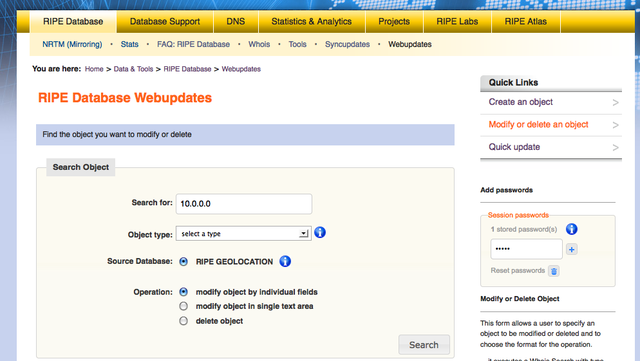
The "geoloc:" value can be entered as two floating point numbers if you know the longitude and latitude. As an alternative we provide a Google map. This can be opened by clicking the location icon next to the attribute.
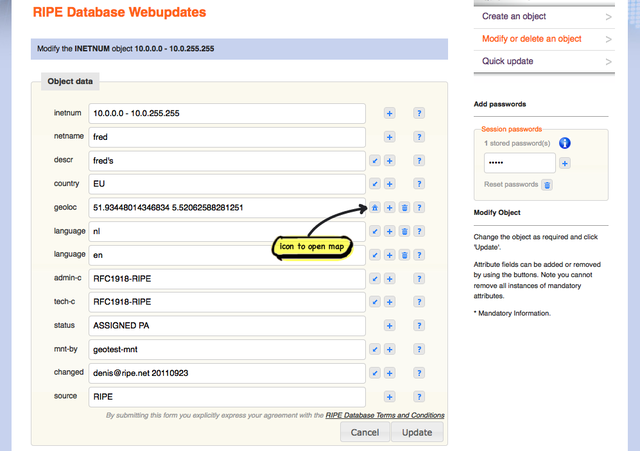
This opens the Google map in a pop-up window with a pin showing the current (or default) location. To change this, simply drag the pin to the required location. When you release the pin the new location is copied to the Webupdates "geoloc:" field.

For the "language:" you can enter any valid two-letter code from the ISO 639-1 language code list. If you want to specify more than one language, add more "language:" fields by clicking the 'Add another attribute of this type' icon.
Finish the update by adding your password in the Session password box and click the Update button.
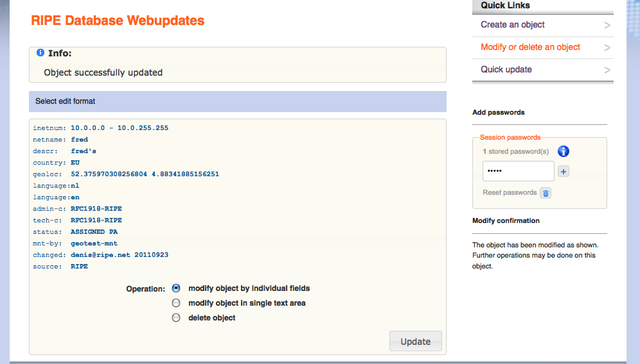
Searching for these optional attributes
The Geolocation Finder is a prototype service for searching IP addresses for this optional data. Simply enter the IP address into the form and click Search. If this address is covered by either location or language data the results are shown in two ways. The first part shows any data found as textual values. If location data is found, this is also shown on a Google map.
The new Geolocation Finder tool is available now at: http://lab.db.ripe.net/geoloc/search/geolocation-finder.html
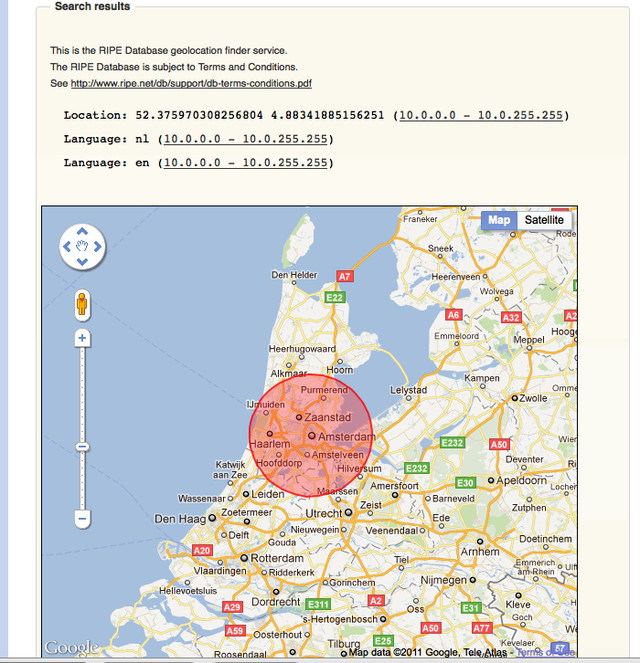
Convenient objects
To make it easier for users to create their own IP address data we have created a MNTNER object in this TEST Database. This MNTNER: TEST-GEOLOC-MNT requires the password: geoloc for authentication. For parent authentication with address space you may also need to use password: emptypassword and both these passwords can be added to the Session password box in Webupdates. For PERSON references in INET6NUM objects you can use AA1-TEST which also exists in this TEST Database.
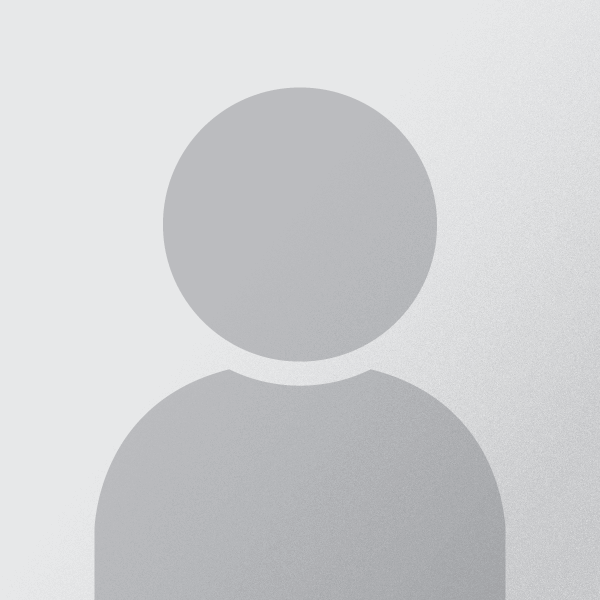
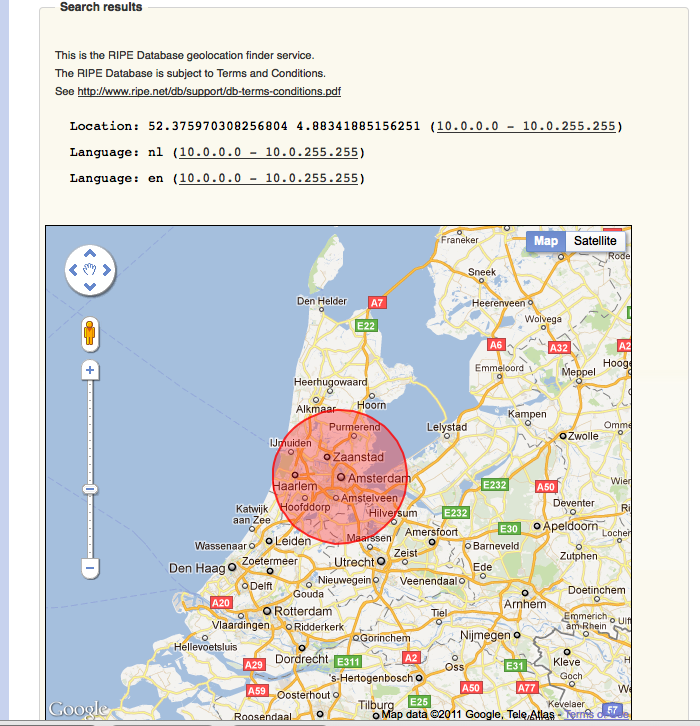

Comments 7
The comments section is closed for articles published more than a year ago. If you'd like to inform us of any issues, please contact us.
Konstantin Bekreyev •
When I trying to create object inetnum and added 'geoloc', then nothing happens when I press to the 'Set location' button. Windows Vista Business, Google Chrome 14.0.835.202 m.
Denis Walker •
Hi Konstantin The Geolocation service is currently only a prototype developed to assist with the community discussion. We have not tested it on many combinations of operating systems and browsers. If it does not work with this combination we apologise. Maybe you can try using another browser, for example firefox. If the community agrees with this development then we will create a production quality service that will be tested on many different combinations. Regards Denis Walker Business Analyst RIPE NCC Database Group
David •
Your link in here doesn't work. The new Geolocation Finder tool is available now at: http://lab.db.ripe.net/geoloc/search/geolocation-finder.html
Kaveh Ranjbar •
Hello, Thank you for your comment, it was a prototype hosted to demonstrated the possibilities of this new service. It is now decommissioned and as it was discussed during RIPE 63 we will proceed further with announcements in the Database Working Group Mailing list. We will update this post as soon as that is done. Kind Regards, Kaveh Ranjbar RIPE Database Group Manager
jalal kamel •
hello i add the Geo location to my ip rang but one question when i search for my ip address on web side like ip2loaction or any web can provided ip address lookup still give unknown location to all my ip address ... what should i do in this case ???
Michael •
to have this in the inetnum, does not makes sense. It may be possible, that subranges will be routed to different geoloc
John •
http://geoipinfo.org web tool shows data about your ip geo location. The data they provide is country, city, address, postal code, etc. identified based on your ip or an ip/domain address that you search for. Comes in handy when you're trying to figure out where visitors come from when all you've got is their IP address. Still, the accuracy is limited, as are pretty much all service alike.