We developed a mobile app for iPhone and iPad that provides access to RIPEstat. The main purpose of this new front-end is to show information about Internet number resources in a way that is optimised for handheld devices. You can now find the RIPEstat mobile app in the Apple App Store.
In the figure below you can see the iTunes preview of the RIPEstat mobile application. If you click on the image you can go directly to the store and download the application for free.
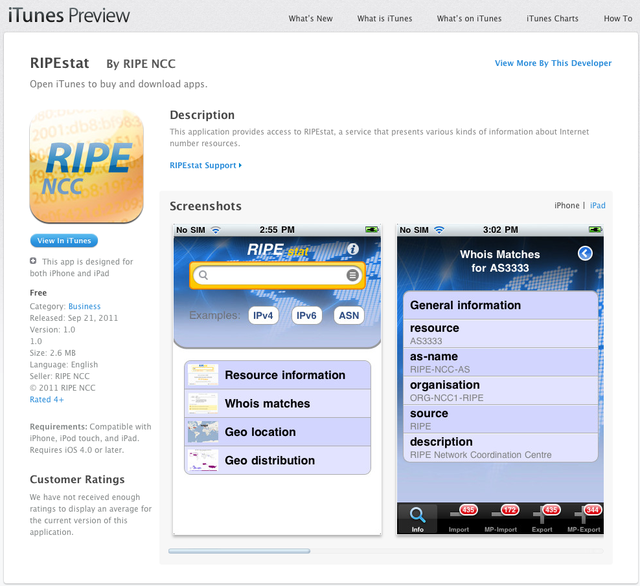
Figure 1: iTunes preview: http://itunes.apple.com/us/app/ripestat/id465322734
Reasons
Supporting information visualisation on smartphones is a common practice nowadays. However, charts and diagrams designed for large screens can not meet the specific requirements of those devices. That is why for instance on-line newspapers and other organisations have already changed their visualisation methods and formats to meet these requirements. On the other hand, such limitations go hand in hand with new technological opportunities that can be exploited to support user interaction.
Data Sources
RIPEstat Mobile accesses this data through a REST API publicly exposed on the web. In fact, RIPEstat shows both, graphical representation of resource information and the the raw data used to create these charts. This information is made available in different formats (json and yaml). The raw data of each RIPEstat module can been queried by means of a specific URL as shown in Figure 2 below.
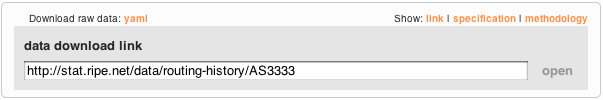
Figure 2: Example data download link for the routing history module
Application layout
On the iPad, the main window of the application shows the control panel on the left and the content panel on the right hand side. The control panel provides an input field that can be used to specify an AS number or an IP address prefix. It also presents the user with a list of controls corresponding to the plugin the user is interested in. The content panel shows charts and graphs displaying the retrieved information in a graphical way (see below).
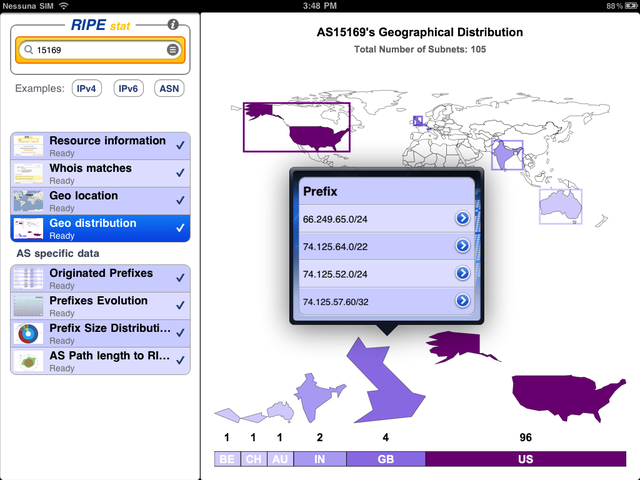
Figure 3: iPad layout
On the iPhone those two panels cannot be displayed next to each other. Therefore the content panel will be shown on demand only (see Figure 4 below).
Figure 4: The two panels as shown on the iPhone (control panel on the left, content panel on the right hand side)
Development process
In order to make the tool meet users requirements, we decided to publish a first version of the application even though some features are still missing. By providing us feedback on the current functionalities and additional features you would like to see, you can help us set priorities and make this tool as useful as possible for your operations.
Please also note the Public Demo Sessions scheduled on monthly basis on webex. They offer you an easy way to keep up to date with improvements and new functionality.
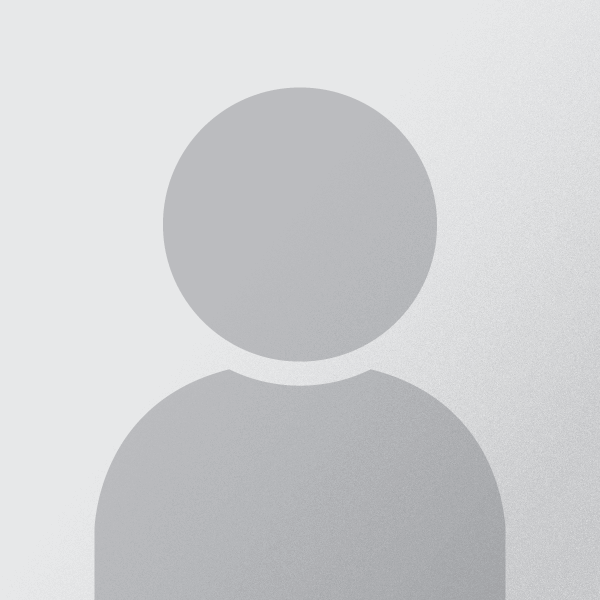
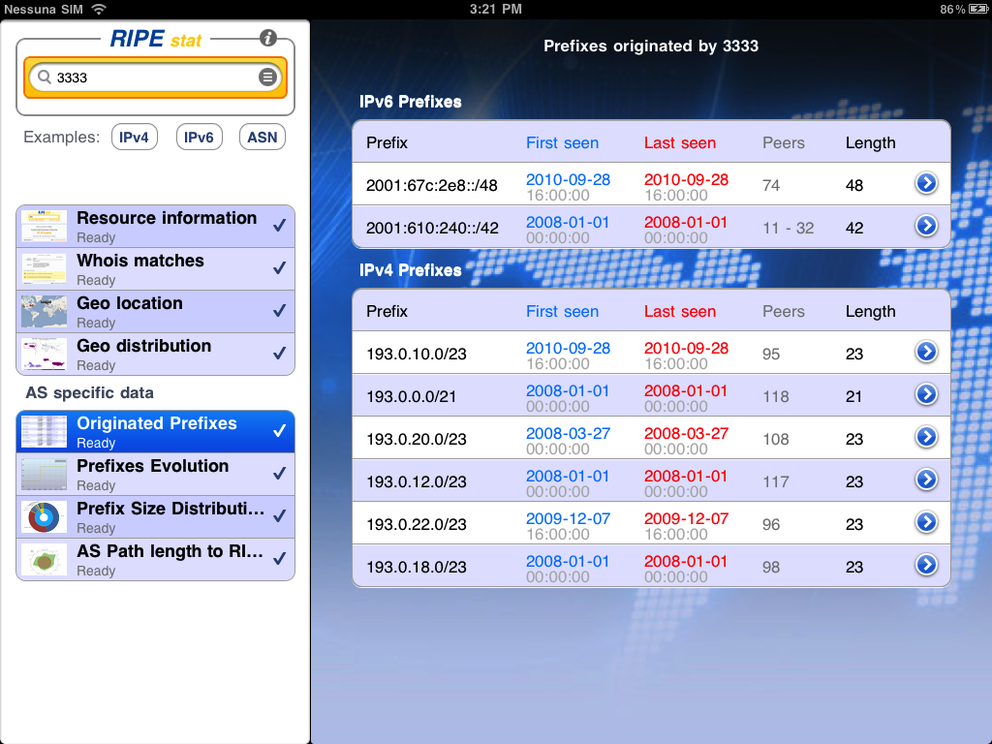
Comments 4
The comments section is closed for articles published more than a year ago. If you'd like to inform us of any issues, please contact us.
Anonymous •
These applications look great, and will, I hope, be welcomed by many network operators. However, I am concerned at the amount of time devoted, by the RIPE NCC, to developing applications for one single, proprietary, platform.<br /><br />As a member of the RIPE community, I would personally prefer to see applications developed using open web standards, as with the RIPE database mobile application (<a href="http://labs.ripe.net/Members/sandrasi/ripe-db-mobile-application" rel="nofollow">http://labs.ripe.net/[…]/ripe-db-mobile-application</a>).<br /><br />What was the rational behind choosing an Apple-specific platform for this application? Could the same functionality not have been achieved with a mobile version of the web application?<br /><br />Are there any plans to produce equivalent applications for other platforms (Android, etc.) in future?
Anonymous •
David,<br /><br />I sure wish there was only one platform that our community uses, and an open one at that. Unfortunately reality is different. As you note we have a html-based product which has been out for some time. We considered html for RIPEstat Mobile and decided to go native because of the significantly higher functionality and speed potential; RIPEstat is more complex than a database query. We also considered different platforms and decided to start with iOS for a number of different reasons including our perception of the prevalence of iOS devices in our community. This is an experiment intended to gauge the real use and usefulness of such tools. We have realised it with minimal resources. We will decide how to continue and whether to support additional platforms based on feedback like yours and our measurements of actual usage. <br /><br />Daniel
Kent Riboe •
"and decided to start with iOS for a number of different reasons including our perception of the prevalence of iOS devices in our community." I think more of your users use open standards, like android and such, and now have no possibility to use this service, sadly, since it's a great product. So the question still stands, when will it be available for Android? (it's now been 20 months since iOS release, perhaps it's time to take the next step? :)
Robert Kisteleki •
Please note that we've built a mobile optimised vesion of the service, which is available at https://stat.ripe.net/m/ This version works with only the minimum set of design elements, and focuses on the widgets themselves. Although it's not an "app", it essentially provides the full RIPEstat functionality on your mobile.