Instructions for some popular programs are below.
As an experiment, we are providing the RIPE 59 meeting schedule (see http://www.ripe.net/ripe/meetings/ripe-59/meeting-plan.php ) in Google Calendar. This will allow you to access the RIPE 59 meeting schedule from the web, import it into many popular calendaring programs and give you an overview of RIPE Meeting events as well as all your other appointments on a single screen. If you have access to an exchange server, then you can also export the data to your PDA or Smartphone.
The address of the calendar is: s944pilpp8g1pgmtcgdk1b13lg@group.calendar.google.com
Instructions for some popular programs are below. If you use this with another program, we would be grateful if you could let us know how to configure it so we can include it in the instructions.
The calendar will be updated during the meeting. However, there is some delay in propagating changes. Please check http://www.ripe.net for the latest information. The calendar will disappear shortly after RIPE 59 is over.
Finally, if you use this and find it useful, please send a mail to henk@ripe.net or leave a message on the RIPE 59 Meeting Plan Forum . If there is sufficient interest, we'll do this again for RIPE 60.
Kind regards,
Henk
Instructions:
-
Google calendar.
- Go to http://www.google.com
- Sign in with your google account on the top right of the screen
- Go to the calendar feature under "more"->"agenda"
- In the box "Add a friends calendar" enter: s944pilpp8g1pgmtcgdk1b13lg@group.calendar.google.com
- Done, you should now see an additional calendar "RIPE59_Public" with all public RIPE 59 sessions
-
Apple iCAL (MacOS 10.5 and higher)
- Start iCAL
- Go to "Calendar" -> Subscribe
- Enter in the URL box: http://www.google.com/calendar/ical/s944pilpp8g1pgmtcgdk1b13lg%40group.c...
- Done, an additional calendar should show up
-
SunBird/Lightning (version 0.9 and higher)
- Go to Calendar -> New Calendar
- Select on the network
- Select Caldav
- Enter as location: http://www.google.com/calendar/ical/s944pilpp8g1pgmtcgdk1b13lg%40group.c...
- Give the calendar a name
- Done
- Other programs.
- XML-feed: http://www.google.com/calendar/feeds/s944pilpp8g1pgmtcgdk1b13lg%40group....
- ICAL-feed: http://www.google.com/calendar/ical/s944pilpp8g1pgmtcgdk1b13lg%40group.c...
-
HTML-feed:
http://www.google.com/calendar/hosted/ripe.net/embed?src=s944pilpp8g1pgm...
Note:
Note added 29 September 2009: There was some confusion with timezones. This should have been fixed now. If you still see problems with meetings starting at the wrong time, then please contact me.
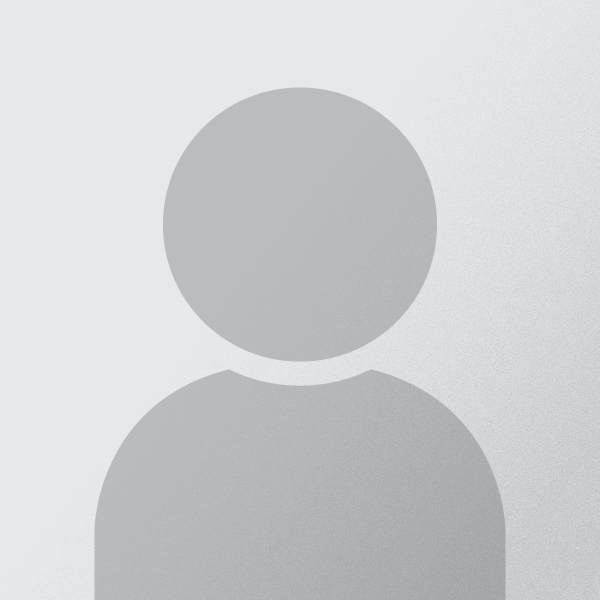

Comments 0
The comments section is closed for articles published more than a year ago. If you'd like to inform us of any issues, please contact us.