RIPE Atlas users have been asking us for some time to support a command-line interface (CLI), and we're pleased to announce that it's now available.
Using the CLI (Magellan)
Until now, RIPE Atlas users could only access measurement data using the web interface or the RESTful API. However, we realise that some people are more comfortable on the command-line, which is why we developed a CLI toolset that does almost everything the web interface does. The CLI is called Magellan (because its developer likes explorers). With the CLI, you can now:
- Get a list of probes and measurements, with details for each
- Set up measurements
- Get, stream and aggregate measurement results
- Filter results by measurement type
- Query results for a particular string (e.g. a particular target, such as Google)
The format of the data output is the standard output for ping, traceroute, etc. and we've created nicely formatted tables for the results of all of the different types of measurements. (Note: we chose the dig format as the standard format for DNS measurement results.) The CLI uses a plugable architecture, so you can set up your own customised rendering of the retrieved data. It's also possible to retrieve the raw data.
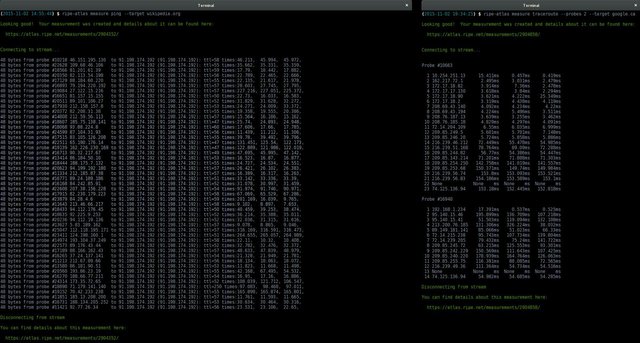
The code is all open source and available on GitHub . Check out the documentation for the CLI (Magellan) for more information .
Use cases
The CLI toolset is especially useful for network operators or anyone else interested in troubleshooting and diagnosing issues. It makes it easy to stay within a command-line rather than have to stop what you're doing and go to a web browser or start querying the API directly. One of the most common use cases we've heard from our users is being able to set up measurements targeting their for a subset of probes in a particular region and get the measurement results returned to them in real time.
We spent some time working with our own system engineers to figure out what they would find the most useful and configure things they way they thought made sense. We hope you'll find the CLI easy and intuitive to use as well - please let us know by giving us your feedback.
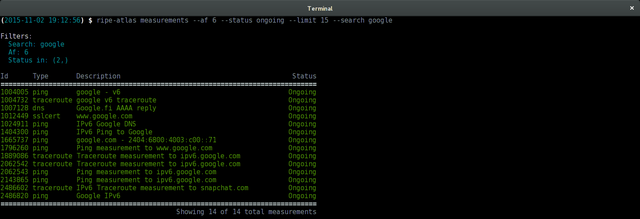
Results for a query of all measurements targeting Google
Contribute
The code for the CLI toolset (Magellan) is open source, as is the code for the RIPE Atlas result parser (Sagan) and the RIPE Atlas API wrapper (Cousteau) . We welcome contributions from the community for all three. We've already had two contributions to the CLI toolset code, and would like to thank those community members. Remember, no contribution is too small!
In addition, we're currently working with external volunteers to help us package the CLI for distribution on different Linux platforms. We've already completed packaging for OpenBSD and FreeBSD, and we're now working on packaging for Red Hat, Debian/Ubuntu, Arch and Gentoo. If you can help us with any of these, please let us know!
Feedback
As always, we want to know what you think of this new tool, or anything else about RIPE Atlas you'd like to share your thoughts on. Here's how to get in touch:
- Leave a comment about this specific article below
-
Leave your feedback on GitHub
- Please subscribe to the RIPE Atlas mailing list for discussions with active users and RIPE Atlas developers: ripe-atlas [at] ripe [dot] net
- If you want to report a bug or problem: atlas [at] ripe [dot] net





Comments 1
The comments section is closed for articles published more than a year ago. If you'd like to inform us of any issues, please contact us.
KANE STARK •
The CLI toolset is especially useful for network operators or anyone else interested in troubleshooting and diagnosing issues. It makes it easy to stay within a command-line rather than have to stop what you're doing and go to a web browser