RIPEstat users told us they wanted to be able to compare different resources in the same widget, and be able to monitor network events in real time. We're happy to announce that we've started to make this functionality available, beginning with two existing widgets: Country Routing Statistics and BGP Update Activity. And we want to hear from you which widgets should be next on our list!
Comparisons
In-widget comparisons allow you to compare multiple resources in a single display window. We hope that being able to make comparisons more easily and quickly will give RIPEstat users greater flexibility. For now, we've implemented this "in-widget" comparison functionality in two widgets: Country Routing Statistics and BGP Update Activity .
(The new iterations of these widgets replace the older versions and in this article, we detail only the new functionality related to the comparison and monitoring features; however, you can learn more about these (and any other) widgets by clicking on the "info" button at the bottom right of each widget.)
Users can make use of the new comparison functionality with the "multi-resource" button at the top left of these two widgets.
Country Routing Statistics
In Country Routing Statistics , this means you can compare the growth of ASNs, IPv4 prefixes and IPv6 prefixes in Germany compared to the Netherlands, for example.
Users can enter up to four different country codes in the input box at the top of the widget to compare multiple countries at the same time, on the same graph. This new comparison functionality can be toggled on and off with the "multi-resource" button at the top left of the widget.

Users can also choose which resource types and which countries to display at any given time. For example, you can choose to compare IPv4 prefixes only for Germany, the Netherlands, the UK and Denmark. Or you could choose to compare all three resource types (ASNs, IPv4 and IPv6 prefixes) in only Germany and the UK. Users can turn resource types on and off by by clicking on the resource name underneath the graph. Similarly, you can turn countries on and off by clicking on the country name.
When users hover over different points of the graph, they will see a tooltip with detailed information about the number of ASNs, IPv4 and IPv6 prefixes displayed for all of the countries currently visible in the graph.
BGP Update Activity
When users click on the "multi-resource" button in the BGP Update Activity widget, they'll be prompted to enter an additional resource to compare with their original query. Users can enter up to eight resources for comparison, and can remove resources from the comparison by clicking on the resource name in the box under the input field at the top of the widget (above the graph).
Similar to the comparsion functionality in the Country Routing Statistics widget, users can turn resources on and off by clicking on the reource name in the box underneath the graph.
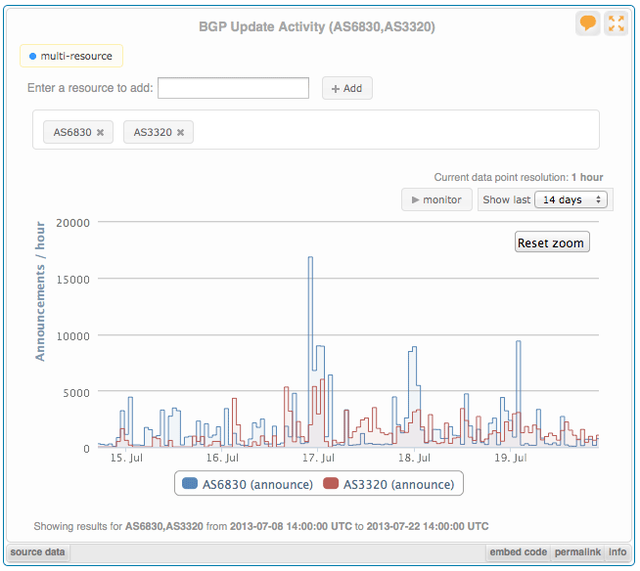
Monitoring
At times, it may be useful to monitor certain situations, either in routing activity or when, for example, a country's Internet goes down. In order to allow RIPEstat users to respond to these real-world situations, we've implemented monitoring functionality in the same two widgets that now suport in-widget comparisons: Country Routing Statistics and BGP Update Activity .
Users can make use of the new monitoring functionality with the "monitor" button above the graphs in these two widgets.
Monitoring can also be enabled when multiple resources are being compared.
Country Routing Statistics
When a country experiences an Internet outage, whether because of a cable cut or suspected government interference, it's useful to see automatically updated results about the country's connectivity for the duration of the outage - or simply over a time period of interest to you.
Now RIPEstat users can do just that by clicking on the new "monitor" button at the top of the graph in the Country Routing Statistics widget. The widget will periodically update the graph with new data in a scrolling fashion. Users will be prompted to choose the time period to display, which resources to display, and the resolution of the data. The frequency with which the data will be updated is automatically chosen depending on the resolution. For example, if you choose to see results for the past seven days with a resolution of one hour, the data will be updated every hour.
Monitoring can also be paused or resumed using the "pause" and "resume" buttons at the top of the graph.
If you click and drag on the graph to zoom in and investigate interesting activity, the monitoring will temporarily pause. However, it can be restarted by clicking on the monitor button again.

BGP Update Activity
Users can also enable monitoring in the BGP Update Activity widget by clicking on the "monitor" button above the graph, as well as pause and start it again.
When choosing which time period to display (at the top right of the graph), the frequency with which the data is updated will be automatically set (between one minute and one day, depending on the time period chosen).
Like with the Country Routing Statistics, users can zoom into the graph to investigate interesting activity in more detail. With BGP Update Activity, this does not pause the monitoring.
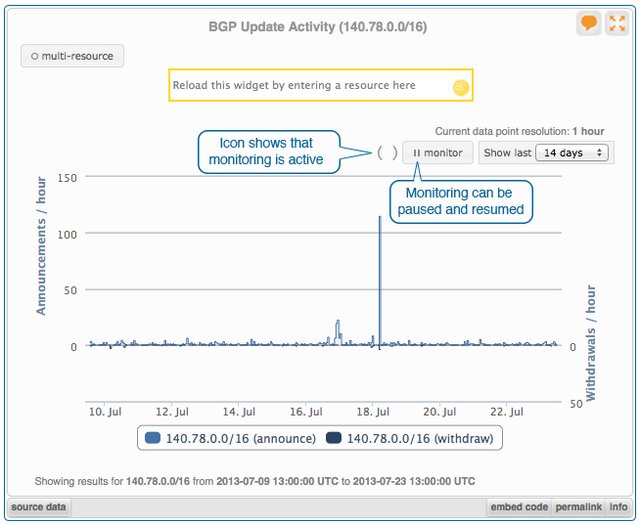
What's Next?
We plan to make these functionalities available in more and more widgets - but we need you tell us which ones should be at the top of our list! Please send us your feedback and let us know.
Feedback
We want to hear from you! You can offer feedback on RIPEstat anytime through one of our dedicated channels:
- The comments box on the RIPEstat website allows you to post comments if you are a registered RIPE NCC member
- There are feedback buttons at the top right corner of each of the RIPEstat widgets
- The Measurement Analysis and Tools (MAT) Working Group mailing list allows for more in-depth discussions
- Private feedback can be sent to stat [at] ripe [dot] net
- The #ripestat tag on Twitter is used by the RIPE NCC and community to announce and discuss RIPEstat developments





Comments 0
The comments section is closed for articles published more than a year ago. If you'd like to inform us of any issues, please contact us.