We've made it much easier to get an overview of the history and measurements for all the public probes in the RIPE Atlas network. We've also added some new functionality, such as being able to add tags to probes and mark them as "favourites". Get all the details below and then explore the new pages for yourself - and don't forget to tell us what you think.
Public Probes List
We've made some big improvements to the way we display information about the probes in the RIPE Atlas network. Users can now access an easier-to-navigate list of all of the public probes in the RIPE Atlas network, including probe IDs and names, ASNs, country, and connection status (including uptime). Another big change is that users no longer have to be logged into their RIPE Atlas user accounts to access this list of public probes, which means it is now available to the public.
It's also much easier now to filter the list by description, connection status, whether the probe runs on IPv4 or IPv6, or its location (country), using the filters at the top of the page.
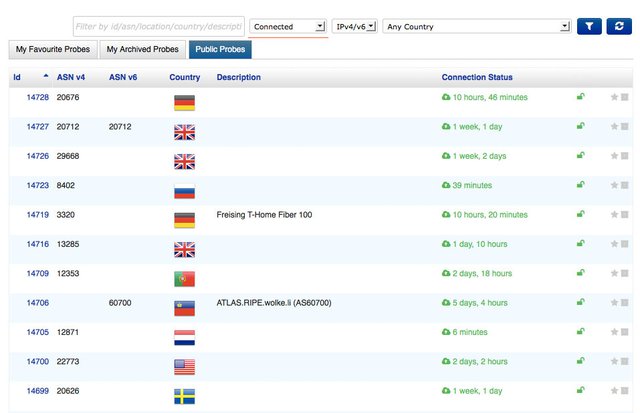
Filtering can be useful, for example, if you want to know how all the probes in Germany see your network. Or perhaps you'd like to compare measurement results using all of the public probes running on IPv6 to those running on IPv4. The new interface makes this kind of selection much easier and more intuitive than before.
Individual Probe Information
Users can now get an improved display of the more detailed information about any of the public probes on the list by clicking on the probe ID.
The "General Information" tab gives an improved display of the probe's basic information, such as its firmware version and more specific location (which is still slightly obfuscated for privacy reasons). Users will also now see a graph of the probe's uptime and traffic.
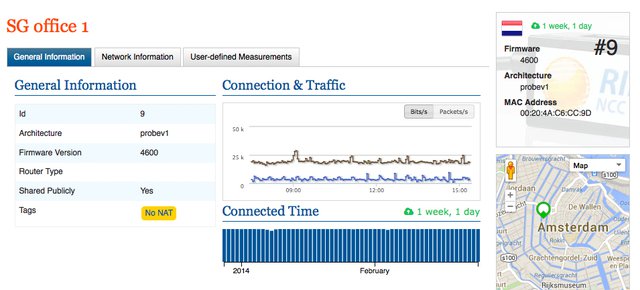
The "Network Information" tab gives more information about the probe's connection, including its percentage of uptime, and a history of its connections to the RIPE Atlas infrastructure.
The "User-defined Measurements" tabs give a history of all the user-defined measurements the probe was involved in, including start times and target IP addresses. When you access your own probe's detailed page, you'll also see a "Results from Built-in Measurements" tab that gives a history of all the measurements performed by the RIPE Atlas system involving your probe.
You'll also see other improvements when you access your own probe's detailed page. For example, you can now more easily edit the general information about your probe, as well as management sharing, notifications, and ownership transfer from this page.
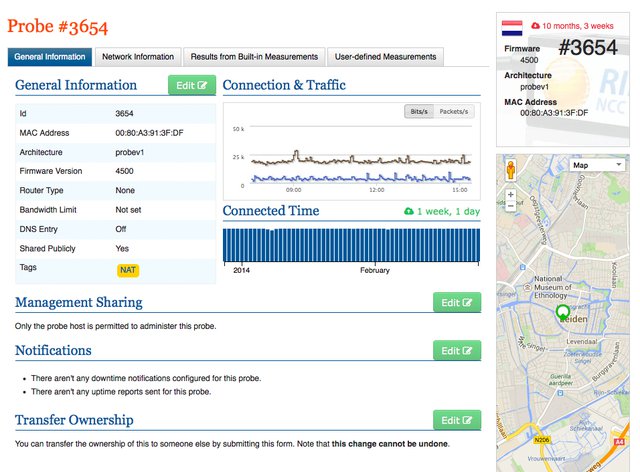
New Features
Probe hosts can also now add tags to their own probes to give more information about their setup (such as "NAT"), location (such as "office"), or any other information they find useful. We've already included some tags based on information that probe hosts included when setting up their probes, such as whether the probe was listed as a "home" or "office" probe, and whether it runs over "cable" or "DSL". If you notice that your probe has been tagged incorrectly, you can edit its settings using the large green "Edit" button in the "General Information" section.
In the future, we intend to make tags available as filters when creating measurements, so users will be able to schedule measurements using probes that are tagged as "home" probes, or those not tagged as "NAT", etc.
Users can also now create and share permalinks to their own probe's detailed page, using the following URL format: https://atlas.ripe.net/probes/PROBE_ID
Another new feature is the ability to mark any of the public probes as "favourites" or "archived", using the icons to the far right of each probe in the list of public probes. These favourites and archived probes will then appear under their own tabs when you view the list of all public probes.
Navigation and Future Plans
For the next week or so, the old probe pages will continue to be displayed by default when logged in users go to "My Atlas" and then "Probes". After this time, the old probe pages will disappear and will be entirely replaced by the new ones described here. In the meantime, RIPE Atlas users can get early access to the new probe pages at: https://atlas.ripe.net/probes
In the near future, we also plan to revamp the measurements pages and make similar improvements to those – stay tuned!
You can always check out more of our future plans, as well as requested and recently delivered features, in the RIPE Atlas Roadmap .
Feedback
We want to hear from you, the user, about the new probe pages – and anything else you have feedback about. Here's how to get in touch with us:
- For general questions about RIPE Atlas, please use the RIPE Atlas mailing list for active RIPE Atlas hosts and interested users, which is also followed and answered by RIPE Atlas developers: ripe-atlas [at] ripe [dot] net
- For specific problems, please open a ticket with atlas [at] ripe [dot] net
- Join the discussion on Twitter @RIPE_Atlas

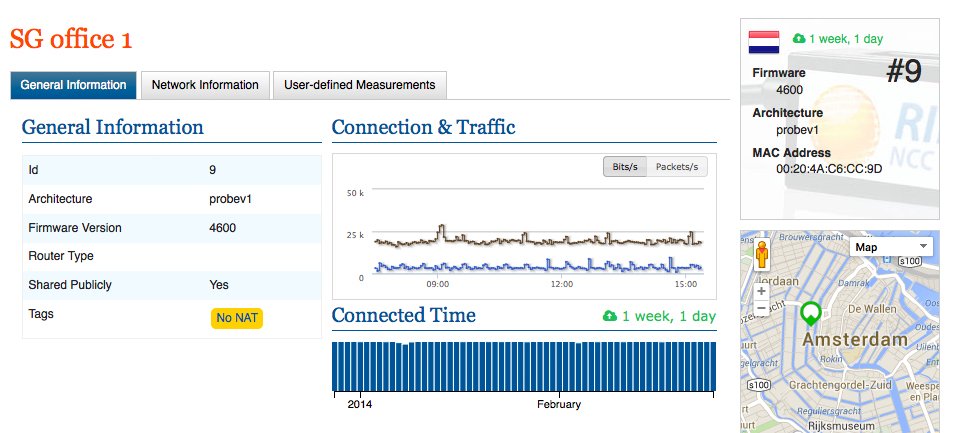



Comments 3
The comments section is closed for articles published more than a year ago. If you'd like to inform us of any issues, please contact us.
Richard Harris •
As a dashboard, this approach works OK. However, the whole point of a dashboard is to be able to drill into any of the displayed entities, re-parameterise and examine. There appears to be no facility to do this - in particular, no way to now carry out connection history reports, something that used to be trivial.
Mirjam Kühne •
Hi Richard, sorry for the delay. The connection history is still available. If you go to https://atlas.ripe.net/probes/ and then the probe number you will see a button called "Network Information". There you will find the connection history for that probe. Is this what you were looking for? Please let us know if you have any other questions.
Mirjam Kühne •
It is now also possible again to download the connectivity history.