With the arrival of the next generation of gaming consoles, has progress been made toward better IPv6 capability?
Almost five years after I wrote about the PlayStation 4’s lacklustre IPv6 support, I've finally managed to get my hands on the PlayStation 5 – and I have of course taken a close look at its IPv6 capabilities.
Does the PlayStation 5 Support IPv6 at All?
It does indeed! In the View Connection Status page of the network settings, it displays any assigned IPv6 address, gateway and DNS server; right next to their IPv4 counterparts.
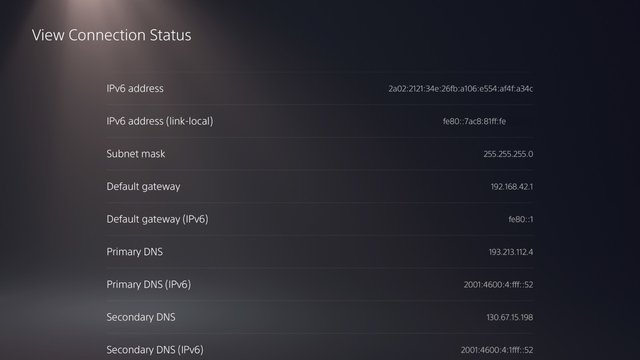
This is a clear improvement over the PS4, whose IPv6 support was not acknowledged by the user interface at all.
What Does the PS5 Use IPv6 For?
Not much, really. I have seen it use IPv6 for the following:
- IN AAAA DNS queries.
- An HTTP GET request towards http://ena.net.playstation.net/netstart/ps4 [sic] immediately after connecting to the network. The response from the server is 403 Forbidden. As I observed back in 2016, the PS4 did the exact same thing.
- HTTPS requests towards https://image.api.playstation.com while browsing the PlayStation Store app.
- The Netflix app uses IPv6 for both API/metadata and video traffic. Interestingly enough, the Netflix app appears to use its own built-in stub resolver with 8.8.8.8 as its upstream, so its IN AAAA queries are using IPv4 transport.
I have also seen it perform IN AAAA DNS queries for several IPv4-only *.playstation.com and *.playstation.net domain names.
Some other things that appear to be IPv4-only include:
- IN A DNS queries
- Logging in to the PlayStation Network
- Browsing the PlayStation Store (except for images as previously noted)
- Downloading games and media apps from the PlayStation Store
- Syncing game trophy lists
- Playing videos with the NRK TV, Twitch and YouTube media apps
- Online multiplayer with Fortnite
- The built-in Internet speed test
Technical Implementation Details
- It doesn't really support IPv6-only networks. If there’s no DHCPv4 service on the network, it will claim that the network connection failed. But Netflix works regardless (see below).
- It supports SLAAC, the RA RDNSS Option and DHCPv6 – both stateful and stateless.
- If no IPv6 DNS server is being provided by the RA RDNSS Option or DHCPv6 it will not configure IPv6 addressing or routing either. This is probably because…
- …it uses its IPv4 DNS server for all IN A DNS queries, and its IPv6 DNS server for all IN AAAA queries.
- When using SLAAC, the Interface ID appears to be randomised and changes on every reconnect.
- If OnLink=0 is present in the RA Prefix Information Option, it will not configure an address using SLAAC even though Autonomous=1. This is probably a bug.
- If Managed=1 in the RA, it will use stateful DHCPv6 to obtain an address using IA_NA. It will also request DNS servers in the same exchange.
- Stateful DHCPv6 address assignment through IA_NA works fine even though there is no Prefix Information Option in the RAs.
- If addresses are available from both stateful DHCPv6 and SLAAC, it will prefer the one from DHCPv6. The UI only shows a single globally scoped IPv6 address.
- If Managed=0 and OtherConfig=1 in the RA, it will use stateless DHCPv6 to obtain DNS servers.
- If OtherConfig=1, it will prefer DNS servers learned from DHCPv6 over any learned from the RA RDNSS Option. If OtherConfig=0, the opposite is true.
The PS5 was running system software version 20.02-2.50.00.08-00.00.00.0.1 during my testing.
IPv6-only and DNS64/NAT64
If there's no DHCPv4 service on the LAN, the network settings UI will say Failed for both Wired LAN 1 and Internet connection. In spite of that, the View Connection Status page does show an IPv6 address, DNS server and gateway. Not much work in this state, I mostly encounter errors saying You’re offline, No Internet connection available, and so forth. The exception is the Netflix app, which continues to work just fine! (It is now using the system IPv6 DNS server instead of 8.8.8.8.)
If I keep DHCPv4 disabled but start advertising a DNS64-enabled DNS server, the PS5 still claims that Wired LAN 1 and Internet connection is Failed. However the View PlayStation Network Status page has begun working (this is just an embed of https://status.playstation.com). Twitch also starts working (using NAT64 for its Internet traffic). Fortnite, NRK TV, PlayStation Store and YouTube, on the other hand, still do not work.
Lastly, if I re-enable DHCPv4 while leaving DNS64/NAT64 in place, it does not seem to be using IPv6 via NAT64 for much. PlayStation Store downloads, Fortnite, NRK TV and YouTube continue to use IPv4 only.
Conclusion
The PS5 does support IPv6, and the Netflix app proves that IPv6 connectivity is available for use. Apart from Netflix, though, there is not much use of IPv6. That goes both for the system software and its bundled apps, as well as for third-party apps and games.
Some of that might be attributable to a lack of IPv6 support on the server side, as evidenced by IN AAAA queries for hostnames that have no IPv6 addresses. On the other hand, when I use DNS64 to make those IN AAAA queries be answered, it doesn’t really make much of a difference – IPv4 is still preferred most of the time.
Furthermore, most of the PS5 apps and games I tested do not make any IN AAAA queries in the first place, so DNS64/NAT64 would not help in any case.
Thus software upgrades would be necessary to make these apps and games fully IPv6 capable. The YouTube app is a good example of this; it is well known that the YouTube servers supports IPv6, but their PS5 app never issues any IN AAAA queries, so it ends up using IPv4 for its video traffic.
This article was originally published on Tore's blog on GitHub.


Comments 1
Comments are disabled on articles published more than a year ago. If you'd like to inform us of any issues, please reach out to us via the contact form here.
Denis Fondras •
Nice post, thank you !