The RIPE NCC is proud to introduce the IP Analyser. This is a brand new service accessible through the LIR Portal that gives our members an insight into their IPv4 and IPv6 allocations and assignments. The ultimate goal is to offer a complete overview of all the IP resources you hold, and inform you about everything related to them.
This article is obsolete. The functionality for IP Analyser has been migrated into “My Resources” on my.ripe.net.
The Finnish Local Internet Registry (LIR) Elisa Oyj was kind enough to let us use their registry as an example, so let's start with a screenshot of the IP Analyser in action:
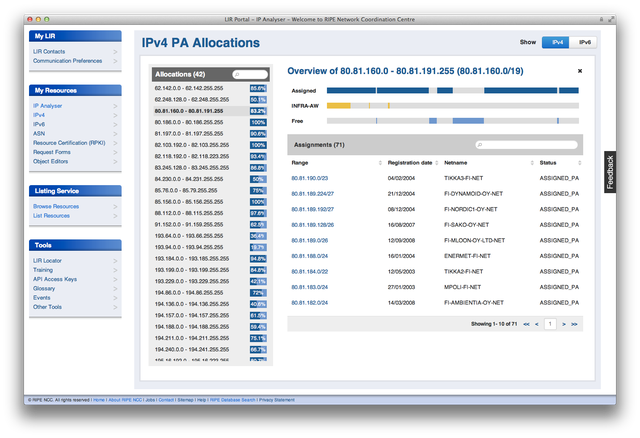
To access the IP Analyser, you will need to be part of your LIR's "resources" group in the LIR Portal. You can find it in the "My Resources" section, or access it directly at https://lirportal.ripe.net/ipanalyser/ .
In this first release of the IP Analyser, we offer a basic feature set, which we will expand incrementally. Right now, only 'IPv4 Provider Aggregated' and 'IPv6 Allocated by RIR' address blocks are listed. The tool offers an overview of all IPv4 and IPv6 allocations that you hold, which assignments you have made, which blocks you have marked as Infrastructure and how much free space there still is. In addition, we show how much address space was used in total and per allocation.
There are a couple of notable features we would like to point out. The first one is the ability to filter allocations to make them easy to find, as well as the option to search for a certain prefix size. For example, if you need to make a new assignment, simply enter the prefix size in the search box and the IP Analyser will display all allocations that have a free contiguous block of that size, in this example a /18:
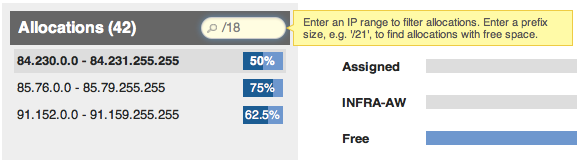
The second feature is the option to search within your assignments. You can search for anything related to it, even for blocks marked as Infrastructure:
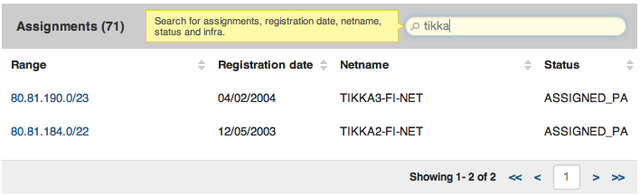
Our goal with this first release is to offer a tool that is accurate and easy to navigate. We a really interested in how you use the IP Analyser and which features are at the top of your wish list for future releases. We already have a lot more functionality in the pipeline, such as:
- Adding every type of address space
- Showing overlapping and invalid assignments
- The ability to export all data in a report
- The option to access and use this data locally, so you are not dependent on the LIR Portal web interface
Let us know what you would like to see so you can help shape our roadmap. Simply click the "Feedback" button in the LIR Portal.

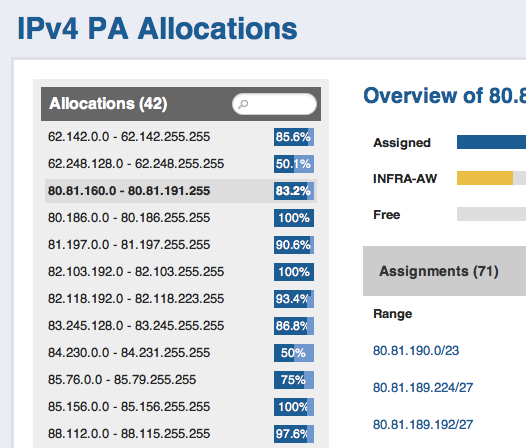
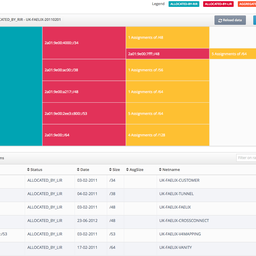

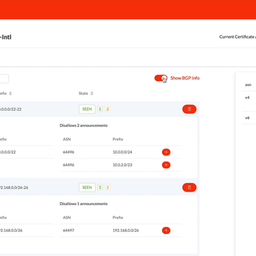

Comments 2
The comments section is closed for articles published more than a year ago. If you'd like to inform us of any issues, please contact us.
Vyacheslav Akhmetov •
Wanted to try, but no luck - doesn't work at all.. Always "Please wait.."
Alex Band •
To give you an idea, it loads the biggest registries under a minute under normal circumstances. The server was experiencing some high load because of the announcement. We just gave it a nugde. Could you try again and let me know if it works?