The IPv6 Analyser is a toolset that offers our members a visual insight into all the allocations, aggregations and assignments they have made. It was announced a few weeks ago and we're seeing LIRs starting to use it. Please find below some more details about this tool.
This article is obsolete. The functionality for IP Analyser has been migrated into “My Resources” on my.ripe.net.
This is the first toolset that seamlessly integrates with the RIPE Database, allowing you to create new objects with an easy-to-use wizard. This wizard guides you through the process, searching for available space and pre-filling known information. Our goal is to unify resource management in the LIR Portal by extending these design principles to organisation, routing and Reverse DNS management. Please also see information about the IPv4 Analyser on RIPE Labs ).
The main overview offers visual navigation (see Figure 1 below; you can enlarge all images by clicking on them). When you click on one of the address blocks, the focus will change and the table will show all children under the selected block.
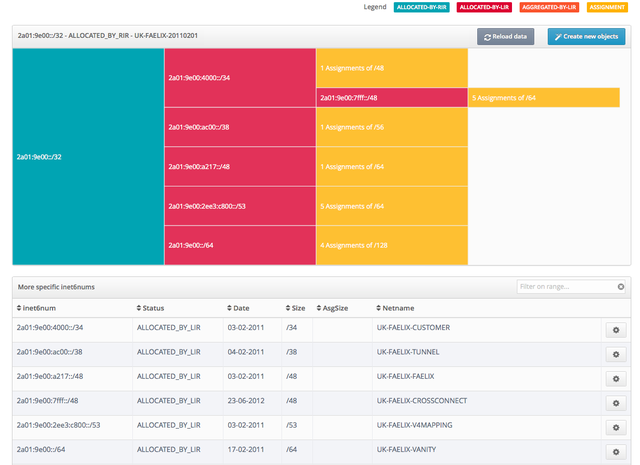
The most powerful feature is the ability to create and delete objects in the RIPE Database seamlessly. When you click the "Create new objects" button, a wizard will guide you through the process of creating a new assignment, aggregation or sub-allocation. The wizard will use sensible defaults and clear explanations, which is a great benefit to new users who may not be very familiar with managing IPv6 address space yet.
Authentication is done via your RIPE NCC Access account. If you have not yet associated your Access account with a RIPE Database maintainer yet, the wizard will help you with that as well (see below).
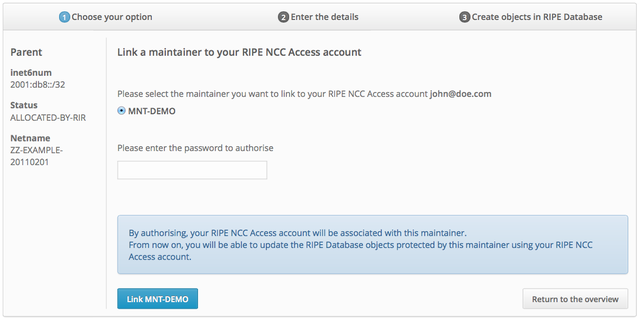
In the next step of the wizard, you can choose what kind of object you would like to create. In the example shown in Figure 3 we'll choose to group assignments for a large amount of DSL customers. This will create an AGGREGATED-BY-LIR block in the RIPE Database.
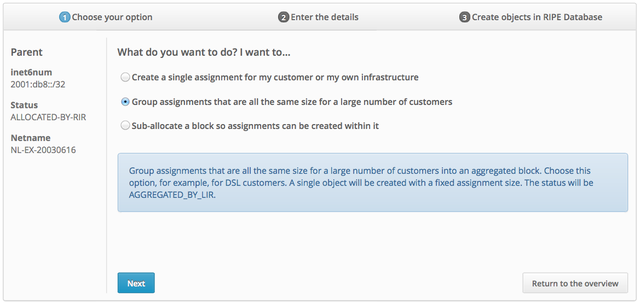
The sensible default for the assignment is a /56, but other nibble-based options are available from the list. The maximum size of the aggregated block you can select is restricted to the amount of free space you have under the selected parent block. The interface will show you how many customers or networks you will be able to serve with the selected option (as shown below in Figure 4).
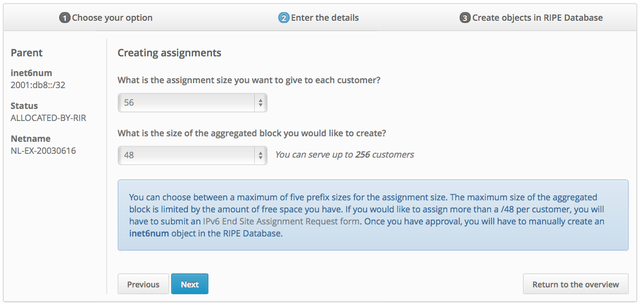
In the final step, all values for the object are pre-filled using the parent object but you can choose to change any of them. After clicking the "Go!" button, a new object will be created in the RIPE Database.
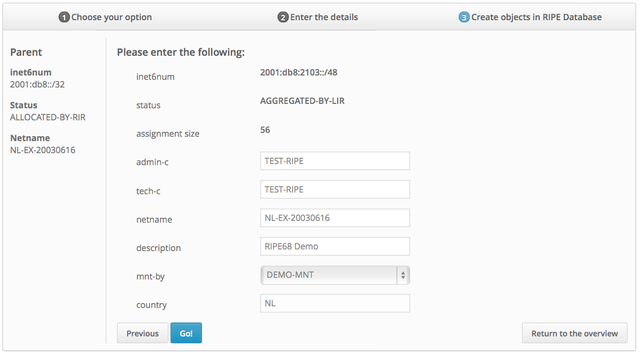
The workflow and structure of this wizard is currently designed to creating IPv6 resource object only, but our goal is to apply the same implementation to every aspect of resource management, including IPv4, route and domain object creation, editing organisation information, etc.
Please try out the IPv6 Analyser in the LIR Portal and give us feedback (Note that you have to be logged in to the LIR Portal with your RIPE NCC Access account).

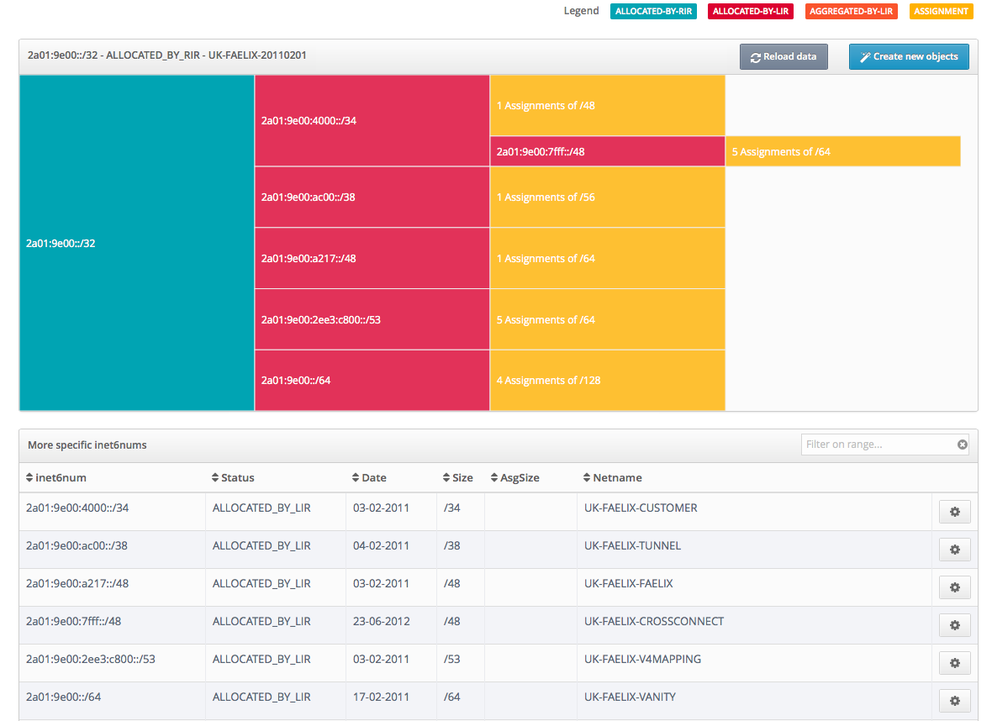
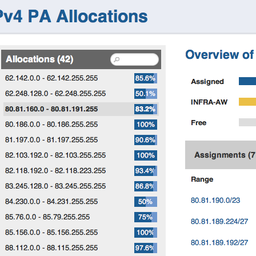

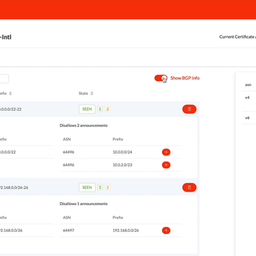

Comments 0
The comments section is closed for articles published more than a year ago. If you'd like to inform us of any issues, please contact us.