RIPE NCC members can browse RIPE database objects with history in RIPEstat for a couple of weeks as a demonstration. Please check it out and let us know what you think.
In recent mailing list discussions there have been several calls for historic information about address space registrations. Also it is becoming more and more important for members to evaluate the history of addresses they are asked to route or pass traffic for. We would like to demonstrate what we can make available if there is consensus among the membership that we should. Therefore the RIPEstat database object browser will offer history to all users who are logged in as members via RIPE NCC Access from now until the end of the RIPE meeting. The object browser is part of the standard set of widgets shown for each RIPEstat query. You can also access it directly . Normally the browser shows the validity period of the most recent version of the object only:
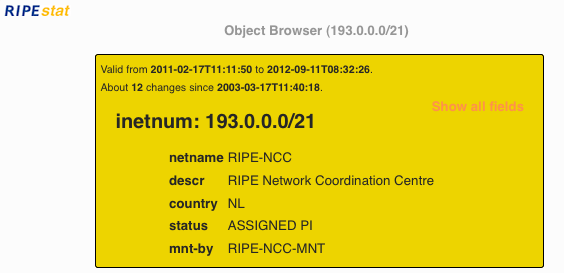
If you are logged in as a RIPE NCC member this will be replaced by a context menu that allows you to select the specific version of the object you want to see:
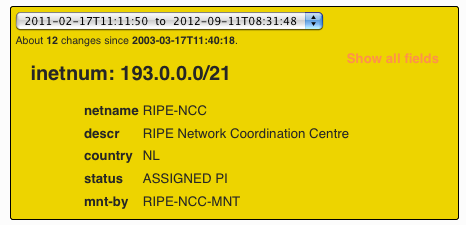
In the image below you can see various time intervals you can choose from. Depending on how often the object has changed in the past, you will see more or less time intervals in the drop down menu.
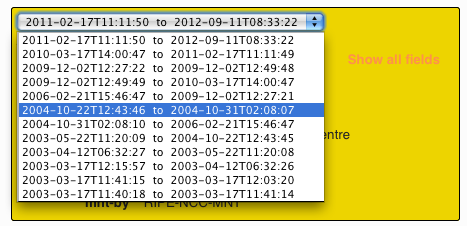
If you select a historic version of the object, all the related objects will change as expected and when you navigate to a related object, RIPEstat will use a version that matches the time period you selected as closely as possible:
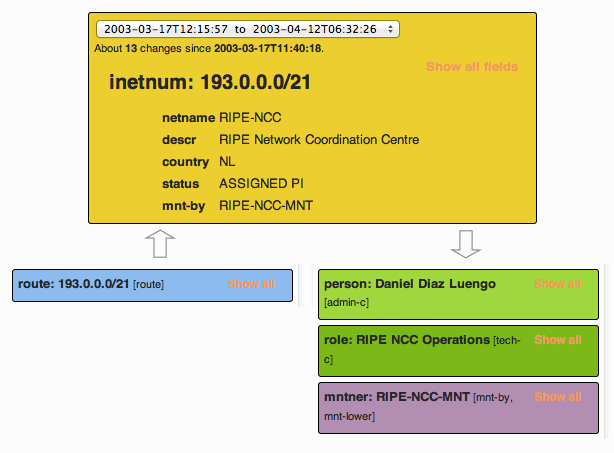
Raw data and RIPEstat API access is also available. In combination with other routing history and other historic data, this gives a comprehensive picture of how a particular resource has been used over the years and by whom. Please note that the same restrictions on the number of objects apply (see below).
Restrictions
In order to prevent downloading the entire database via this interface and in order to safeguard against excessive resource usage, the number of queries for historic objects is limited to 1000/user/day. The browser widget makes two queries each time it is used. So you can use or reload this widget 500 times per day. See below the warning that will be displayed. History is only available to users that belong to a RIPE NCC member. Personal details are not shown for historic objects because of privacy concerns.
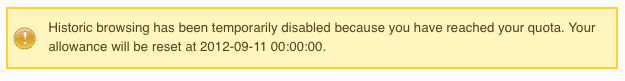
Let us know what you think!
Let us know how we can make this feature more useful for you. Should we offer this on a permanent basis? Any concerns about privacy? Any concerns about commercial confidentiality? Any ideas for other usage limitations? Should we also offer history in the address hierarchy browser and how should that be presented? Let us hear it! Please leave a comment under the article.

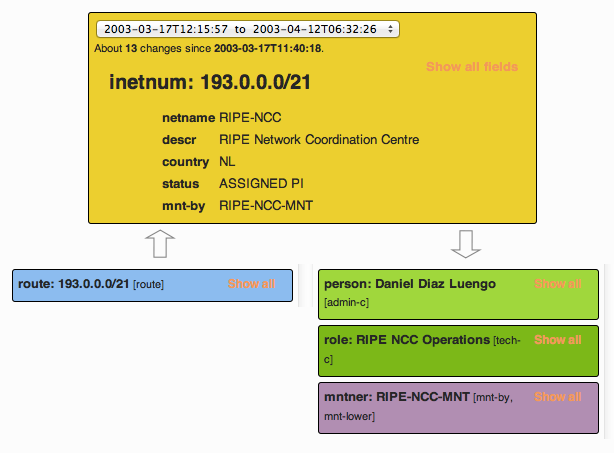

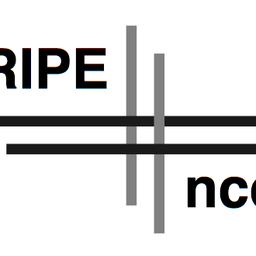
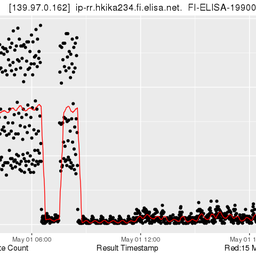
Comments 4
The comments section is closed for articles published more than a year ago. If you'd like to inform us of any issues, please contact us.
Tore Anderson •
Thanks! I think this is useful and interesting, and will probably be even more useful after IPv4 depletion as LIRs starts transferring allocations between them, rather than getting them directly from the NCC. (Also see policy proposal 2012-05, which calls for the publication of data that is pretty much the same as what is being made available here.) I would like to see this data being made public, both in the form of a queryable interface like RIPEstat, but also in aggregate and easily parseable form so that one can do its own research and report generation based on it. As I pointed out on the ncc-services-wg mailing list, two possible ways of doing this would be to publish historic versions of alloclist.txt, and/or to add a regid field to delegated-ripencc-extended. At least when it comes to allocations, I believe that there is no confidentiality concern. This information has been made available in alloclist.txt, so anyone could have built their own historic archive by mirroring that file daily. (I'm about to start doing so, myself.) Tore
Daniel Karrenberg •
So far we have had 9 member users trying this. Given the repeated requests for it I am somewhat surprised. We are also looking for any concerns from the membership about confidentiality issues with this particular presentation. Please also tell us whether we should extend the demo period beyond the end of the RIPE meeting.
WW144 •
Daniel, please do allow for a little bit more time to test-drive the stuff. Some of us would like to extend the duration of a day to at least 48 hours, in particular during the weeks before a RIPE Meeing :-)
Daniel Karrenberg •
Hey WW, I talked about extending the demo period. Unfortunately we have not been successful in extending absolute time yet but I can assure you that RIPE NCC members will be the first to hear if our extensive after-hours efforts in this area should prove successful. A discussion about whether time-extension should be a members-only service can than take as much time as needed to conclude. ;-) ;-) ;-)