This is the first RIPEstat demo summary since RIPE 65. Since that time, there have been a lot of exciting new developments we couldn't wait to share with you! The demo was given during the RIPE 66 Meeting in Dublin, where users had the chance to meet the developers and ask questions face to face.
Although there have been several RIPEstat updates published on RIPE Labs since the last live demo at RIPE 65 that have already covered many of the points below, this is the first live demo we've done since RIPE 65 in September 2012, so we've included all the changes that have taken place since then.
We summarised the main points for you below, but you can also view the slides from the live demo. Unfortunately, due to technical issues, a video recording of the demo is not available.
Summary
Since RIPE 65, we have created many new widgets, including:
- BGPlay
- Abuse Contact Finder
- Country Routing Statistics
- Country Resource List
- Forward DNS
- DNS Chain
- RIPE Atlas Probes
- RIPE Atlas Measurement Targets
- Reverse DNS Consistency
- Routing Status
New features include:
- Hostnames and country codes are now supported
- My Views - the next step of the improved user interface
- Text Service (CLI) now available
There have also been improvements to the functionality, including:
- Widget comparison
- Single IP address support
- Last updated information displayed
- Data API
- Fullscreen supported
And finally, there are additional features for RIPE NCC members .
You can also read about RIPEstat at RIPE 66 and our future plans for RIPEstat.
Introduction to RIPEstat
RIPEstat is a web-based interface that provides everything you ever wanted to know about IP address space and Autonomous System Numbers (ASNs) in one place, including registration and routing data, DNS data, geographical information, abuse contacts and more. It is a work in progress and is being developed based on feedback we receive from you, the user. Find out how you can give us your feedback below.
Hostnames and Country Codes Supported
In addition to IP addresses/prefixes and Autonomous System Numbers, hostname and ( ISO two-letter ) country code queries are now supported in RIPEstat. User who query RIPEstat for a particular hostname or country code are presented with whatever associated RIPEstat data is available. For example, users can see Geolocation and Forward DNS results after querying "www.ripe.net", or Country Routing Statistics after querying "nl" (the Netherlands).
In the future, more widgets and data sets that return results for hostname and county code queries will become available.
My Views
My Views is a key feature of the second phase of the improved user interface, and we're happy to announce that this feature is now available. Beyond the pre-assigned categories that widgets are grouped into when displaying results (Routing, Database, Geographic, etc.), users can now collect the results from different widgets into their own customised groups.
Click on the new "MyView" tab to create your own customised "bucket", then drag and drop the individual widgets of your choice - those you find most useful - into this bucket. You can create as many customised My Views as you wish, and you can also name and edit your My Views as you please.
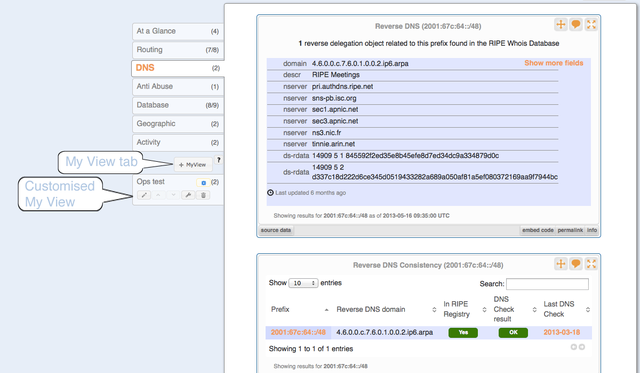
The next time you log in to RIPEstat, you can go straight to your customised My View tabs to get the information you find the most useful right away. The My Views feature is available to all registered users when signed in.
At the moment, the My Views feature is in beta status. In the future, we want to make it possible for users to share their own My Views with other RIPEstat users. However, we need you, the users, to tell us the best way to do that. There are three main possibilities for sharing My Views:
- Read-only view: Simply share the My View with another user, so they can see which widgets you've included in your My View tabs.
- Export: export your My View to another user so that they receive a duplicate of it, and can then add to it or edit it as they wish.
- Collaborative share: Allow for multiple users to share the same My View from two different accounts, so changes that one user makes are reflected in the other's. This option would be the most complicated logistically, and could potentially lead to confusion between users sharing the same My View.
Please let us know which of these options would be most useful to you, or any other suggestions you have regarding My Views. You can find out how to get in touch in the Feedback section below.
Text Service
As we've been improving the web-based, widget interface, some of you have asked us for a command-line interface, and we listened. In November we announced the RIPEstat Text Service , which offers the same consolidated, useful information about IP addresses and Autonomous System Numbers as the regular web interface, but is designed for users who prefer to use a command-line program.
With the text service, users can also customise the open source code for their own needs, as the code for the Text API client is open-source, and share their contributions with the rest of the RIPEstat community.
Learn more about the RIPEstat Text Service on RIPE Labs.
New Widgets
BGPlay
The popular BGPlay tool is back! BGPlay allows you to visualise changes in BGP routes associated with an Internet number resource (IP prefix or origin AS) or a group of resources. It provides a graphical representation of the links across all AS paths between the BGP collection points and the target resource(s). It also animates this graph over time via standard 'play' controls.
This lets you visualise and understand a variety of routing scenarios, such as prefix announcements/withdrawals, multi-origin prefixes, single/multi-homing, route flapping, prefix hijacking, AS interconnectedness, etc.
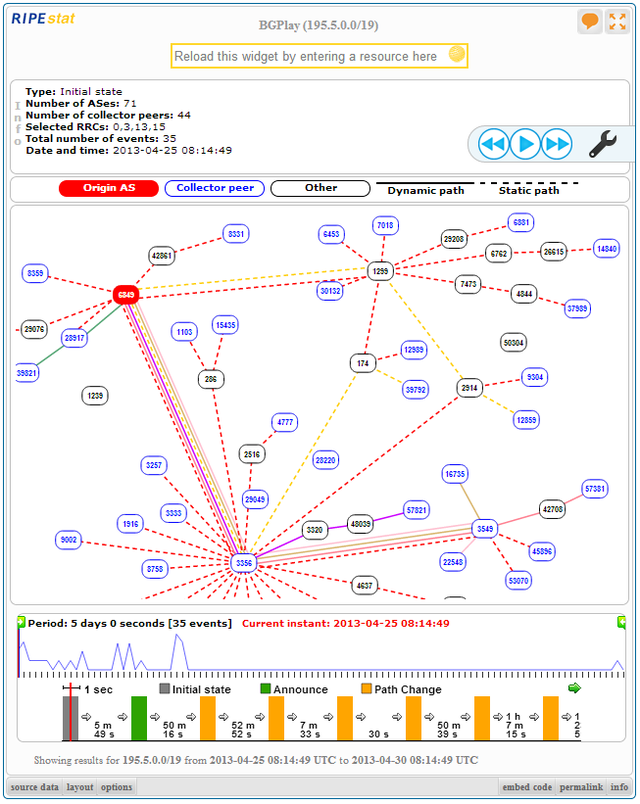
The RIPEstat team worked with developers at Roma Tre University, where the original BGPlay was developed, to offer this new version in RIPEstat.
Read more about the BGPlay widget on RIPE Labs.
Abuse Contact Finder
The Abuse Contact Finder helps users dealing with a network abuse case, such as spamming or hacking. It allows users to search for potential abuse contacts for a particular IP address, and rates the contact found on a scale from one to five stars depending on how likely it is to be helpful in reporting abuse. The widget is based on information contained in the RIPE Database .
Beginning in 2013, the RIPE NCC started implementing a new policy to improve abuse contacts in the RIPE Database. As it continues to be implemented, the results returned by the Abuse Contact Finder will continue to improve as well. Find out more about the implementation of the new policy or read the full RIPE Document , "Abuse Contact Management in the RIPE Database".
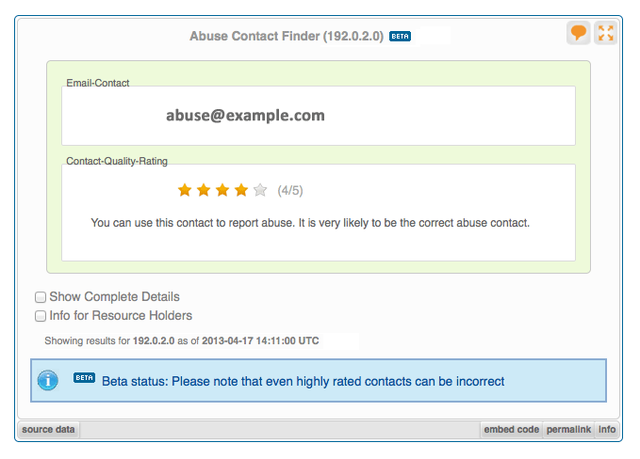
There is also a special abuse page containing the widget, along with additional information and comments, that is accessible from the RIPEstat homepage.
Country Routing Statistics
The Country Routing Statistics widget allows users to see the development of a country's Internet number resources over time, including Autonomous System Numbers (ASNs), IPv4 prefixes and IPv6 prefixes. The widget is still in beta status.
Users can zoom into the displayed results to see a more detailed view of a given time period, and can compare up to four different countries at the same time, side by side, on the special Country Comparison page.
More information about the Country Routing Statistics widget can be found in this detailed RIPE Labs article .
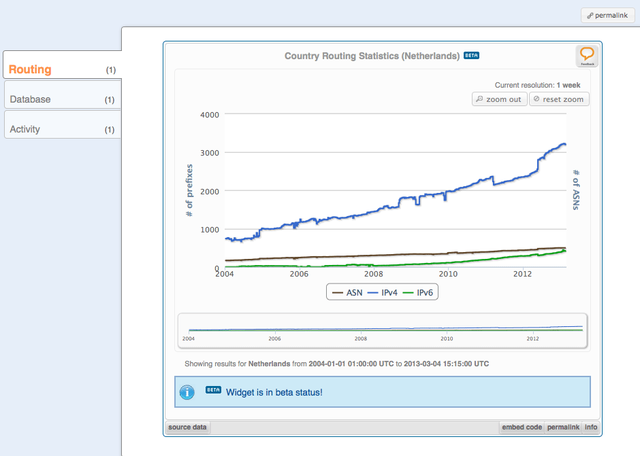
The Country Routing Statistics widget also came in useful when analysing several recent real-world events, including the Syrian Internet Outage and the Mediterranean cable cut .
Country Resource List
The Country Resource List displays the registered Internet number resources associated with the queried country.
The resource list is broken up in to ASNs, IPv4 blocks and IPv6 blocks. You can select any of the tabs to see the resources of that type. The date input shows the validity date of the displayed data; you can select this input to change to a different date in history.
Forward DNS
The Forward DNS widget displays which IP addresses - both IPv4 and IPv6 - are related to a hostname. It also shows whether the given IP address reversely resolves in DNS to a different hostname(s).
DNS Chain
When entering an IP address or hostname in RIPEstat, the new DNS Chain widget will display a graphic depiction of the relationship between related hostnames and IP addresses, as found in DNS.
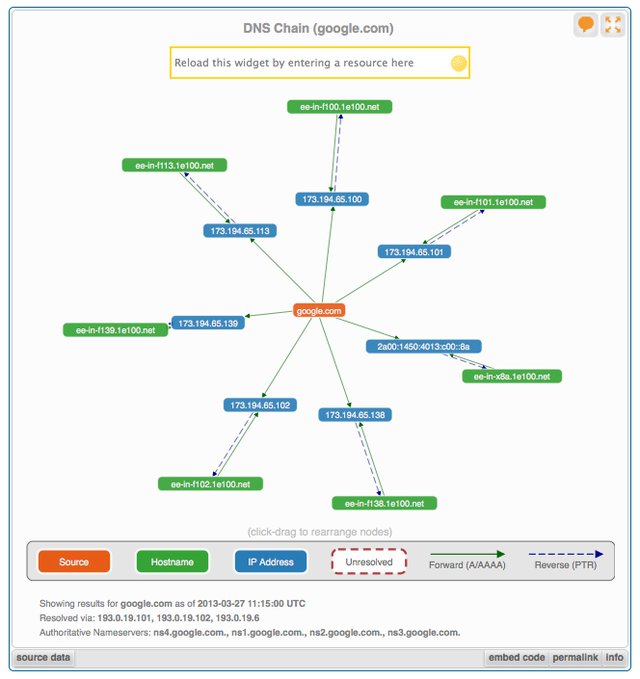
The widget runs a recursive sequence of DNS forward and reverse records, which are marked differently to show the distinction. Hostnames that have no associated forward records, or IP addresses with no reverse records, are marked as unresolved. Nodes are marked according to their type: IP address, hostname, or queried resource (source).
The DNS Chain widget can be found under the "DNS" tab when querying for a hostname or IP address.
RIPE Atlas
RIPEstat now includes two widgets that incorporate data from RIPE Atlas , the RIPE NCC's global active Internet measurement network. RIPEstat users can now see how many RIPE Atlas probes are (dis)connected within an AS Number or IPv4/IPv6 prefix, or how many probes exist in a particular country, in the RIPE Atlas Probes widget.
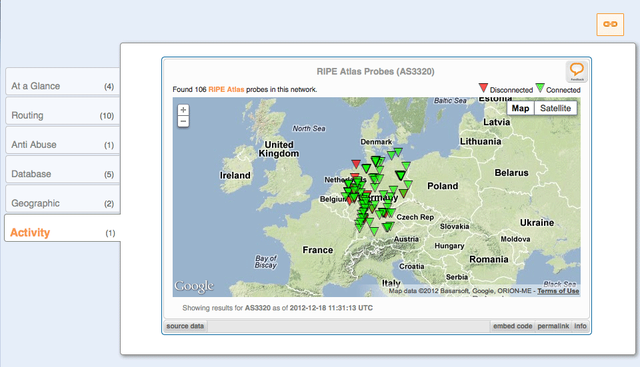
The RIPE Atlas Measurement Targets widget also displays which RIPE Atlas user-defined measurements are targeting probes within a given IP prefix or ASN.
The new RIPE Atlas widgets are found under the "Activity" tab.
Reverse DNS Consistency
The new Reverse DNS Consistency widget checks for registered domain records for a particular prefix in the RIPE Registry (only prefixes registered in the RIPE Registry are supported), and checks for cached DNSCheck ("lameness" checks) for those reverse DNS domains. Up to date DNSCheck results can be requested by selecting the relevent table cells.
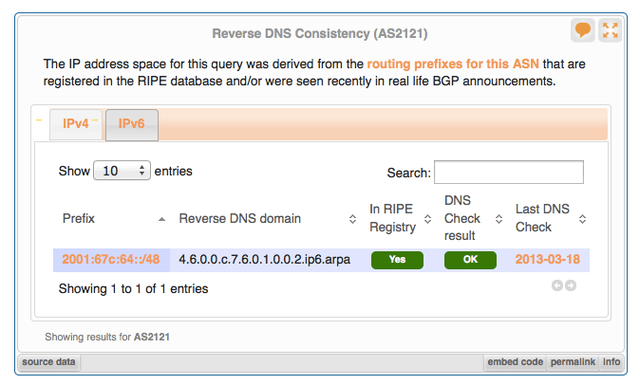
The RIPE Registry domain objects per prefix, and the route(6) objects per ASN, are taken in real time from the RIPE Database. The actually observed routed prefixes are taken from the RIPE NCC Routing Information Service (RIS) .
Routing Status
The new Routing Status widget shows a summary of the current BGP routing status of an IP prefix or AS Number, as observed by the RIPE Routing Information Service (RIS) route collectors.
It indicates whether or not the resource is currently observed to be routed or not. If it is not currently routed then the widget will report the last time it was seen. If the resource is routed, it will indicate its BGP visibility based on the percentage of (full-table) RIS peers that currently see the resource. For AS Numbers, both IPv4 and IPv6 visibility values are indicated.
Improved Functionality
Widget Comparison
Users can now compare results displayed in up to four different widgets on the new special Widget Comparison page, allowing for easier comparison when querying for different resources across the same widget (or conversely, the same resource across different widgets).
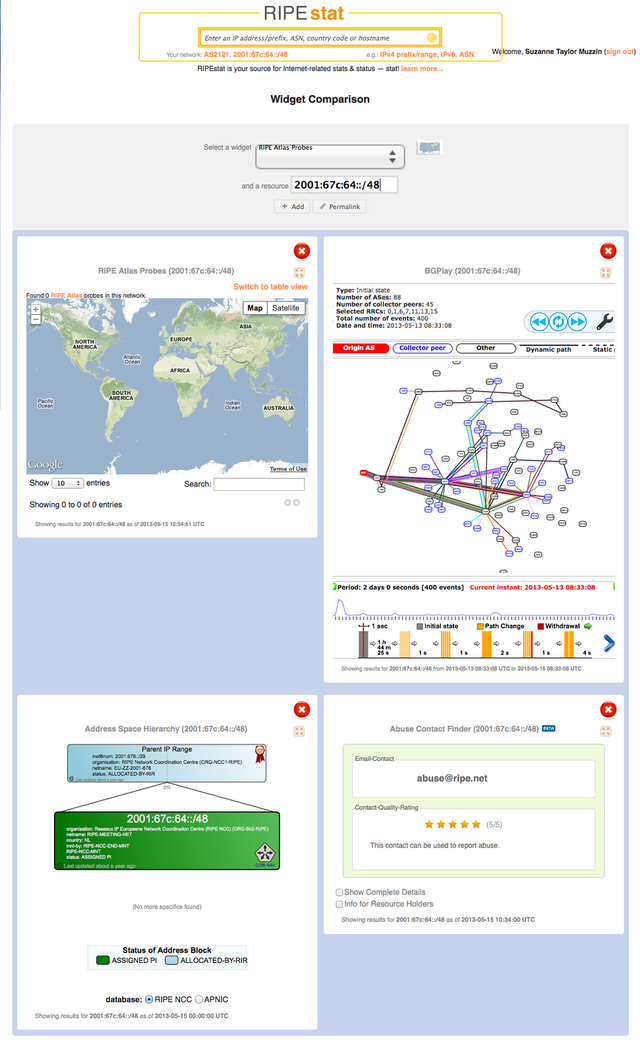
In-widget comparison is also now possible for the Country Routing Statistics widget, where users can also compare results for up to four different countries in the same window. We plan to make this kind of in-widget comparison possible for more widgets in the future. In the meantime, users can also use the Widget Comparison page to compare results for up to four different resources in the same widget.
Single IP address support
Users interested in obtaining results for a single IP address query used to get convoluted results, as the system automatically converted the IP address into a /32 prefix. In 2012 we made it easier to query RIPEstat for a single IP address, which now gives more logical, properly formatted results for each individual widget.
Last updated information
"Last updated" information is also now provided for all whois-like data, such as the Registry Browser (formerly called the Object Browser), Whois Matches, Address Space Usage and Address Space Hierarchy widgets. 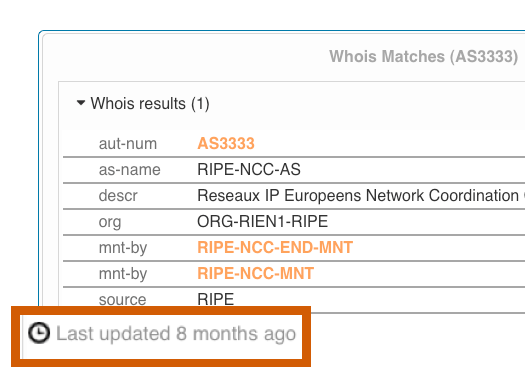
Data API
RIPEstat users can now access RIPEstat data more efficiently, allowing them to create their own widgets, graphs or other visualisations, thanks to improvements we made to the data API. If you do use RIPEstat data for a widget or other tool you build, let us know about it! Send the details to stat [at] ripe [dot] net.
Fullscreen support
Users can now get fullscreen views of their query results by clicking on the fullscreen button at the top right of each individual widget.
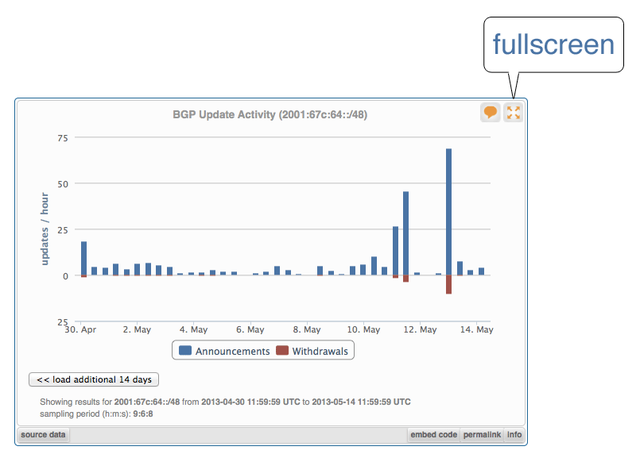
RIPEstat for RIPE NCC Members
RIPE NCC members logged in to their RIPE NCC Access account can now access additional RIPEstat features, such as historical data contained in the RIPE Database.
RIPEstat at RIPE 66
During our time at RIPE 66 from 13-17 May, 309 unique visitors made more than 25,000 RIPEstat requests, with a vast majority coming from IPv6. Users queried more than 800 resources, with the most popular widgets being Geoloc , Visibility and RIPE Atlas Probes .
Future Plans and Roadmap
There are lots of more new features and functionality in the works!
We've already started implementing the second phase of RIPEstat's improved user interface that focuses on customised views, beginning with the "MyView" feature that allows users to group whichever widgets they want into their own customised tab. We're currently discussing different ways that users could share these views with others, and look forward to hearing your feedback about what would be most useful to you, the user. In the future, even more customisation will be possible.
We also plan to make more country-related results available in the future, building on the three country-related widgets currently available: Country Routing Statistics , Country Resource List , and RIPE Atlas Probes .
Another thing on our list is to make more in-widget comparisons available, such as what's currently possible using the Country Comparison page.
You can also follow the development of RIPEstat with the RIPEstat Roadmap , which is updated regularly.
Previous Demos
Previous demos can be found on the left-hand menu of the RIPEstat homepage . Other interim updates can be found on RIPE Labs .
Feedback
We want to hear from you! You can offer feedback on RIPEstat anytime through one of our dedicated channels:
- The comment box on the RIPEstat website allows you to post comments if you are a registered RIPE NCC member
- The feedback button at the top right corner of each of the RIPEstat widgets
- The Measurement Analysis and Tools (MAT) working group mailing list allows for more in-depth discussions
- Private feedback can be sent to stat [at] ripe [dot] net
- The #ripestat tag on Twitter is used by the RIPE NCC to discuss and announce RIPEstat developments

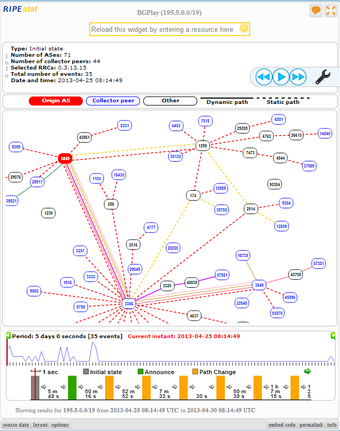



Comments 0
The comments section is closed for articles published more than a year ago. If you'd like to inform us of any issues, please contact us.