We’ve made some changes to RIPE Atlas API Keys with the aim of improving the experience of RIPE Atlas users. The changes are designed to boost transparency and efficiency in the way users are able to manage their API Keys.
RIPE Atlas API Keys
API Keys are the preferred and most convenient method for authentication with RIPE Atlas. They allow access to restricted data, enable users to perform certain actions without signing in to the RIPE NCC Access single sign-on system, and provide a secure method for sharing measurement data.
API Keys can have permissions assigned to them, with each permission allowing a specific action to be performed in the name of the user who holds the key. So, a given API Key can grant permission to perform a user-defined measurement, update an existing measurement, allow hidden information about a probe to be viewed, and so on.
To create API Keys, you start by signing in to a RIPE NCC Access account (which can be set up right here). Once signed in, simply go to the key management page of the RIPE Atlas web interface to create a new API Key. The interface lists all the keys you’ve created, providing useful information such as key IDs, date of creation and period of validity.
Multi-Purpose API Keys
While it was previously possible to assign only one permission to each API Key, we now allow multiple permissions to be assigned to keys. 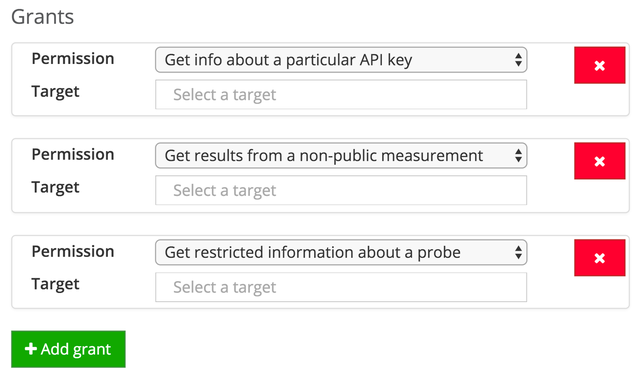
In order to append new permissions to an existing key, just click on the UUID for the relevant key in the key management page, then click [+Add Grant] in the editing window. You’ll then be able to pick a new permission to assign to the key. The number of permissions assigned to each key will be displayed in the ‘grants’ column of the interface.
The obvious benefit of having multi-purpose API Keys is that users no longer have to keep track of different keys for different tasks. Instead, with each key customised to perform a set of actions, the number of keys to keep track of when using and sharing API Keys can be significantly reduced.
Changes to API Keys Manager
Changes have also been made in an effort to improve the API Key management page. Whilst most of the noticeable changes have been made to accommodate the introduction of multi-purpose keys, we’ve also made efforts to make the page quicker and easier to use. For instance, clicking to create and edit API Keys will now open a popup where users can quickly make and save changes to keys.
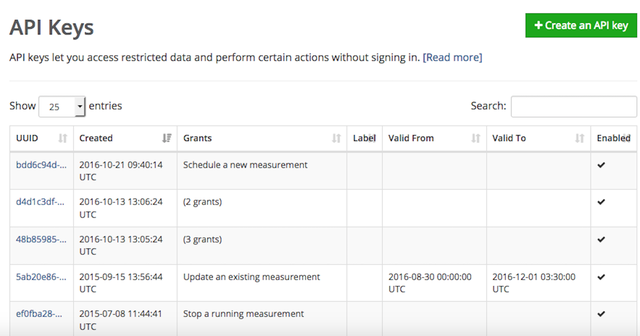
New API for Creating and Modifying API Keys
The RIPE Atlas API Reference documentation has been updated to include a new API for API Keys. This will enable users to manage API Keys using their own scripts and other interfaces, thus further increasing user control when performing actions in RIPE Atlas.
If you're new to using the RIPE Atlas REST APIs, you can find guidance and an overview of the fundamentals in the RIPE Atlas APIs Manual.
Conclusion
For some, the changes detailed above will have little if any impact on the use of RIPE Atlas API Keys. That said, we hope that the modifications outlined will be a big help to users looking to gain greater flexibility in the way they are able to manage API Keys.
As always, we would be happy to receive any feedback on the work we’ve been doing. If you have questions about the changes we’ve made, or any suggestions about further improvements we ought to investigate, do leave a comment below.



Comments 0
The comments section is closed for articles published more than a year ago. If you'd like to inform us of any issues, please contact us.