Traceroutes are a common network debugging diagnostic tool. They (should) list every router that your packet travels through to get to its final destination. Here is what it looks like from my flat to my website:
# traceroute6 benjojo.co.uk -q 1
traceroute to benjojo.co.uk (2400:cb00:2048:1::6814:6110), 30 hops max, 80 byte packets
1 switch0.home-edge.bone.benjojo.co.uk (2a07:1500:4663::2) 0.245 ms
2 home-ipv6.choopa-lhr.bone.benjojo.co.uk (2a07:1500:1111::2) 1.358 ms
3 *
4 2001:19f0:7400:8000::1 (2001:19f0:7400:8000::1) 1700.039 ms
5 ldn-b3-link.telia.net (2001:2000:3080:dc1::1) 1.744 ms
6 ldn-b5-v6.telia.net (2001:2000:3018:b::1) 1.968 ms
7 cloudflare-ic-306325-ldn-b3.c.telia.net (2001:2000:3080:a4b::2) 2.307 ms
8 2400:cb00:21:1024::a29e:99be (2400:cb00:21:1024::a29e:99be) 2.231 ms
Traceroutes work using the Time To Live (for IPv4) or Hop Limit (for IPv6) field.
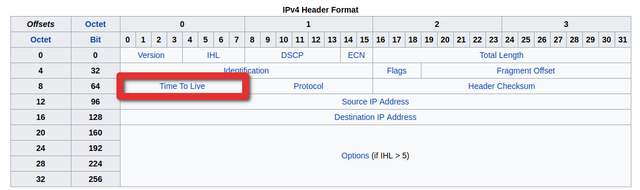
The idea of this value is to stop packets from infinitely going in circles in case of a fault in a network. For every router a packet jumps though, this number is decreased.
However to let the other side know that a packet was lost in the manner, the router is supposed to return the packet inside another packet to notify them:
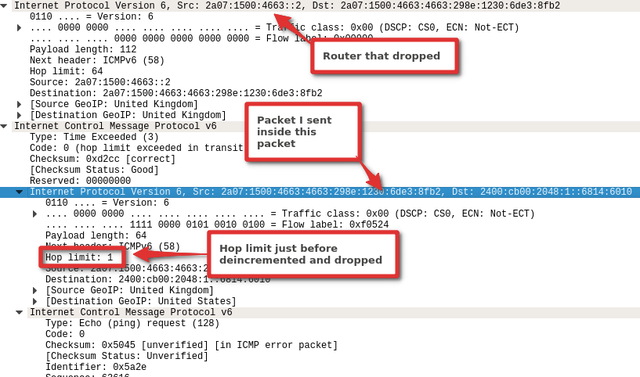
The idea of traceroute is to purposely set this hop limit very low and incrementally increase it upwards to discover all routers in the path between you and the destination:
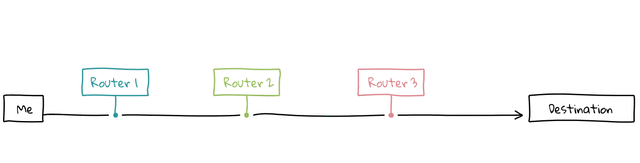
In addition, traceroute tools helpfully lookup the “reverse DNS” of the IP address to find out more information about the router. Even if placing reverse DNS on these IP addresses is entirely optional, most operators do set it to help their clients debug things.
Critically, if you own an IP block you can point the reverse DNS to whatever you want (most hosting providers let you edit their zone file though, though some of them validate the records you provide). People have used that and this common feature of traceroute to build fun addresses to trace that often spell out funny things, one example being bad.horse:
ben@metropolis:~$ traceroute bad.horse --resolve-hostnames -q 1 -f 20
traceroute to bad.horse (162.252.205.157), 64 hops max
1 162.252.205.3 (t01.nycmc1.ny.us.sn11.net) 91.633ms
2 162.252.205.130 (bad.horse) 92.802ms
3 162.252.205.131 (bad.horse) 97.476ms
4 162.252.205.132 (bad.horse) 104.194ms
5 162.252.205.133 (bad.horse) 107.089ms
6 162.252.205.134 (he.rides.across.the.nation) 111.847ms
7 162.252.205.135 (the.thoroughbred.of.sin) 117.324ms
8 162.252.205.136 (he.got.the.application) 121.631ms
9 162.252.205.137 (that.you.just.sent.in) 129.549ms
10 162.252.205.138 (it.needs.evaluation) 132.131ms
11 162.252.205.139 (so.let.the.games.begin) 138.446ms
12 162.252.205.140 (a.heinous.crime) 145.218ms
13 162.252.205.141 (a.show.of.force) 146.721ms
14 162.252.205.142 (a.murder.would.be.nice.of.course) 151.821ms
15 162.252.205.143 (bad.horse) 156.510ms
16 162.252.205.144 (bad.horse) 161.704ms
17 162.252.205.145 (bad.horse) 166.850ms
18 162.252.205.146 (he-s.bad) 171.846ms
19 162.252.205.147 (the.evil.league.of.evil) 180.018ms
20 162.252.205.148 (is.watching.so.beware) 187.773ms
21 162.252.205.149 (the.grade.that.you.receive) 188.834ms
22 162.252.205.150 (will.be.your.last.we.swear) 191.852ms
23 162.252.205.151 (so.make.the.bad.horse.gleeful) 196.578ms
24 162.252.205.152 (or.he-ll.make.you.his.mare) 202.037ms
25 162.252.205.153 (o_o) 207.124ms
26 162.252.205.154 (you-re.saddled.up) 211.627ms
27 162.252.205.155 (there-s.no.recourse) 219.691ms
28 162.252.205.156 (it-s.hi-ho.silver) 222.107ms
29 162.252.205.157 (signed.bad.horse) 225.336ms
Or Louis Poinsignon (https://www.mygb.eu), who made a version of his CV/Resume for traceroute!
# mtr -rwc 1 cv6.poinsignon.org
Start: Mon Sep 4 14:27:22 2017
HOST: Loss%
1.|-- switch0.home-edge.bone.benjojo.co.uk 0.0%
2.|-- Benjojo-2.tunnel.tserv17.lon1.ipv6.he.net 0.0%
3.|-- 10ge3-3.core1.lon2.he.net 0.0%
4.|-- 100ge6-2.core1.ams1.he.net 0.0%
5.|-- amsix.poneytelecom.eu 0.0%
6.|-- 2001:bc8:0:1::131 0.0%
7.|-- 2001:bc8:400:1::32 0.0%
8.|-- hello 0.0%
9.|-- My.name.is.Louis.Poinsignon 0.0%
10.|-- I.am.a.network.and.systems.Engineer 0.0%
11.|-- This.is.my.resume.over.traceroute 0.0%
12.|-- o---Experience---o 0.0%
13.|-- 2017.Cloudflare.NetworkEngineer.London 0.0%
14.|-- 2016.Cloudflare.NetworkEngineer.Intern.SF 0.0%
15.|-- 2015.CEA.SoftwareEngineer.Intern.France 0.0%
16.|-- 2014.Android.dev.Remote 0.0%
17.|-- o---Education---o 0.0%
18.|-- 2015-2016.DrexelUni.Exchange.CE.Philadelphia 0.0%
19.|-- 2011-2016.UTT.Master.CE.France 0.0%
20.|-- o---Skills---o 0.0%
21.|-- C.Java.Python.Maths 0.0%
22.|-- Net.Linux.Archicture 0.0%
23.|-- Statistics.Maths.Design.Photoshop 0.0%
24.|-- o---Various---o 0.0%
25.|-- Swimming.and.karate 0.0%
26.|-- Piano 0.0%
27.|-- o---Contact---o 0.0%
28.|-- mail.jobs.at.poinsignon.org 0.0%
29.|-- cv6.poinsignon.org 0.0%
I can think of two ways this can be done: either chain lots of fake interfaces inside a single system and use that as “router hops”, or augment the whole thing with user space networking to generate the fake expiry messages to make it seem like there are routers in the path that are not there.

To do this today, I am going to use a built in system inside linux called TUN/TAP. This is the system used to make VPNs work. The idea is that it can make a “network port” on your computer, that instead of going to a physical section of hardware, goes instead to a program that handles the packet.
The idea is to write a simple network adapter that would insert 4 fake router hops for any packet destined for an address ending in 4.
With these fake 4 router hops, I can fit 4 small sentences in the reverse DNS entries of the IP addresses. I opted to show a Haiku since they are small, typically 3 sentences, and we can find lots of them:
whitecaps on the bay
the overhead cries
of migrating birds
Polona Oblak
I could turn this into:
Whitecaps.on.the.bay
The.overhead.cries
Of.migrating.birds
author.Polona.Oblak
I then wrote the networking config to route a /48 of IPv6 space to a Raspberry Pi on my shelf, and got to writing the TUN adapter. The idea was to do something like this:
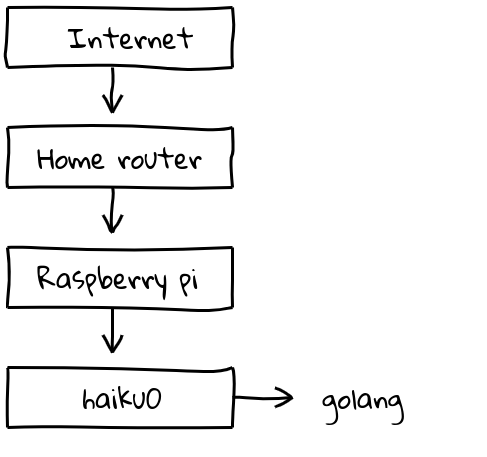
Thankfully the process to generate “TTL/Hop limit expired” packets is fairly easy, and you can find the code to do this here: https://github.com/benjojo/traceroute-haiku/blob/master/haiku-tun/main.go
All wrapped up in a basic systemd service and we are good to go:
[Service]
Type=simple
ExecStart=/usr/bin/haiku-tun
ExecStartPost=/bin/sleep 2
ExecStartPost=/sbin/ifconfig haiku0 up
ExecStartPost=/bin/ip -6 addr add 2a07:1500:c::1 dev haiku0
ExecStartPost=/bin/ip -6 route add 2a07:1500:c::/64 dev haiku0
ExecStartPost=/sbin/sysctl -w net.ipv6.conf.all.forwarding=1
Restart=always
StandardOutput=syslog
StandardError=syslog
SyslogIdentifier=haiku
User=root
[Install]
WantedBy=multi-user.target
I then scraped all of www.dailyhaiku.org (sorry!) using Lynx and a bash loop, and then wrote a small go program to generate the required BIND zone file entries:
ben@metropolis:~/traceroute-haiku/haikus$ ./haikus | more
2017/09/05 23:59:04 # We found 3078 haikus
0.0.0.0.0.2.0.0.0.0.0.0.0.0.0.0.0.0.0.0.c.0.0.0.0.0.5.1.7.0.a.2.ip6.arpa. 10 IN PTR haiku-trace.x.benjojo.co.uk.
1.0.0.0.0.2.0.0.0.0.0.0.0.0.0.0.0.0.0.0.c.0.0.0.0.0.5.1.7.0.a.2.ip6.arpa. 10 IN PTR balmy.breeze.
2.0.0.0.0.2.0.0.0.0.0.0.0.0.0.0.0.0.0.0.c.0.0.0.0.0.5.1.7.0.a.2.ip6.arpa. 10 IN PTR swarming.bees.circle.
3.0.0.0.0.2.0.0.0.0.0.0.0.0.0.0.0.0.0.0.c.0.0.0.0.0.5.1.7.0.a.2.ip6.arpa. 10 IN PTR the.river.bank.
4.0.0.0.0.2.0.0.0.0.0.0.0.0.0.0.0.0.0.0.c.0.0.0.0.0.5.1.7.0.a.2.ip6.arpa. 10 IN PTR author.olona.blak.
After that, some basic bash script to rotate every minute the addresses that haiku-trace.x.benjojo.co.uk resolve to, to ensure that you have fresh ones every time, and we are away!
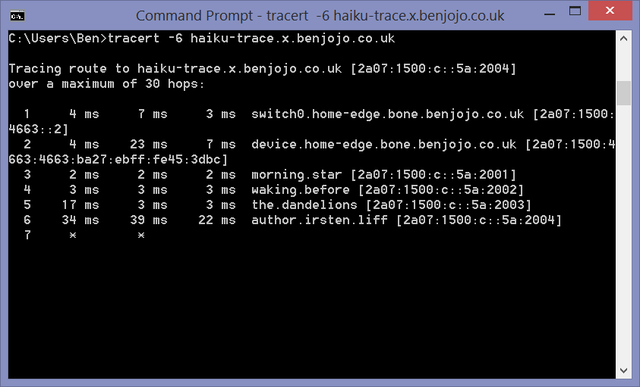
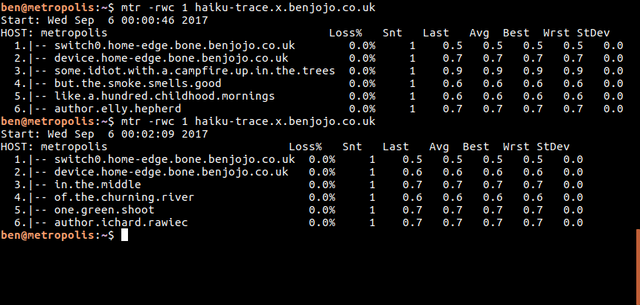
All served from this precariously hanging pi in my living room :)

If you want more like this, you can find my personal blog or follow me on twitter @benjojo12

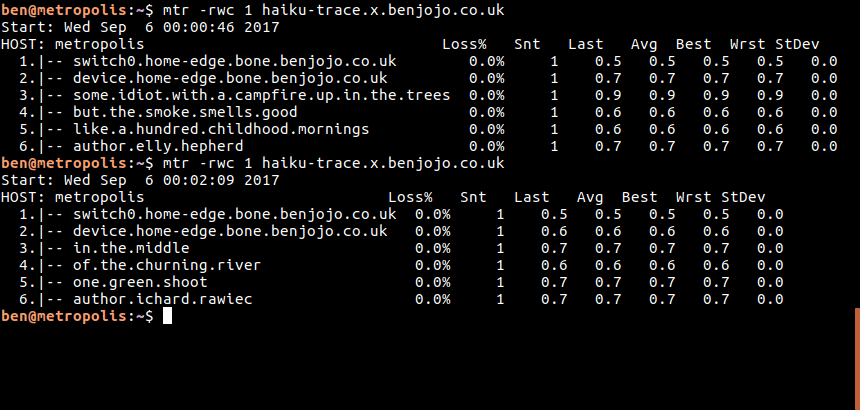
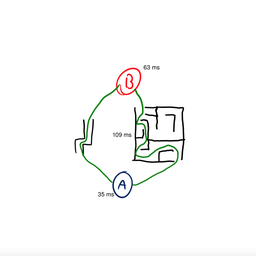
Comments 0
The comments section is closed for articles published more than a year ago. If you'd like to inform us of any issues, please contact us.