Over the past few months, we've been working hard to provide more functionality in the ‘Tickets’ section of the LIR Portal. Now we'd like to ask the community for feedback on the improvements we've deployed and for any suggestions you may have about future enhancements.
Last year we received useful input from the community asking us to improve the ticketing system in the LIR Portal. After taking a close look at the feedback we received, and exploring a number of solutions to the issues flagged, we've now introduced a set of changes that significantly enhance the existing functionality.
The main focus has been on making sure users can keep track of their tickets. The changes we've made will make it much easier for any user who opens a ticket in the LIR Portal to stay well-informed about the status of that ticket until well after it has been resolved, thereby helping that user to better streamline his or her workflows.
What Changed
Taken each on their own, the changes we've made are quite simple. Indeed, we hope users will find the new features straightforward and intuitive enough that they won't have to think about them at all after a couple of visits to the LIR Portal. But we think the overall effect marks a very noticeable improvement in terms of user experience.
Ticket Table
The first improvement you'll notice is that the ticket table itself has been expanded. Additional columns now show, for each ticket, its status - e.g. 'pending', 'open', 'new', 'solved' - and information on when activity was last taken on it. The status attributes are colour coded to aid visibility and have tool tips to further explain each of the status values. By default, the table is sorted on the ‘Last Activity’ date, but it can also be manually sorted by the creation date and status columns.
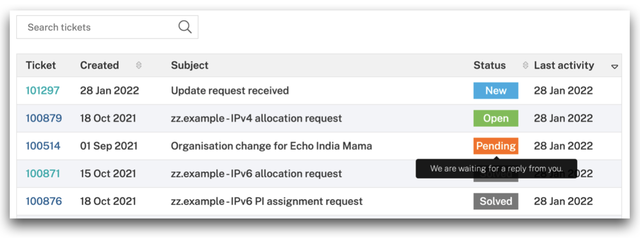
Ticket Details
If you want to see more information about a specific ticket you can simply click on the ticket number and go to the ticket detail page. Here you will find a full history of the conversation for the relevant ticket.
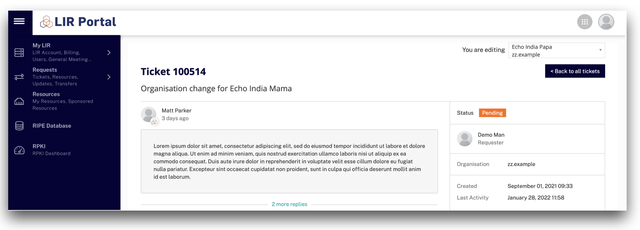
When you visit the ticket details page, the conversation history is collapsed by default. This means you'll only see the first message in the chain and the most recent update. Additional messages can be viewed by clicking the hyperlink between messages to expand the full history. The side panel to the right contains useful further details about the ticket.
Below the conversation history, you'll see a set of controls that you can use to quickly and easily update the ticket.
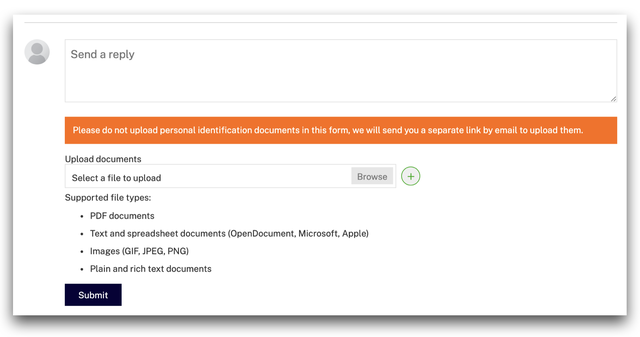
Closed Tickets
Once a ticket is set to ‘Solved’ by the RIPE NCC there is a period of 28 days within which the ticket can be re-opened before the status changes permanently to ‘Closed’. Once a ticket is closed it can not be re-opened and it is not possible to submit any further updates. Closed tickets will remain visible in the LIR Portal for a period of 120 days.
We Need Your Input
We’d like to hear your opinions about these improvements as well as any suggestions that you may have for further enhancements. Please leave your comments below or let us know what you think on the RIPE NCC Membership Discussion or RIPE NCC Services Working Group (WG) mailing lists.
We will include this new functionality in our quarterly usability testing of the LIR Portal and, if there is sufficient interest, we would be happy to schedule an Open House event to continue the conversation.


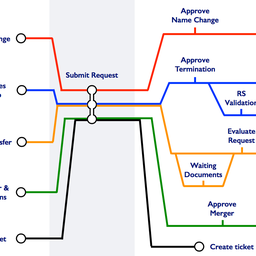
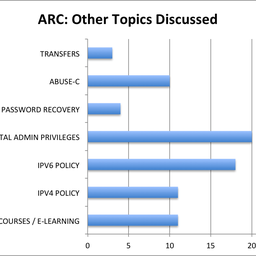

Comments 0
The comments section is closed for articles published more than a year ago. If you'd like to inform us of any issues, please contact us.