The new Address Space Hierarchy widget allows you to see how address space is used. It shows how a particular prefix fits within a less specific block, and the more specific prefixes which fit within it. In this article we look at the widget in more depth.
This article was first published on 19 April, 2012. It was updated on:
-
23 May, 2012 - the change was to provide information about a new feature, CIDR navigation .
-
21 June, 2012 to document highlighting and block aggregation .
-
11 July, 2012 for details about APNIC data .
Introduction
The RIPEstat Address Space Hierarchy widget allows you to see how a particular prefix fits within a less specific block, and the more specific prefixes which fit within it. In this article we look at the widget in more depth.
Previous articles focusing on individual RIPEstat widgets addressed ASN Neighbours , Geolocation History , and the RIPE database Object Browser . This article gives examples of typical results, explains the similarities between this and another widget , exposes features of the widget, notes limitations , and offers a use case in order to expand on the description of the widget which was provided during the s2e04 demo .
An explanation of the data sources for a widget can be found under the Info link in the widget (see Figure 1). It is also possible to embed a widget in your own webpage. Details about the widget API are given in the s2e01 demo , while instructions on making use of the underlying data in your own applications can be found in the data API documentation .
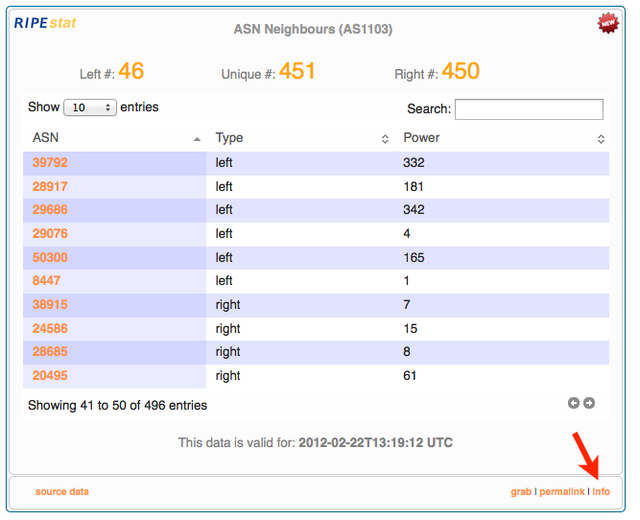
Figure 1: Where to find the Info link on an example ( ASN Neighbours ) RIPEstat widget
Examples
In Figure 2 below, you can see an example result from the Address Space Hierarchy widget. In this instance, the query was made for the IPv6 prefix '2004:1c00::/22', which appears in the middle of the image. Above this resource is the less-specific prefix it is a part of (specifically, it makes up 12.5% of its parent IP range): '2003::/19'. Underneath are the more specific prefixes immediately under it, although in this example most of the space is not yet assigned. The colours indicate how the space is registered as being used (status).
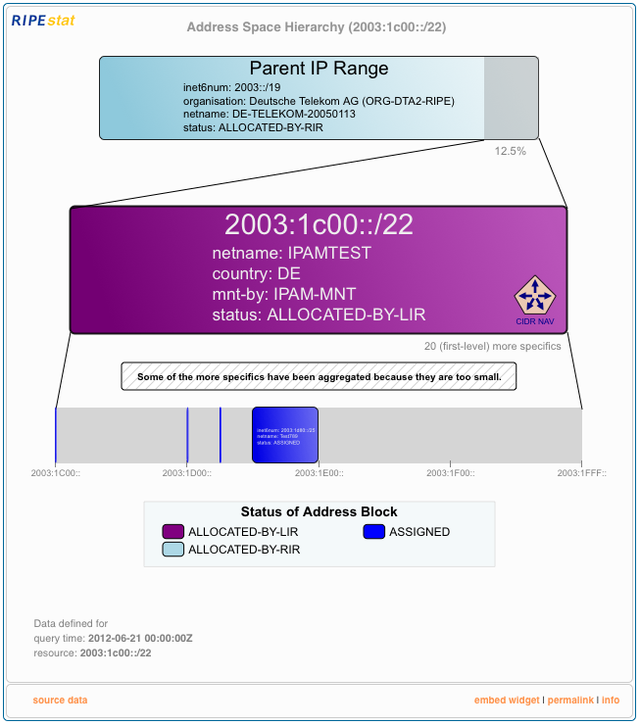
Clicking on the parent IP range makes it the central point of the reloaded image, as shown in Figure 3. The block which was the focus of Figure 2 can be seen in the more specific results, on the far right. 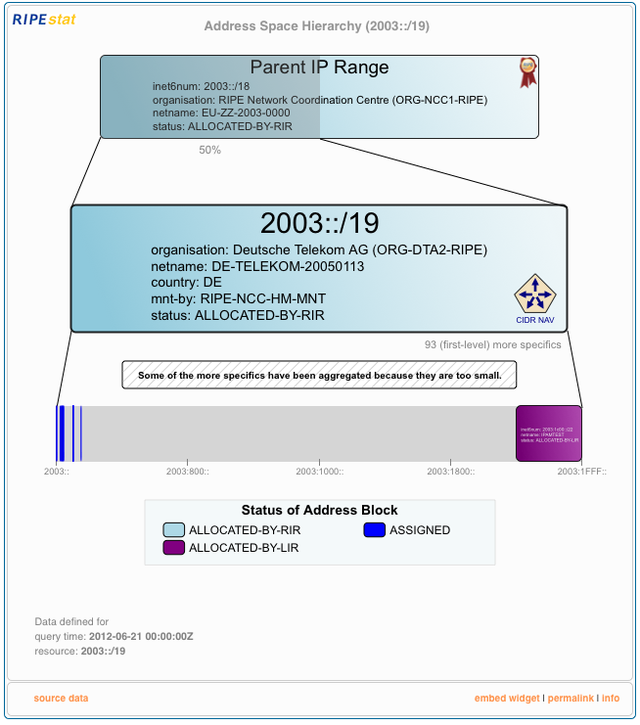
Figure 3: Example Address Space Hierarchy result showing parent from Figure 2
Of course it is also possible to look more closely at more specific results. Figure 4 shows the result when one of the smaller specific ranges shown in Figure 2 is selected. In this instance, there are no more specific prefixes than the one being viewed. 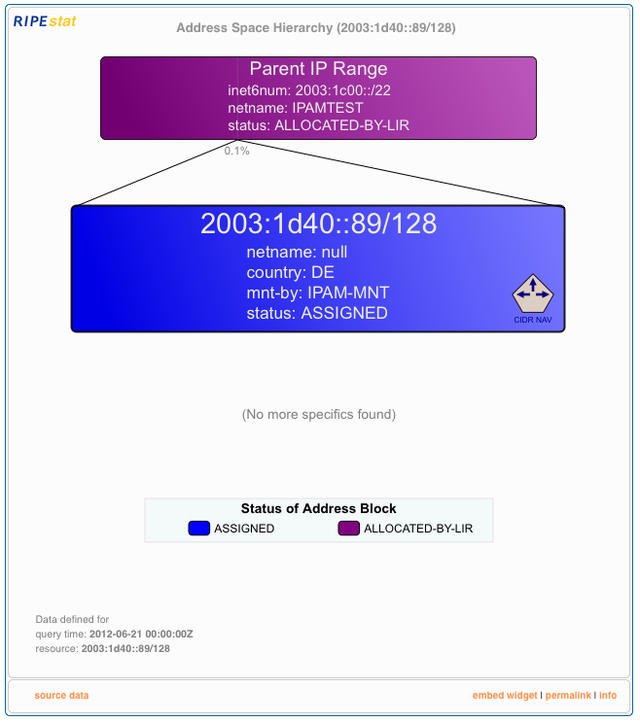
Figure 4: Example Address Space Hierarchy result showing a more specific result from Figure 2
Related Widget
Related Prefixes offers a view of similar information (see Figure 5 for a comparison), but the data comes from different sources ( Related Prefixes is based on routing information whereas Address Space Hierarchy comes from the RIPE database) and consequently contains slightly different details ( Related Prefixes shows originating AS and multiple layers of depth, while Address Space Hierarchy shows registry-specific content and immediate relationships). 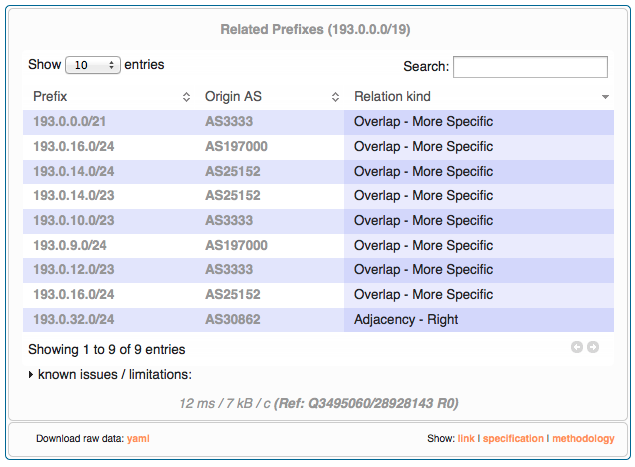
Figure 5: Related Prefixes result for the same prefix shown in Figure 6
Features
Unregistered Prefixes
With the Address Space Hierarchy widget, it is possible to look at prefixes which are not registered as such. In Figure 6, the result of this type of use is displayed. Although 193.0.0.0/19 is not a known prefix, it is still possible to see where it would fit into address space hierarchy, if it did exist. The result clearly shows the prefixes which actually exist for the address space of interest.
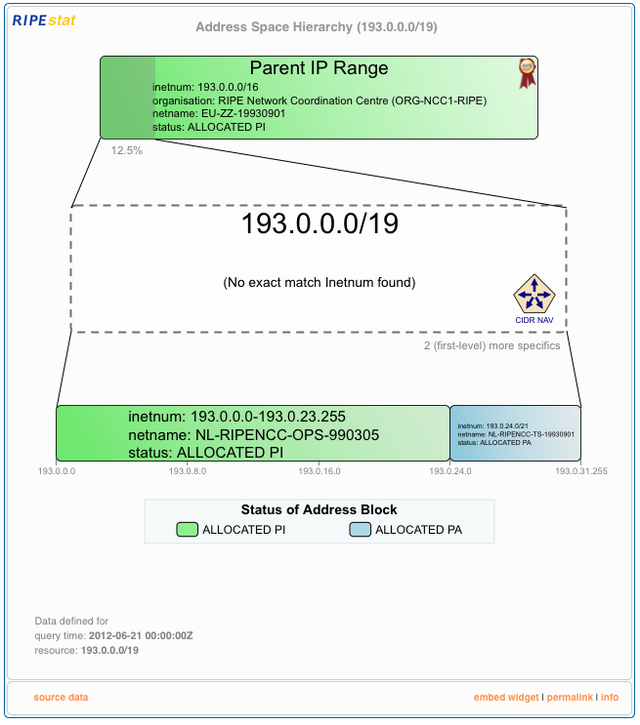
Figure 6: Address Space Hierarchy widget when queried prefix is not registered
CIDR Navigation
Navigation between different focal points is not only possibly by clicking on the block above or a block below below the featured block, but also by using CIDR navigation. CIDR navigation gives access to the CIDR left neighbour, CIDR right neighbour, one level up, down and left, and down and right.
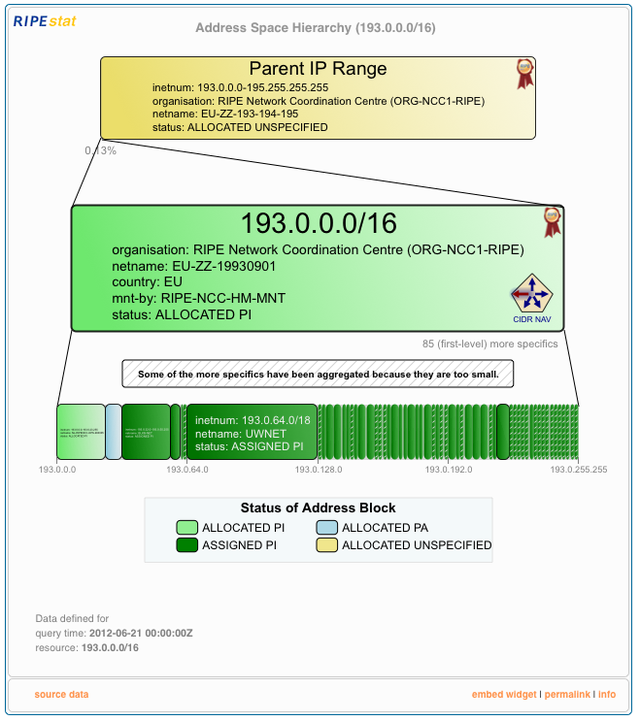
Figure 7: Address Space Hierarchy widget with CIDR left highlighted
In the example shown on Figure 7, which depicts 193.0.0.0/16, the left neighbour would be another /16: 192.255.0.0/16. Moving to the right would also give a /16, in this case 193.1.0.0/16.
Up would give the /15 the original prefix is a part of, in this case 193.0.0.0/15. This is not the same block which is shown above the block as the Parent IP Range, because CIDR navigation moves between levels regardless of whether an exact matching inetnum is identified, whereas the children and parent could be more than one CIDR level away, but will show an inetnum if one is available.
Down left gives the left half of the original block, in this case 193.0.0.0/17. Naturally, down left is another /17--and the other half of the original block--193.0.128.0/17 .
Legend and Block Highlighting
When the mouse is moved over a more specific block under the focal block, the block is enlarged and the explanation of the colour is highlighted in the legend, as shown in figure 8.
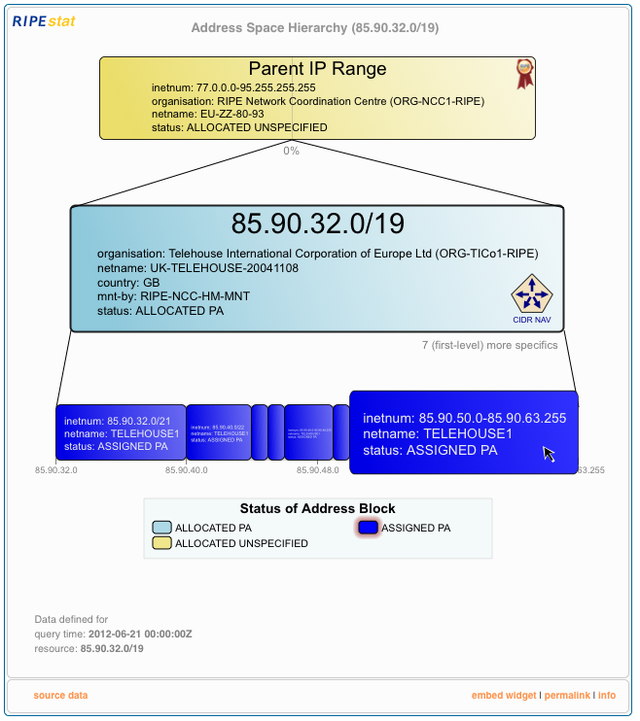
If the mouse pointer is moved over one of the elements in the legend, blocks with that status are extended to make them more visible, as shown in figure 9.
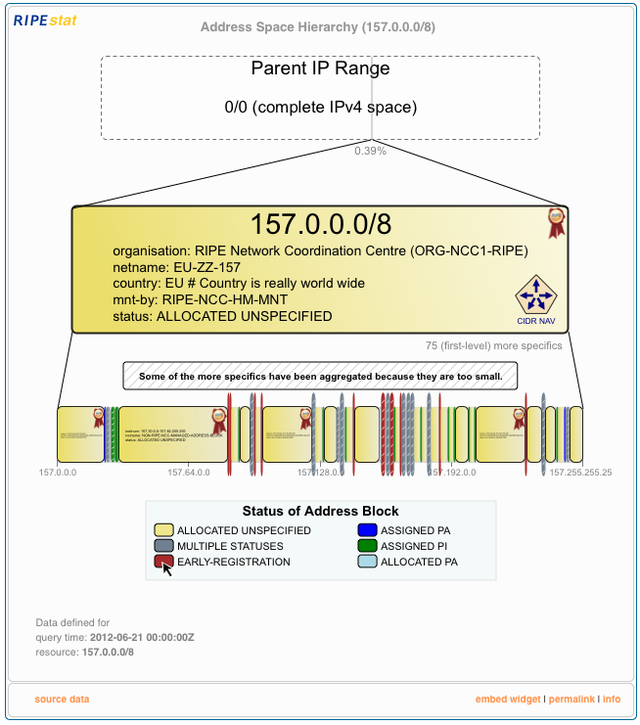
Block Aggregation
If the focal block is quite splintered into many more specifics, the display will show aggregations. These may be of one status or of multiple statuses, and are indicated with a series of diagonal lines overlaying the block, as seen in figure 10.
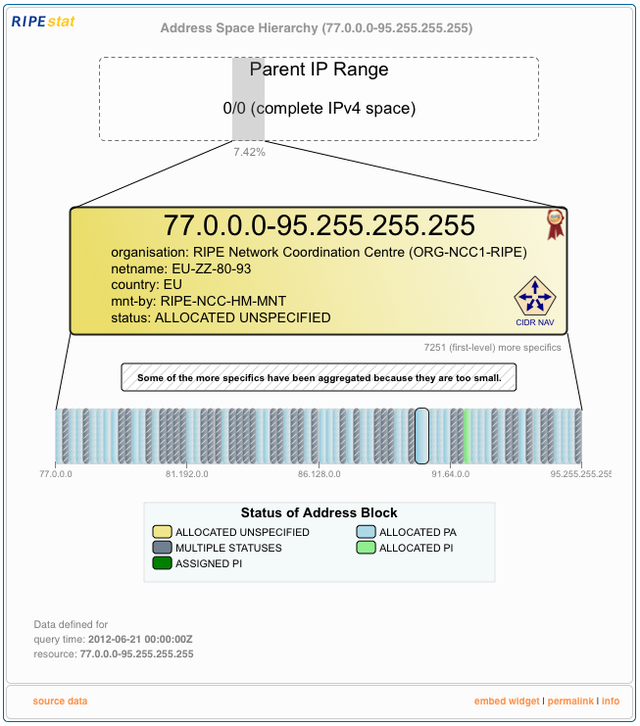
Any aggregation can be examined in more detail by clicking on it, which will show the scenario depicted in figure 6, where no exact inetnum is found.
Aggregation is used to avoid overloading the browser, and to ensure that each block is large enough to be visible. Blocks which are 7 or more levels below the focal block are aggregated.
Indication of RIPE NCC administrated objects
If the address space is directed administered by the RIPE NCC, the RIPE NCC logo appears in the corner. In the example shown in Figure 11, both the focal address (157.0.0.0/8) as well as four of the less-specific prefixes contain the logo.
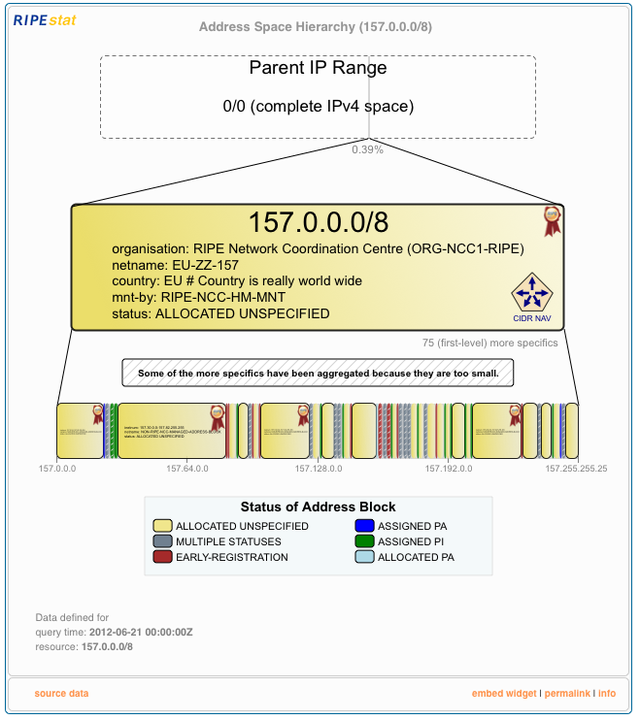
Figure 11: RIPE NCC address space is marked with the RIPE NCC logo in Address Space Hierarchy
APNIC data
In July 2012, APNIC data was made available to Address Space Hierarchy . As a first step, you can select the database to be used the selector near the bottom of the widget. Figure 12 shows how a resource administered by APNIC looks when it is queried in the RIPE database (note the suggestion on the possible data location), while figure 13 shows the same resource when the APNIC database is selected.
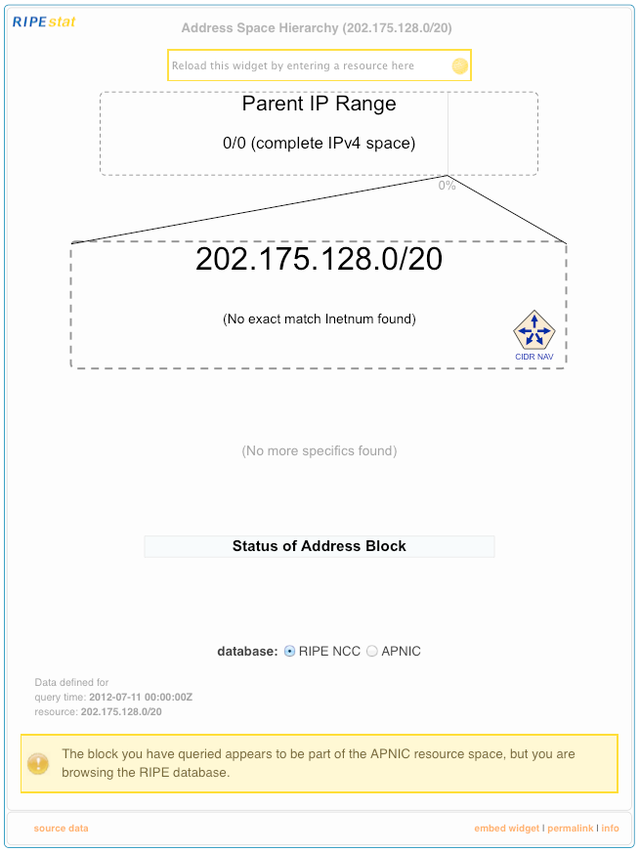
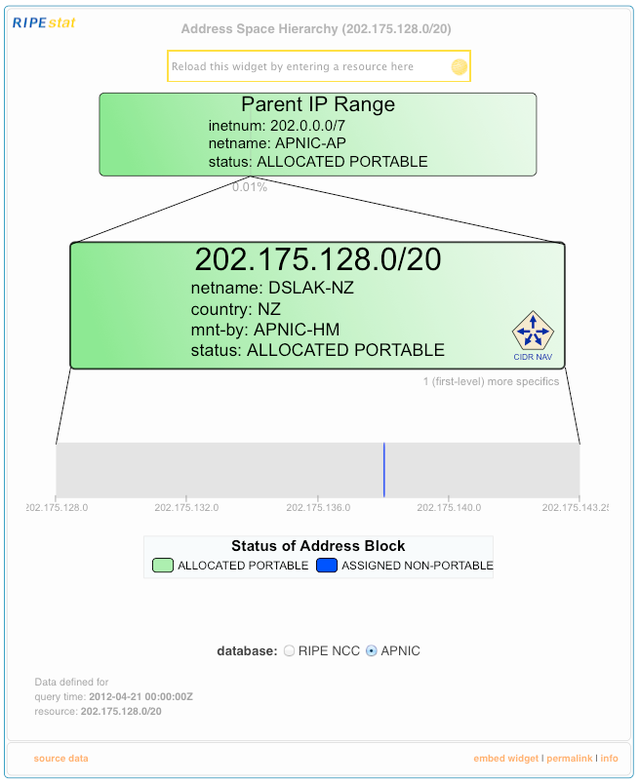
In the future it is expected that the default query will examine both databases.
Limitations
The data source for Address Space Hierarchy is the RIPE Registry, which only contains details about address space administrated by the RIPE NCC, and APNIC data . This means that prefixes which fall under the administration of aRegional Internet Registry other than RIPE or APNIC cannot be displayed--for the time being.
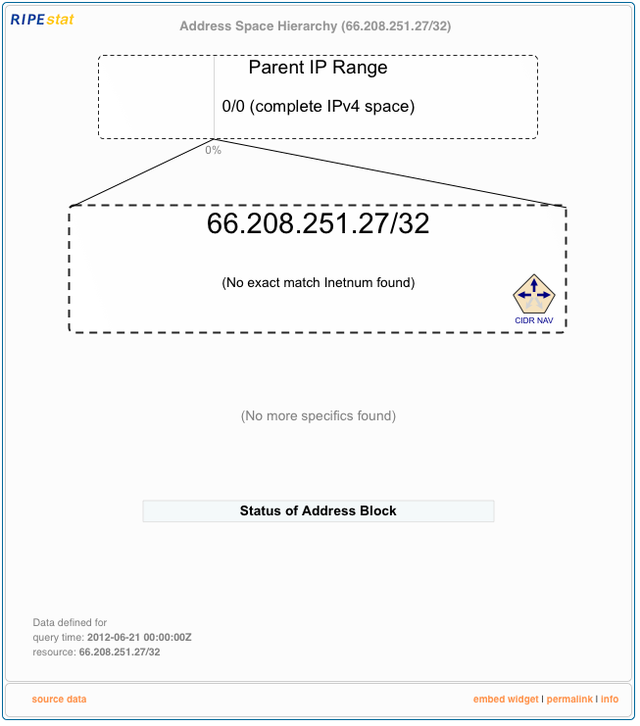
Use Case: Orphaned Objects
The visual nature of Address Space Hierarchy makes it easy to spot oddities, such as the one shown in Figure 15, where a block allocated to ARIN contains objects in the RIPE whois database. 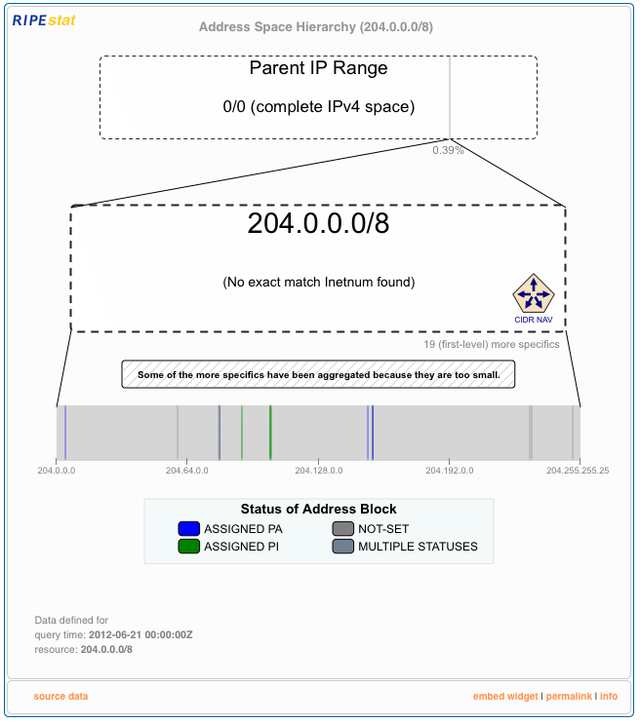
Figure 15: RIPE DB objects in an ARIN block
It can also be used to quickly examine the consistency of block assignments, for instance to see if a PA allocation is made up of not only ASSIGNED PA objects, but also contains some ASSIGNED PI objects.
Conclusion and feedback
RIPEstat is a modular and extendable toolbox designed as a single point of access to Internet-related data from RIPE NCC and other sources. Stat stands for 'status' and 'statistics'. RIPEstat is developed iteratively, and is a work in progress. Your feedback helps us identify development priorities, so take a moment to share your thoughts, either as a comment to this article, or using one of the following channels:
- The comment box on the RIPEstat website allows you to post comments publicly.
- The Measurement Analysis and Tools (MAT) working group mailing list allows for more in-depth discussions.
- Private feedback can be sent to stat@ripe.net .
- The #ripestat tag on Twitter is used by RIPE NCC to discuss and announce RIPEstat.
We hope that you find the new widget useful.

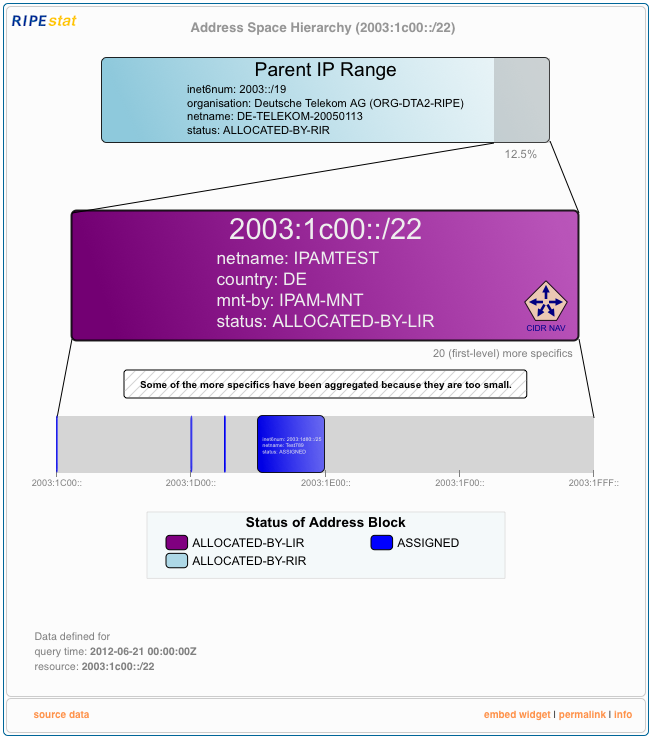



Comments 0
The comments section is closed for articles published more than a year ago. If you'd like to inform us of any issues, please contact us.