We often receive questions from LIRs about how to receive the "4-star IPv6 RIPEness" status. In this article, we describe how you can find out how many IPv6 RIPEness stars you have and which are missing. We also include instructions on how to get all four stars.
Update: 26-07-2019
We no longer reward 4-star IPv6 RIPEness with an "IPv6 Act Now!" t-shirt. You can apply to receive your complimentary t-shirt once you have reached the 5-star IPv6 RIPEness.
Introduction
We introduced the IPv6 RIPEness activity in 2010 to reward Local Internet Registries (LIRs) in the RIPE NCC service region who have started to deploy IPv6. In order to earn the first star, an LIR must have received an IPv6 allocation. Additional stars can be earned by registering a route6 object in the RIPE Database, setting up reverse DNS and announcing the prefix - in no particular order!
LIRs that fulfill all four stars get listed on the RIPE NCC IPv6 RIPEness website , per country.
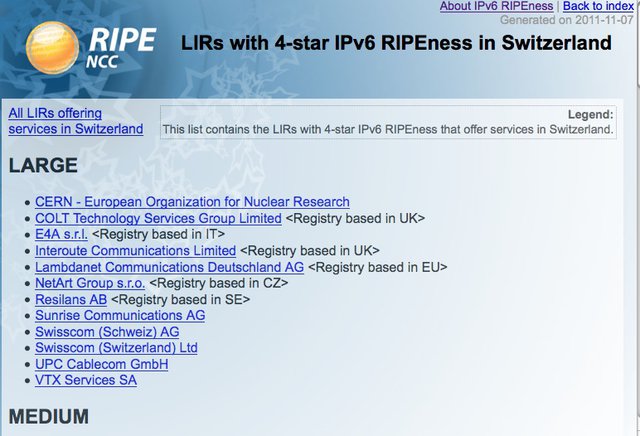
Figure 1: List of LIRs with 4-star RIPEness in Switzerland
If you are not on that list, it means that you don't fulfill all four criteria (you don't have all four stars), so - read on!
First star: IPv6 address space
The main criteria for being included in the IPv6 RIPEness list, is to have an IPv6 allocation from the RIPE NCC (or an IPv6 PI assignment). If you are an LIR and you do not have IPv6 address space yet, you can send a request or fill in the appropriate form on the LIR Portal:
- "IPv6 First Allocation Request Form" or
- "IPv6 Provider Independent (PI) Assignment Request Form".
You can find out more information on the IPv6 Resource Management pages on the RIPE NCC web site.
One more star: route6 object
To find out if you have a "route6" object in the Routing Registry, you can query for the IPv6 address space prefix (or address) in RIPEstat . The “Routing Consistency” module will show "FOUND" in the whois column if a route6 object for the address prefix is registered in the RIPE Database. You can see an example in the image below:
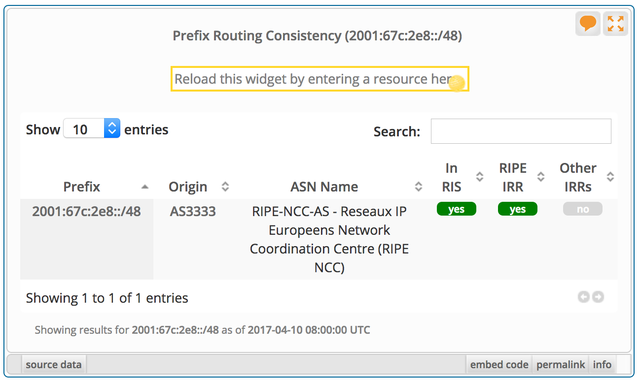
Figure 2: Routing Consistency widget in RIPEstat showing route6 object
Alternatively, you can look up the prefix on the whois.ripe.net by typing:
whois –T route6 <prefix>
If you don’t have a route6 object, you can create one. Note that this is not absolutely necessary for deploying IPv6, but it is a measure of good housekeeping. Some transit providers or Internet Exchange Points use route[6] objects as a requirement for accepting customers or peers.
In the image below, you can see how to create a route6 object in the RIPE Database.
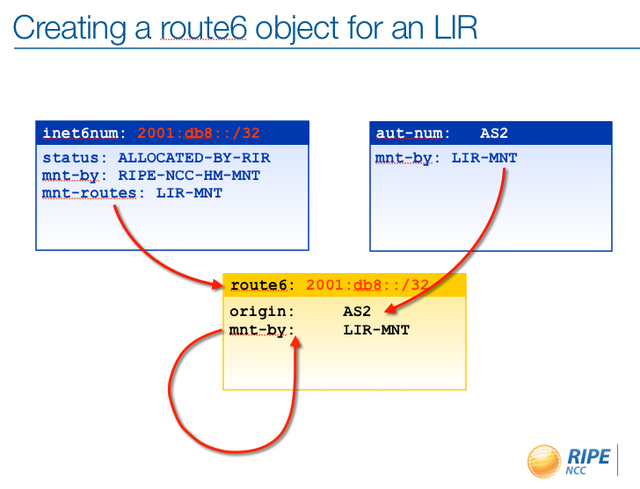
Figure 3: How to create a route6 object in the RIPE Database
For more information, please refer to the Routing Registry training course . You can download the course material , or find a list of upcoming courses and register online.
Another star: reverse DNS
To find out if your LIR has reverse DNS for the IPv6 prefix, you can query for the IPv6 address space prefix (or address) in RIPEstat .
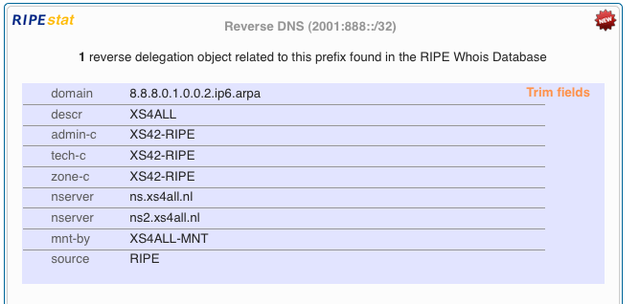
Figure 4: Reverse DNS widget in RIPEstat showing reverse DNS
You can also find information about domain objects, including reverse domain objects in the RIPE Database. If you want to check if you have a reverse domain object registered for your IPv6 prefix, you can do this by querying the whois server:
whois -T domain –Lrd 2001:db8::/32
Please note that this is specific for the RIPE NCC whois client; your client might need other flags.
If you do not have a reverse domain object, you can request reverse DNS for your IPv6 address space. Please find the procedure on how to request reverse DNS on the RIPE NCC web site. And the instructions on how to actually set-up your IPv6 reverse zone are out of scope of this article, but this Internet Draft can be helpful: Reverse DNS in IPv6 for Internet Service Providers.
Yet another star: prefix visible in RIS
One way to check if your IPv6 prefix is announced, is to see if it is visible in the RIPE NCC Routing Information System (RIS). If you want to check for yourself if your prefix is visible there, you can look it up directly in RIS or in the RIPEstat toolbox.
If you don’t see it as “This prefix is currently announced by…” and then the AS number, that means that you still need to announce your IPv6 prefix to your neighbors, either by establishing IPv6 BGP peering with upstreams or peers, or ask your transit provider to announce your prefix.
Finally: all four stars!
Congratulations! If you have followed all the steps described here, now you should find your LIR listed on the IPv6ripeness.ripe.net web site.
You can now apply for your complementary T-shirt with "IPv6 Act Now!" message, by writing to ncc at ripe.net , and stating your RegID and " all four stars in IPv6 RIPEness " as a reason.

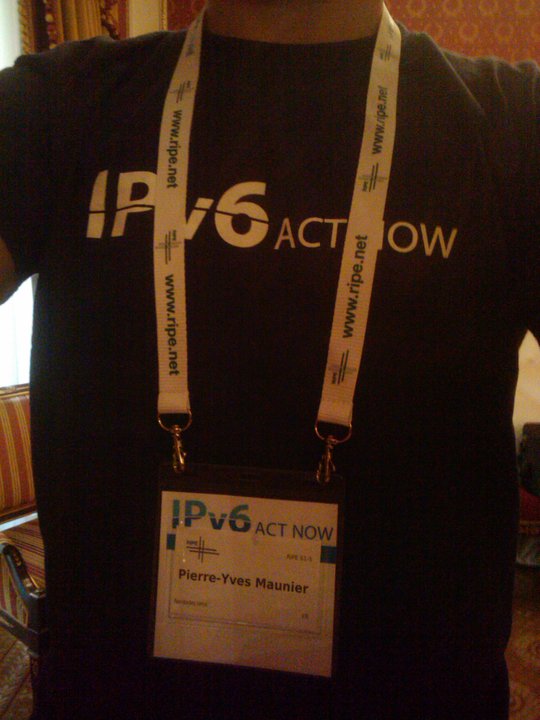
Please do send us a photo of yourself happily wearing the T-shirt, on twitter or Facebook or other Social Media listed here: ripe.net/social





Comments 4
The comments section is closed for articles published more than a year ago. If you'd like to inform us of any issues, please contact us.
Raymond •
Hello, Thanks for this informative article. One question: Why does the route6 object explanation contains a v4 example (in the screenshot)? Best regards.
Mirjam Kühne •
Hi Raymond, Very good point. We included a different example now. And sorry for the delay - this totally slipped my mind.
Suliman •
please help me! How do I know my AS Number.? Thanks.
Mirjam Kühne •
Hi Suliman, if you go to https://stat.ripe.net/ you will find "your network" listed under the query field (IP address and AS number).