This article is an attempt to collect and present up-to-date information on the IPv6-readiness of Customer Premises Equipment (CPE) from various vendors. This is an ongoing project, and we are currently seeking feedback from as many vendors as possible.
Disclaimer
The information in this article is provided as is. The authors will try their best to keep the information up-to-date, but for the latest information please consult the documentation provided by the manufacturer. Most of the software products listed are under development and are actively being worked on. Check the manufacturer's website to verify you are using the latest version available, especially when you encounter issues or decide to report back to us.
Testing Method
The tests we ran are best described as consumer panel testing. We check if a feature is present and we try and verify if the feature actually works. This is by no means a foolproof approach, as subtle differences in your local setup can dramatically change behavior. Our aim in producing this article is to provide a useful guide, but we strongly advise you to verify that the devices work correctly in your own environment before making a final decision to purchase. Most vendors are usually happy to organise a demo. If you are looking to purchase a box in retail, we also advise you to check the return policy of the retailer.
For the purpose of this article we consider customer premises equipment (CPE) or home gateway to be a device that can act as a gateway between the infrastructure of your local provider and your home network. Such devices usually come with a variety of interfaces and can either plug in directly into your DSL or cable connection or can be placed behind a box (supplied by the provider) to introduce additional functionality such as NAT44 (i.e. IPv4 to IPv4 network address translation) , VoIP or Wifi. The IPv6 behavior of such devices is best described in draft-ietf-v6ops-ipv6-cpe-router .
In contrast with IPv4, when using IPv6 you are likely to get one or more subnets assigned by your provider, which means there is no longer a need for NAT. Although this re-establishes the end-to-end model of the Internet, it does mean that your hosts are exposed directly to the Internet. For added security most of the devices described here come with basic filtering capabilities, often referred to as a firewall. Recommendations on these filters are described in draft-ietf-v6ops-cpe-simple-security .
We have done our best to make this list complete, and are happy to continue refining and adding to it. If you find anything missing or your box isn’t listed, please contact us. However, please keep in mind that the goal of this list is to identify those CPEs that are suitable for mass deployment. We like the hacks with custom software patches but that would probably make the list endless.
Your Feedback Required
This document is based on feedback received from the community and we intend it to serve as a living document, so further feedback is more than welcome. If you have access to a testbed, are already running tests of your own or if you spot an error please contact us on labs at ripe dot net or leave a comment here.
Overview
The matrix below lists the features and various models of CPE on which we have information. The status fields can have five different values.
Unknown ( - ):
Neither the vendor nor the community can confirm the feature is present.
No:
Vendor or testing confirms the feature is not supported.
Claimed by vendor:
The vendor has confirmed the feature is present. However, we haven’t heard any reports from the community confirming whether it actually works and we haven’t been able to test it ourselves.
Broken:
Feedback from the community or test results indicate the feature is there but not working.
Buggy:
Feedback from the community or test results indicate the feature is showing irregular behavior or is not working as expected.
Confirmed:
Based on community feedback and testing we can confirm the feature is there and working as expected.
| AVM (FRITZ!Box) | Draytek | Zyxel | Juniper (ScreenOS) | Juniper (JUNOS) | Cisco | |
|---|---|---|---|---|---|---|
| Hardware version required | 7270, 7570 | Vigor 2130 series, vigor 120 | All models released in 2010 | All | All | Most SOHO boxes |
| Minimum software level required | "Labor" only | 2130:v1.3.0 120:v3.2.4.3 | Per model, check vendor | 6.1 | 10.2 | 12.4T or 15 |
| Status | Beta | General deployment | Beta | General deployment | Early deployment | General deployment |
| WAN layer 2 | ||||||
| Docsis 3.0 | vendor | no | no | no | no | - |
| ADSL 2+ | confirmed | 120 only | vendor | confirmed | confirmed | confirmed |
| VDSL | confirmed | no | vendor | no | vendor | - |
| Ethernet | confirmed | vendor | vendor | confirmed | confirmed | confirmed |
| FTTx | - | vendor | vendor | no | no | - |
| WAN Layer 3 | ||||||
| PPPoA | confirmed | no | vendor | no | vendor | confirmed |
| PPPoE | confirmed | confirmed | vendor | confirmed | confirmed | confirmed |
| RFC1483/bridge | vendor | no | vendor | no | no | - |
| RFC1483/routed | - | - | vendor | vendor | vendor | - |
| Plain IP | - | vendor | vendor | confirmed | confirmed | confirmed |
| WAN address acquiring | ||||||
| PPP link local only (unnumbred) | confirmed | confirmed | vendor | confirmed | confirmed | confirmed |
| SLAAC | confirmed | vendor | vendor | vendor | vendor | confirmed |
| DHCPv6 IA_NA | - | vendor | vendor | vendor | vendor | - |
| DHCPv6 IA_PD | confirmed | confirmed | vendor | no | no | confirmed |
| LAN | ||||||
| Manual addressing on LAN interface | no | - | - | confirmed | confirmed | confirmed |
| SLAAC | confirmed | confirmed | vendor | confirmed | confirmed | confirmed |
| DHCPv6 server | no | vendor | vendor | vendor | vendor | - |
| DHCPv6 prefix delegation | no | - | - | - | - | - |
| Static routing towards LAN | no | confirmed | - | - | - | confirmed |
| Firewall | ||||||
| Configurable | buggy | confirmed | vendor | confirmed | confirmed | confirmed |
| Default setting | on | on | on | on | on | off |
| DNS resolving | ||||||
| WAN RFC5006 | - | no | - | no | no | - |
| WAN DHCP | confirmed | confirmed | no | - | - | - |
| LAN RFC5006 | buggy | no | - | no | no | - |
| LAN DHCP | confirmed | - | - | - | - | - |
| Configurable | no | - | - | - | - | confirmed |
| Tunnels | ||||||
| 6in4 | - | vendor | vendor | vendor | no | confirmed |
| 6to4 | confirmed | no | vendor | vendor | no | - |
| Teredo | - | no | no | no | no | - |
| SIXXS | buggy | no | no | no | no | - |
| 6RD | - | no | no | no | no | - |
| Management | ||||||
| WebGUI | buggy | confirmed | vendor | confirmed | no | confirmed |
| Telnet | no | confirmed | vendor | confirmed | confirmed | confirmed |
| SSH | no | confirmed | vendor | confirmed | confirmed | confirmed |
| SNMP | no | vendor | vendor | vendor | no | confirmed |
| TR69 | vendor | vendor | vendor | no | no | - |
| Routing protocols | no | no | RIP announced | most | most | most |
Experiences
AVM
As one of the first consumer grade CPEs with IPv6 support, the FRITZ!Box has been in beta (or "labor" as they call it) for over a year now. The box supports the basics and stands out by supporting a large variety of tunnel options as well as native connection models. The box is really aimed at the average user, so the moment you need more complicated setups it might not be the right choice. It lacks the option to route subnets or part of your prefix to another device and manual configuration is fairly limited. The pinholes in the firewall are limited to UDP and TCP only. The GUI to control the firewall shows some bugs and there have been reports that the latest version has some issues with tunnel setups as well. Updates are released regularly though, and it’s advised to keep to the latest versions.
Draytek
Unfortunately the main device (2130n) only has Ethernet ports, which limits its use. However a solution exists in the form of the Vigor 120, which makes it possible to hook it up to DSL using a small box that can either bridge the PPPoE session or translate the PPPoS from your provider into PPPoE.
The 2130 is based on Linux and when you use Telnet or SSH management it should feel fairly familiar for those people used to Linux machines. As far as LAN and routing functionality goes, this box is pretty complete, however some features, like static routing, are only manageable from the shell.
The 120 as a standalone box also offers a solution for those who want a different setup. Capable of translating to PPPoE, it fits most systems. Be careful of MTU issues when using the translating function though.
Zyxel
With the P2612HNU-F1, Zyxel has released their first IPv6 capable box. The box is pretty new and scarce. We are currently waiting on one to test or demo. If you happen to have one, please send us your experiences.
Juniper
Juniper is the first to admit that they don’t aim their products at the residential market, but just in case you encounter one, we've included it here. The biggest issue here might be that it doesn’t support prefix delegation, which might make it impossible to connect to residential subscriptions at your ISP. It also requires some knowledge when configuring. The firewall is really complete and is the only one that goes beyond the standard packet filter. Pricey but if you have one laying around it might just work.
Cisco
Another vendor not really suitable for mass deployment in the residential market. It requires some skill level to configure and maintain the system, but feature-wise it is a pretty complete box, and depending on the actual hardware version you run it can handle most routing protocols and the packet filters can do a nice job. Earlier versions require an additional license to run IPv6; with the latest hard- and software versions IPv6 is included in the base image.
There are many different software versions available and it might be hard to find the right one for your purpose. In general, newer is better, but if you have access to the Cisco portal take a look at release notes or field reports.
Be aware that earlier versions have issues when bridging between LAN and Wifi. These issues have been resolved in the latest release (15.x) and we have confirmation of an 886w now working.
Technicolor/Thomson
Not yet released so it is not included in the matrix. There have been sightings of a Speedtouch 789 running IPv6 code and supporting PPP. Please consult your Technicolor sales representative for more information.
Apple
Apple has introduced a routing option in the latest release of the Airport Extreme and Time Capsule. WAN support seems to be fairly limited as far as PPPoE is concerned, but maybe on a plain IP or bridge line it might just work. As a tunnel client, it just works.
Linksys
Linksys does not officially support IPv6, although some versions include 6to4 support. However a lot of people are using the OpenWRT software package to make this into an IPv6 box. Being unsupported, it is not suitable for mass deployment and your mileage may vary. For more information check the OpenWRT website.
Others
There have been reports of D-Link supporting IPv6 but information is limited. Iskratel is working on a new release, which should come with IPv6. Mikrotik has IPv6 support, but is limited to Ethernet only. We also have a report of a Spanish company called Teldat offering IPv6 support - if you have one at home please tell us about it.
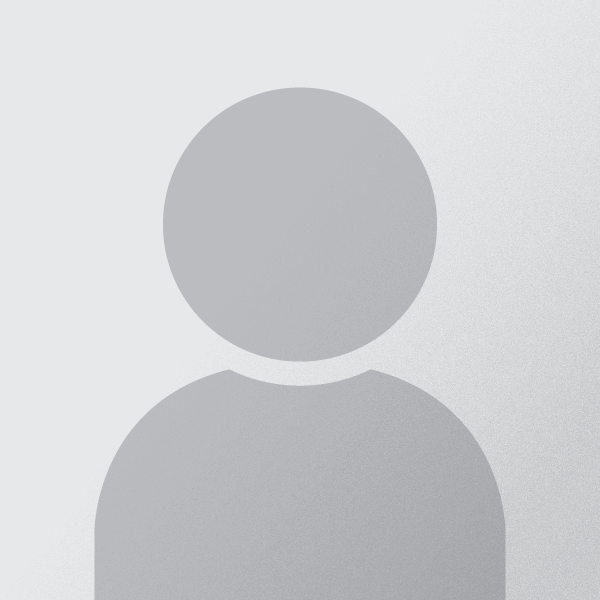


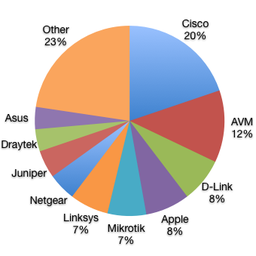
Comments 21
The comments section is closed for articles published more than a year ago. If you'd like to inform us of any issues, please contact us.
Anonymous •
<div class="content legacycomment"> <p> I can confirm that the Draytek Vigor 2130n does plain IP over ethernet, and supports 6in4 tunnels. </p> <p> I can set the address of the LAN interface manually, and terminate my v6 subnet on that interface. </p> <p> I use this router behind a FTTH bridge with static IPv4, and a static v6 tunnel using TSP with Freenet6. </p> <p> </p> <p> I dissagree that it's a drawback that the router only has ethernet. Usualy an ethernet port would be sacrified to support a DSL interface, and as I don't use DSL, it's not a drawback for me. They could produce a seperate DSL model though. </p> </div>
Anonymous •
<div class="content legacycomment"> <p> The ARIN wiki documents some CPE as well: <a href="http://www.getipv6.info/index.php/Broadband_CPE"> http://www.getipv6.info/index.php/Broadband_CPE </a> </p> <p> </p> <p> Frank </p> </div>
Anonymous •
<div class="content legacycomment"> <p> JunOS does actually do 6in4, I've been using it in production for over a year. As of JunOS 9.2 through 10.0. </p> <p> </p> <p> By management do you just mean does it have, or are you referring only to methods accessible via IPv6. </p> </div>
Anonymous •
<div class="content legacycomment"> <p> The Juniper info comes straight from their product management, keep in mind we are referring to the Netscreen and SRX devices, this is not about J or M series. Management just lists all available, things like RT69 or SNMP is a decision factor for some people </p> </div>
Anonymous •
<div class="content legacycomment"> <p> Juniper ScreenOS has a mostly solid IPv6 track record, we use ScreenOS 6.3.0r2 in a Active/Passive dual-stack setup with OSPFv2+v3 routing, and we are very satisfied. </p> <p> </p> <p> There's one column in the table:SNMP which still is in "vendor". I've just tried this out, and there are some limitations/bugs. </p> <p> </p> <p> First, allowed clients to query SNMP can be defined with </p> <p> </p> <p> set snmp host "<community>" IPv4/IPv6 prefix </p> <p> </p> <p> But when you set an IPv6 address and use a non/128 prefix, you'll get: </p> <p> </p> <p> "set snmp host foo 2001:a18:1:8::/64 </p> <p> Wrong ipv6 address mask, must be 128 bits." </p> <p> </p> <p> Useful; "enter any prefix you like, as long as it's 128." - For IPv4, netmasks are supported just fine. </p> <p> </p> <p> A second nuisance comes with the use of manage-ip addresses. In our Active/Passive setup, there is a routed IP address which moves with the active host, and two per-device addresses that stay on the physical box also in event of failover. But: manage-ip addresses only work with IPv4; and if manage-ip are configured, the devices will refuse answering management traffic on the routed address. Consider scenario </p> <p> </p> <p> Primary </p> <p> -------- </p> <p> routed IPv4: A.B.C.1 </p> <p> routed IPv6: 2001::1 </p> <p> manage-ip A.B.C.2 </p> <p> </p> <p> Secondary </p> <p> ---------- </p> <p> standby routed IPv4: A.B.C.1 </p> <p> standby routed IPv6: 2001::1 </p> <p> manage-ip A.B.C.3 </p> <p> </p> <p> Querying SNMP works with A.B.C.2 and A.B.C.3 as expected. But even though no IPv6 manage-ip is set (ScreenOS doesn't support this!), the device will not respond to SNMP on 2001::1 on the respective primary. </p> <p> </p> <p> Effectively, this means enabling the feature manage-ip will as a by-product disable IPv6 SNMP. </p> <p> </p> <p> BTW: Other manage-services, like SSH, behave better: they will respond on A.B.C.2 (primary device), A.B.C.3 (secondary device) and 2001::1 (currently active device). </p> </div>
Anonymous •
<div class="content legacycomment"> <p> Again, we don't distinct wether SNMP is available over v4 or v6. We just list wether it is available at all. Most consumer grade boxes don't offer it and for some people SNMP is a requirement. </p> <p> </p> <p> We'll try and see if we distinguish in some more detail for the next update of this document, but this does rely on feedback you guys can give us. </p> <p> </p> <p> For the record, I'm pretty sure not all boxes offer a WebGUI as well on dual stack. </p> </div>
Anonymous •
<div class="content legacycomment"> <p> </p> <p> There is a broader, ongoing study on home gateway characteristics from the University of Helsinki and Nokia Reasearch: <br /> </p> <ul> <li> <a href="https://lists.cs.columbia.edu/pipermail/tccc/2010-June/015783.html"> https://lists.cs.columbia.edu/pipermail/tccc/2010-June/015783.html </a> </li> </ul> <p> <br /> At the moment they do not focus on IPv6, but it is interesting anyway. </p> </div>
Anonymous •
<div class="content legacycomment"> <p> The only I can say to that is, looking at the future you might want to include something on IPv6. </p> </div>
Anonymous •
<div class="content legacycomment"> <p> The meeting summary at <a href="http://sites.google.com/site/ipv6implementors/2010/agenda" title="http://sites.google.com/site/ipv6implementors/2010/agenda"> http://sites.google.com/site/ipv6implementors/2010/agenda </a> includes some details of V6 CPE equipment. </p> <p> </p> <p> Given comments above about Dlink and Iskratel I think <a href="http://sites.google.com/site/ipv6implementors/2010/agenda/06-ipv6-cpe-panel_dlink.pdf?attredirects=0" title="http://sites.google.com/site/ipv6implementors/2010/agenda/06-ipv6-cpe-panel_dlink.pdf?attredirects=0"> http://sites.google.com/site/ipv6implementors/2010/agenda/06-ipv6-cpe-pa... </a> and <a href="http://sites.google.com/site/ipv6implementors/2010/agenda/03-ipv6-cpe-panel_iskratel.pdf?attredirects=0" title="http://sites.google.com/site/ipv6implementors/2010/agenda/03-ipv6-cpe-panel_iskratel.pdf?attredirects=0"> http://sites.google.com/site/ipv6implementors/2010/agenda/03-ipv6-cpe-pa... </a> are relevant </p> <p> </p> <p> -George </p> </div>
Anonymous •
<div class="content legacycomment"> <p> Hi George, </p> <p> </p> <p> Thanks for the update. This is more information than I ever got before on D-link. I'll see if I can contact the author to get more info so we can finally include them in the survey. </p> </div>
Anonymous •
<div class="content legacycomment"> <p> AVM informed us they have released a new international labor version, it can be downloaded from their website. At least one of the major steps as it now tries and autodetect wether it has a native connection and otherwise it will fall back to 6to4. </p> <p> </p> <p> Feedback so we can update the document is welcome </p> </div>
Anonymous •
<div class="content legacycomment"> <p> Picked up on a mailinglist: </p> <p> </p> <p> <font size="2" face="Courier New"> > Dear FRITZ!Box users, </font> </p> <p> > <br /> <font size="2" face="Courier New"> > the latest IPv6 lab release -17549 goes into permanent reboots if WLAN is activated. Temporary workaround: disable WLAN </font> </p> <p> <font size="2" face="Courier New"> > during the Boot-Up phase using the WLAN-pushbutton. Please expect a fixed version ASAP. We have reverted our web page to </font> </p> <p> <font size="2" face="Courier New"> > the old lab release until the fix is available. </font> </p> <p> <font size="2" face="Courier New"> > My apologies for all inconveniences! </font> </p> </div>
Anonymous •
<div class="content legacycomment"> <p> Issue seems to be resolved </p> </div>
Anonymous •
Your survey is incomplete, visit: <br /><br /> <a href="https://www.ipv6ready.org/db/index.php/public/" rel="nofollow">https://www.ipv6ready.org/db/index.php/public/</a>
Anonymous •
I have the ZyXEL using ZyNOS firmware version V3.70(BRI.0)b7_20100615 (06/15/2010). <br /><br />It is working with dual-stack PPPoE with WAN DHCPv6 IA_NA (/64) & IA_PD (/56) and LAN SLAAC (/64) address assignment working. <br /><br />The PPP goes from a Juniper ERX L2TP LAC to a Cisco 7206VXR LNS.<br />
Anonymous •
Can you tell which hardware model ? And curious which isp you use.
Anonymous •
Model number is as above :-) It is only an internal ISP test not a production service yet.
Anonymous •
draytek vigor 120 does not (and will not) support IPv6 according to the main Greek Draytek reseller (which contacted Draytek). Draytek's site does not mention ipv6 support for the 120. Am I missing something here?
Anonymous •
actually, the UK version of the site mentions IPv6 support <a href="http://www.draytek.co.uk/products/vigor120.html" rel="nofollow">http://www.draytek.co.uk/products/vigor120.html</a>
Jorge Matias •
I've read that the modem/router Billion 7800NL has passed IPv6 ready and supports everything to be a Dual Stack capable CPE. http://www.thinkbroadband.com/news/4871-andrews-amp-arnold-affordable-ipv6-router-just-around-the-corner.html http://www.billion.com/product/wireless/BiPAC7800NL-All-in-One-ADSL2-Router-Wireless-N.html Best Regards, Jorge Matias
Andrew •
Technicolor TG582n has beta IPv6 firmware working with AAISP: http://revk.www.me.uk/2011/11/ipv6-for-consumers-on-dsl-at-last.html