The new RIPEstat Object Browser widget provides an interactive, visual overview of the relationship between objects in the RIPE database. This article describes the features of the widget.
Note that this article is obsolete. For an update, please refer to the article about the Historical Whois widget.
This article was originally published on 18 April 2012. It was updated on 11 July 2012 to describe changes to the data source .
Introduction
RIPEstat 's new Object Browser widget visualises objects and relationships between objects in the RIPE database.
This is the third article in a series focused on looking at specific RIPEstat widgets in depth. Earlier articles covered ASN Neighbours and Geolocation History . This article turns the spotlight on the Object Browser widget, which was also described during the last demo .
Figure 1 shows an example result. Objects which refer to the object which is currently the focus (in the example, an organisation object) are shown below on the left (in this instance: aut-num, inet6num, and inetnum), while objects which are referenced by the focal object are listed underneath on the right (in the figure: person and mntner).
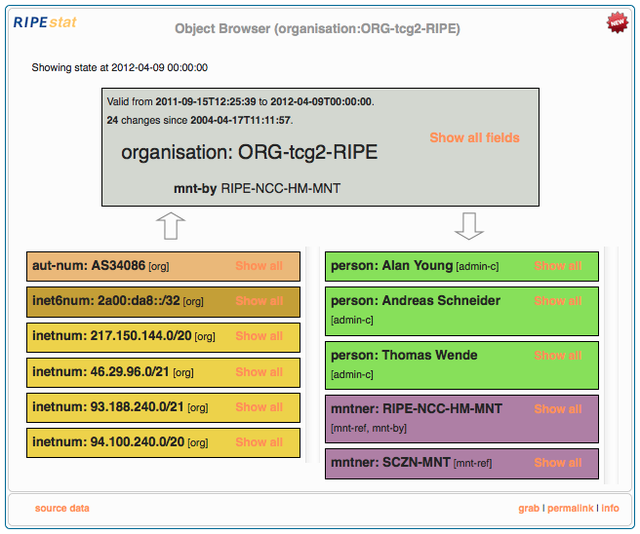
Figure 1: Example Object Browser widget result
An explanation of the data sources for a widget can be found under the Info link in the widget (see Figure 2). It is also possible to embed a widget in your own webpage. Details about the widget API are given in the s2e01 demo , while instructions on making use of the underlying data in your own applications can be found in the data API documentation .
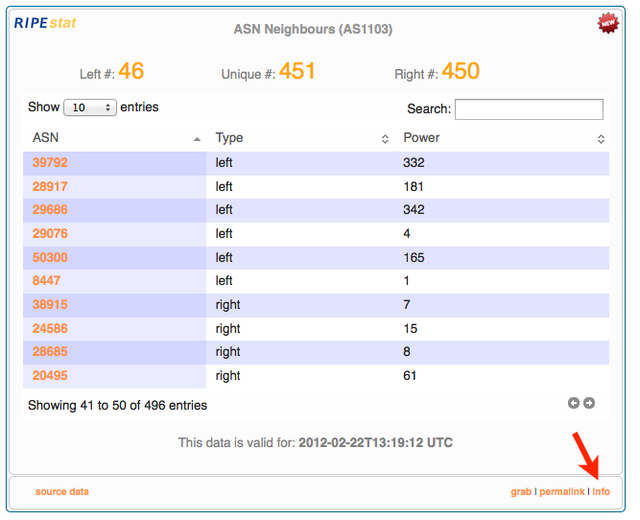
Figure 2: Where to find the Info link on an example ( ASN Neighbours ) RIPEstat widget
Features
The Object Browser widget provides different levels of information based on the status of the person viewing it. There are three different categories of user: RIPE NCC members, people with RIPE NCC Access accounts (who are not members), and anonymous users.
History
Object history is a feature which is only available to members. When viewing an object which does not contain personal data, the date indicating when the data was imported becomes a drop-down box as shown in Figure 3.
This shows exactly when changes were made to the data. The non-privileged view simply counts the number of changes which have been made to the record (an example of this can be seen in Figure 1). 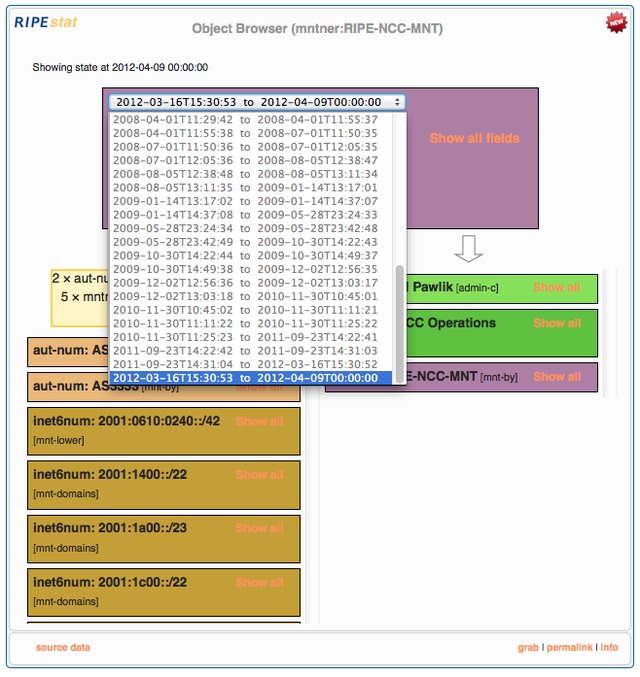
Figure 3: The drop-down box showing historic changes in Object Browser
For the present, it is not possible to view the historic state of the data. This is a feature we are considering adding, in consultation with the community. If you have an opinion about this, please join the discussion on the Database working group mailing list.
Show all Fields/Personal data
All objects have a 'Show all'/'Show all Fields' link which will expand to give more details about the object. How much information is displayed depends on the object type and viewer category. Non-personal information is available to everyone. Personal details are not available to anonymous users. Figures 4 - 6 show how the same information can appear to different categories of viewers. 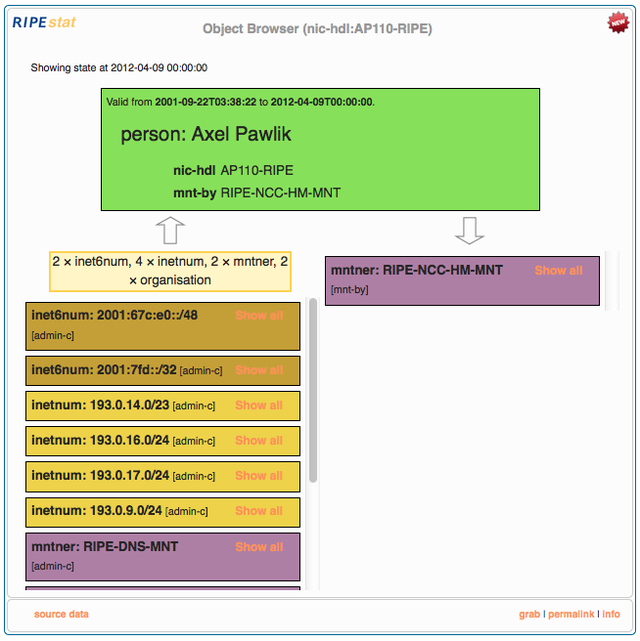
Figure 4: A person object as it appears to someone who is not logged in
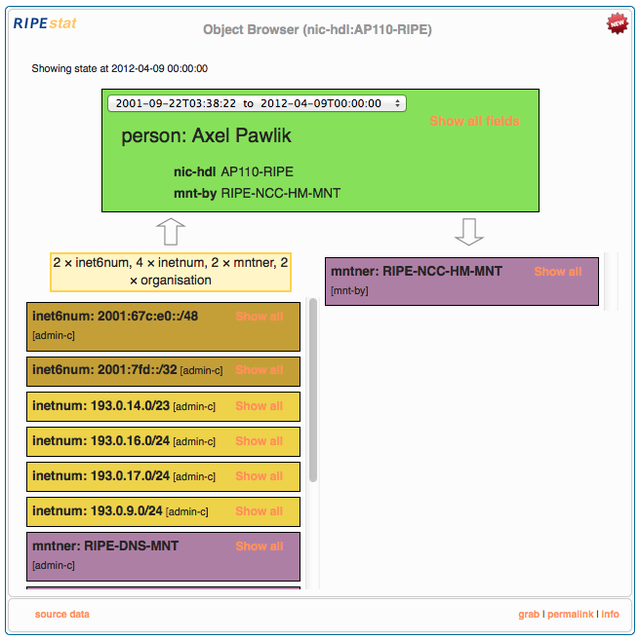
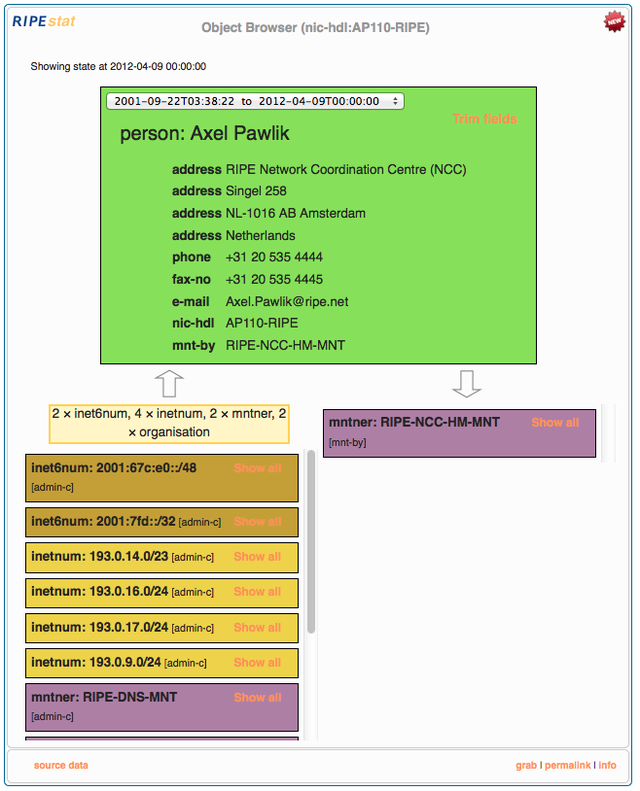
As in the RIPE database , a rate limit is used to restrict the quantity of personal information which can be seen in a day. Members may view up to 1,000 objects, while non-members who are logged in can view 10 objects. 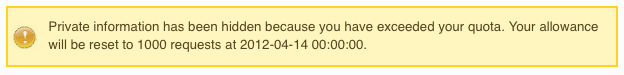
Figure 7: Message which appears when quota is exceeded
We will consider altering these limitations based on feedback from the community.
Summary and truncation
When there are quite a few related objects, a summary is presented before the list of objects. This can be seen in Figures 4 - 6 and below (Figure 8). It can also be seen that each type of object has its own distinct colour, to make it easier to find objects of a particular type. If there are simply too many objects to display, the list will be truncated, as shown in Figure 9. 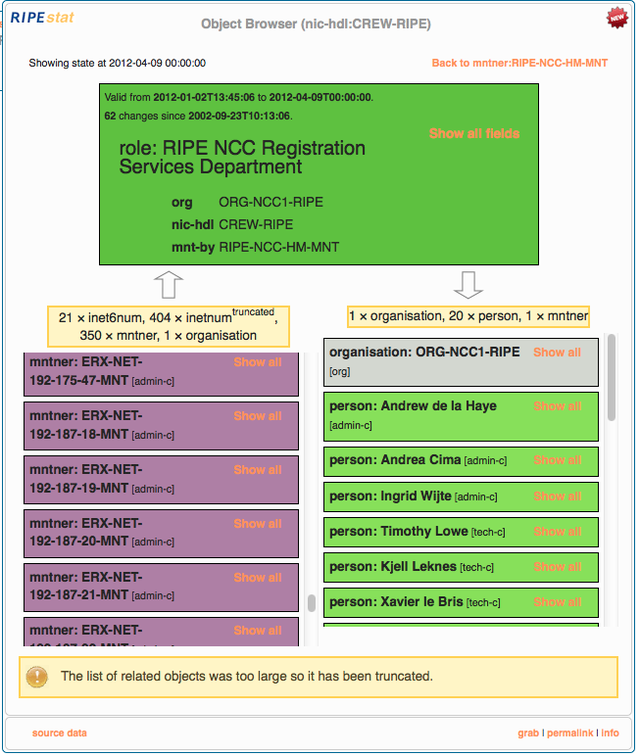
Figure 8: A list of related objects has been truncated
Data source
The Object Browser endeavors to display real-time information. When this is not possible due to a problem with the backend, backup data - typically up to one day old - will be displayed, along with a notification as shown in figure 9.
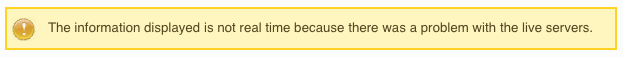
Limitation
The data source for the Object Browser is the RIPE database, which means that this widget cannot display results for resources which are not under RIPE NCC administration.
Conclusion and feedback
RIPEstat is a modular and extendable toolbox designed as a single point of access to Internet-related data from RIPE NCC and other sources. Stat stands for 'status' and 'statistics'. RIPEstat is developed iteratively, and is a work in progress. Your feedback helps us identify development priorities, so take a moment to share your thoughts, either as a comment to this article, or using one of the following channels:
- The comment box on the RIPEstat website allows you to post comments publicly.
- The Measurement Analysis and Tools (MAT) working group mailing list allows for more in-depth discussions.
- Private feedback can be sent to stat@ripe.net .
- The #ripestat tag on Twitter is used by RIPE NCC to discuss and announce RIPEstat.
We hope that you find the new widget useful.

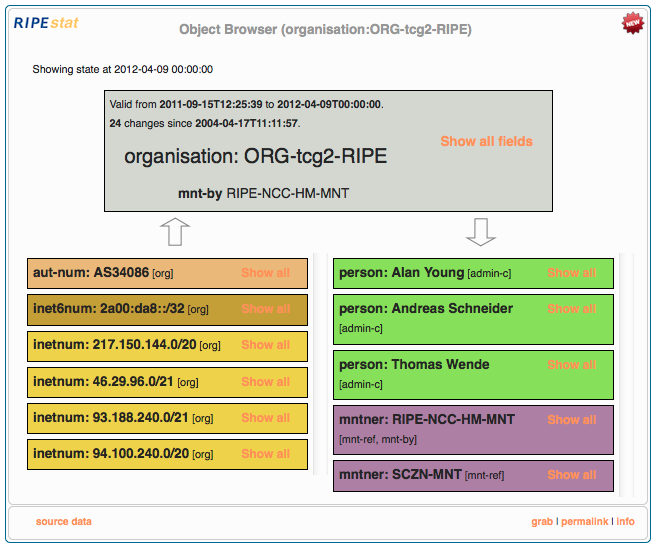



Comments 0
The comments section is closed for articles published more than a year ago. If you'd like to inform us of any issues, please contact us.